# Confluence
Confluence (opens new window) provides a comprehensive collaboration environment designed to enhance team interaction and knowledge exchange. With Confluence, you can create, share, and collaborate on projects all in one place.
# API version
Confluence's connector uses Confluence's REST-based API for integration. For more information, refer to Confluence's API documentation (opens new window).
# Connection setup
Complete the following steps to establish a connection to Confluence in Workato:
Enter a Connection name to identify your Confluence account within Workato.
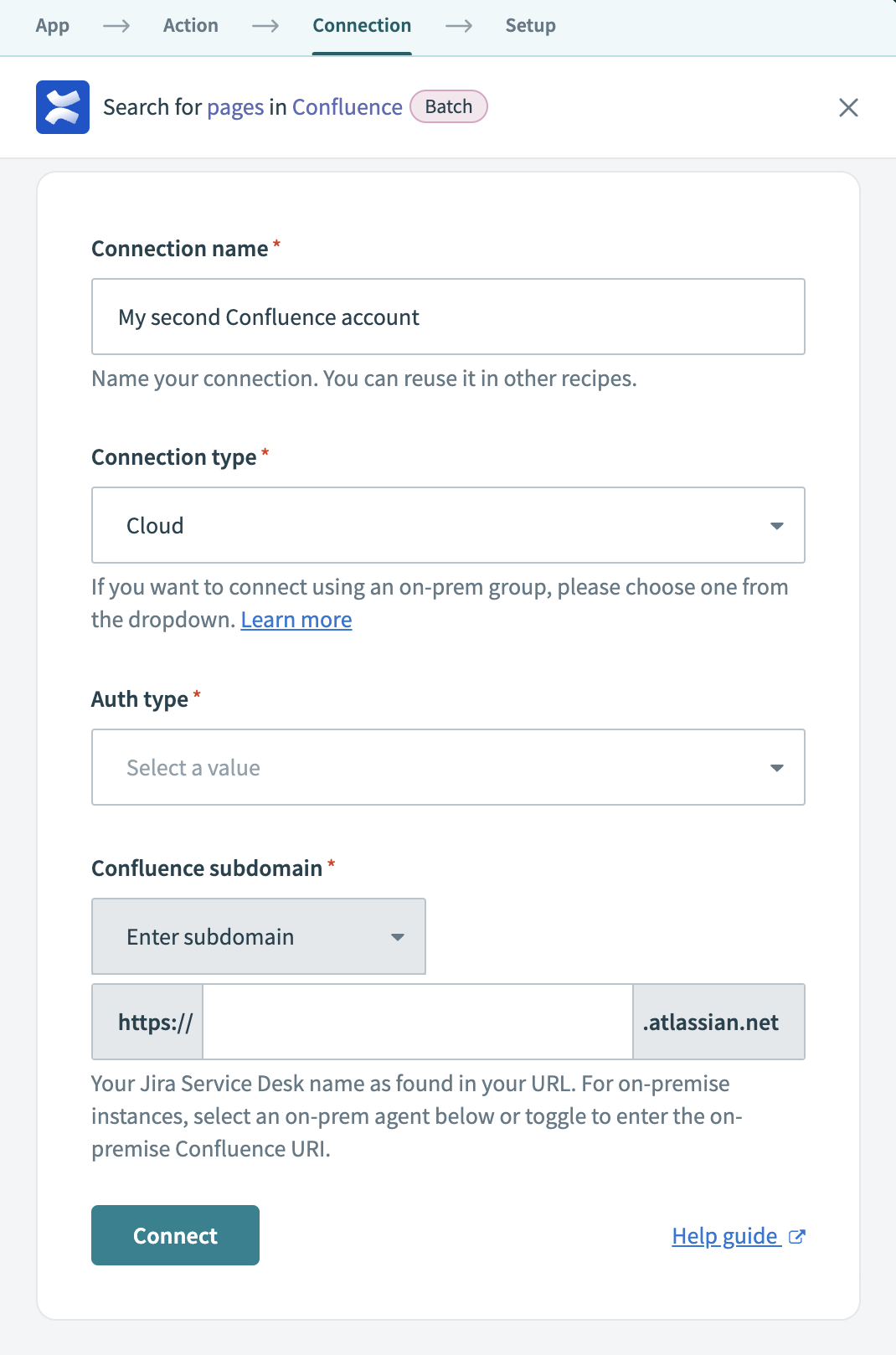 Name your connection
Name your connection
Select your Connection type. Choose Cloud for Confluence cloud instances or the corresponding option for on-prem connections.
Determine your Auth type. Choose from OAuth 2.0, Basic Authentication, or API Token based on your Confluence setup requirements.
Input your Confluence subdomain for cloud instances, typically found in the Confluence URL such as https://example.atlassian.net. For on-premises instances, select an on-prem agent or enter the on-premise Confluence URI.
Click Connect to authorize the connection.
Last updated: 1/30/2026, 11:27:29 PM