# Eloqua Action - Delete records
The action Delete record allows you to delete a standard record or custom record in Eloqua. To begin, you will first need to select the object type of the record you want to delete.
# Input fields
When you select the object you want to delete, you'll be prompted to provide the ID of the record in question.
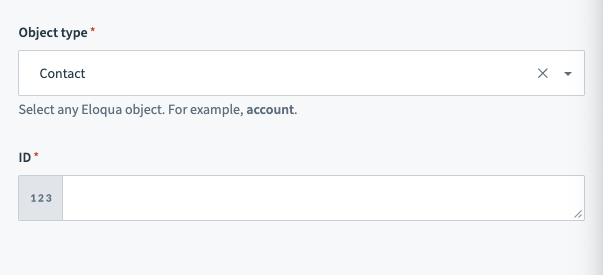
| Input field | Description |
|---|---|
| Object | The object type. This can be standard or custom objects. |
| ID | The ID of the record. |
# Output fields
The output to this action is a Status datapill that informs you if the delete action was successful.
Last updated: 12/4/2025, 5:18:41 PM