# Eventbrite - New/updated attendee registered for event trigger
The New/updated attendee registered for event trigger checks for new or updated attendee registrations in Eventbrite. This trigger displays the first 50 events in the picklist, but allows you to search across all events using the Event field.
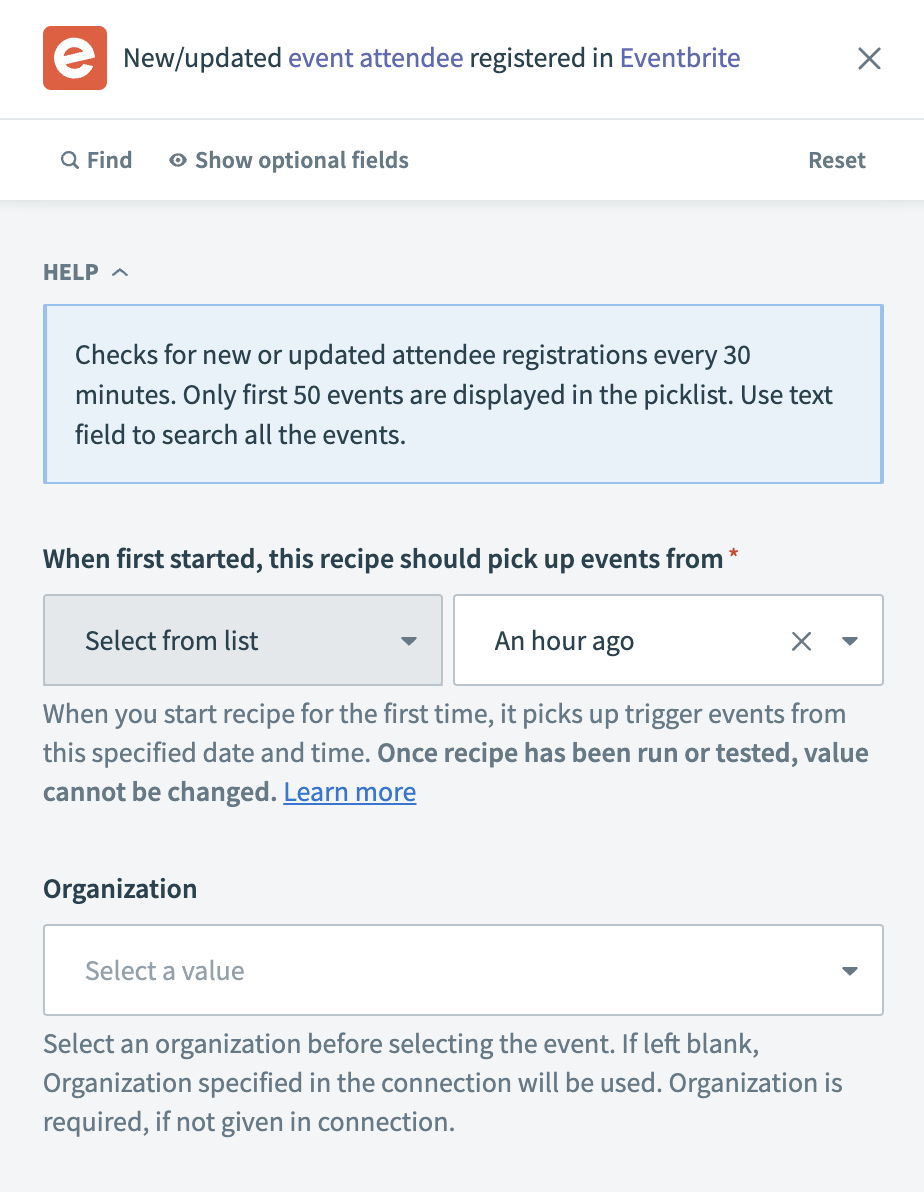 Eventbrite - New/updated attendee registered for event trigger
Eventbrite - New/updated attendee registered for event trigger
# Input
| Input field | Description |
|---|---|
| Trigger poll interval | Set the frequency at which Workato checks for new or updated attendee registrations. This field defaults to 30 minutes if not specified. |
| When first started, this recipe should pick up events from | Choose the start date and time from which the trigger begins fetching event attendee data. After you test or run the recipe, you cannot change this value. Learn more about this input field. |
| Organization | Select the organization whose events you plan to monitor for new or updated attendee registrations. |
| Event | Choose the specific event to monitor for attendee updates. If left blank, the trigger monitors all events owned by the connected Eventbrite user. |
# Output
| Output field | Description |
|---|---|
| Event | The event associated with the attendee. |
| Costs | The cost information for the attendee's ticket. |
| Resource URL | The URL to the attendee's resource on Eventbrite. |
| Variant ID | The variant ID of the ticket. |
| Cancelled | Indicates if the registration has been cancelled. |
| Refunded | Indicates if the ticket has been refunded. |
| Affiliate | The affiliate code if the ticket was sold through an affiliate. |
| Guestlist ID | The ID of the guestlist that includes the attendee. |
| Invited by | Information on who invited the attendee, if applicable. |
| Ticket class name | The name of the ticket class purchased by the attendee. |
| Event ID | The unique identifier of the event. |
| Order ID | The unique identifier of the order. |
| Order | Detailed information about the order. |
| Date changed | The date and time when the attendee's registration was last updated. |
| Date created | The date and time when the attendee registered. |
| ID | The unique identifier for the attendee. |
| Checked In | Indicates whether the attendee has checked in. |
| Status | The current status of the attendee's registration. |
| Ticket ID | The unique identifier for the attendee's ticket. |
| Ticket type | The type of ticket purchased by the attendee. |
| The email address of the attendee. | |
| Quantity | The quantity of tickets registered by the attendee. |
| Profile | The profile information of the attendee. |
| Barcodes | The barcodes associated with the attendee's tickets. |
Last updated: 5/21/2025, 5:22:32 AM