# Google Speech to Text
Google Speech to Text (opens new window) leverages advanced neural network models to convert audio into text, supporting over 120 languages and variants. It enables features like voice command-and-control, transcription of call center audio, and more.
Workato's Google Speech to Text connector allows you to build powerful automations and integrate with other applications in your workflow.
# API version
The Google Speech to Text connector uses Cloud Speech to Text API v1 (opens new window).
# How to connect to Google Speech to Text on Workato
Google Speech to Text uses OAuth 2.0 for authentication.
Complete the following steps to create a Google Speech to Text connection in Workato:
Click Create > Connection.
Search for and select the Google Speech to Text connector.
Provide a Connection name to identify the Google Speech to Text instance Workato connects to.
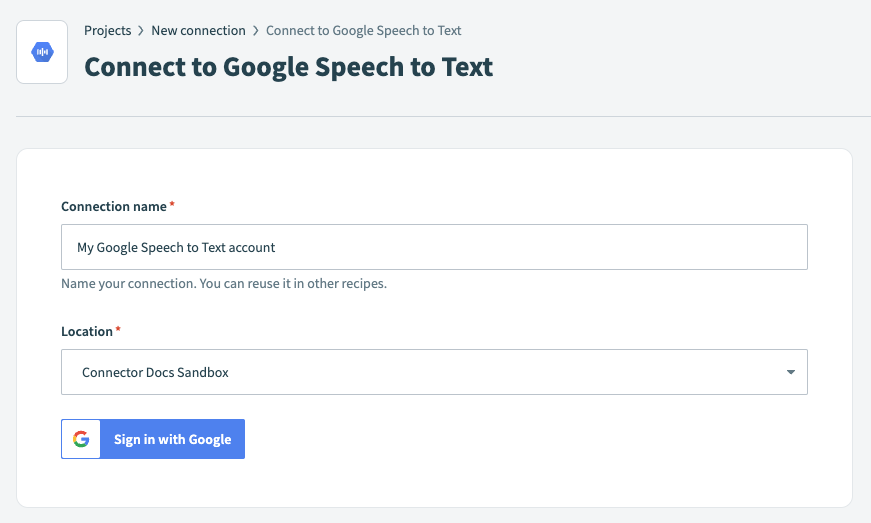 Google Speech to Text connection setup
Google Speech to Text connection setup
Select the project or folder where you plan to store the connection from the Location drop-down menu.
Click Sign in with Google.
Click Allow when prompted to authorize Workato to access your Google Speech to Text account.
Last updated: 5/21/2025, 5:22:32 AM