# HubSpot - Get record actions
These actions will allow you to retrieve records by an object's ID, Email, through associations to other objects or from lists.
Workato supports get actions for the following objects:
- Get records action
- Get owner by ID action
- Get contacts associated with a company action
- Get contacts in list action
DEPRECATION NOTICE
The following actions are deprecated:
- Get company by ID action
- Get contact by email action
- Get contact by VID action
- Get contacts in contact list action
- Get deal by ID action
- Get owner by email action
You can access these HubSpot objects with the Get records and the Get contacts in list actions.
# Get Records
This action allows you to retrieve any object based on its ID. Furthermore, you can select the properties you plan to retrieve from it.
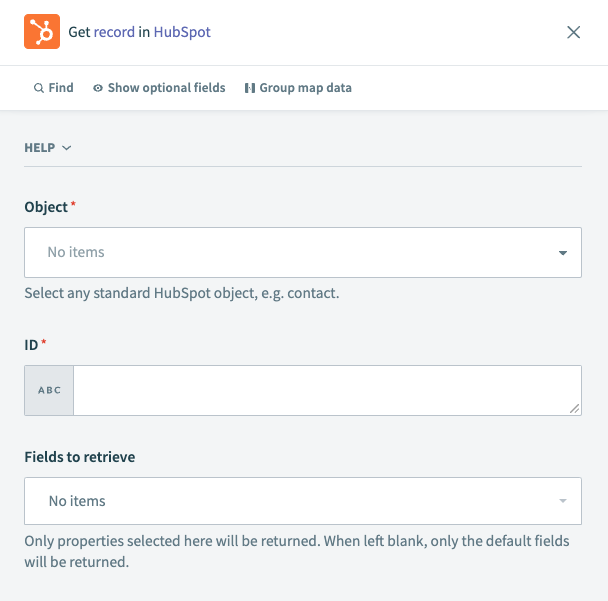
Objects
Select which HubSpot object to retrieve.
View all available HubSpot objects
- Contact
- Company
- Deal
- Product
- Ticket
- Line Item
- Quote
- Custom Objects
ID
The ID of the record to retrieve.
Fields to retrieve
Only properties selected here will be returned. When left blank, only the default fields will be returned.
# Get contacts associated with a company
This action retrieves all contacts associated with a company in HubSpot in descending order when you provide the company ID. Additionally, you can select whether to retrieve the version history of fields and/or the list memberships of the contact.
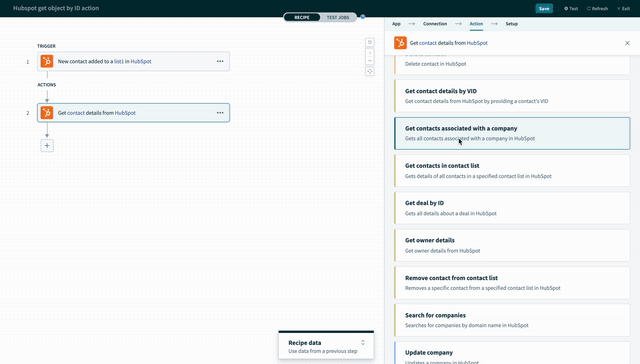
# Input fields
| Input field | Description |
|---|---|
| Company ID | The ID of the company that the contacts are associated to. |
| Count | The number of contacts to be returned in your request. |
| Properties | The property of the contact that's returned in the response. For example, city, street address, and more. See the Hubspot API Reference for a list of returned properties. |
| Property mode | Select whether to retrieve the current value for each contact property or to retrieve both current value and every historical value. |
| Show list memberships | Select an option to indicate whether current list members should be retrieved for the contact. The default is true. |
# Output fields
| Output field | Description |
|---|---|
| Vid | The HubSpot ID of the contact. |
| Canonical Vid | The original HubSpot ID of the contact, maintained through merges and updates. |
| Last Modified Date | The most recent date that any property on a contact record was updated. |
ADDITIONAL OUTPUT FIELDS
This trigger also provides a data tree with attributes and values for the specified Object. Additional fields depend on the Properties you select. Refer to HubSpot's Properties (opens new window) guide for more information about retrievable properties.
# Get contacts in list
This batch action retrieves all details about contacts in a specific contact list in HubSpot.
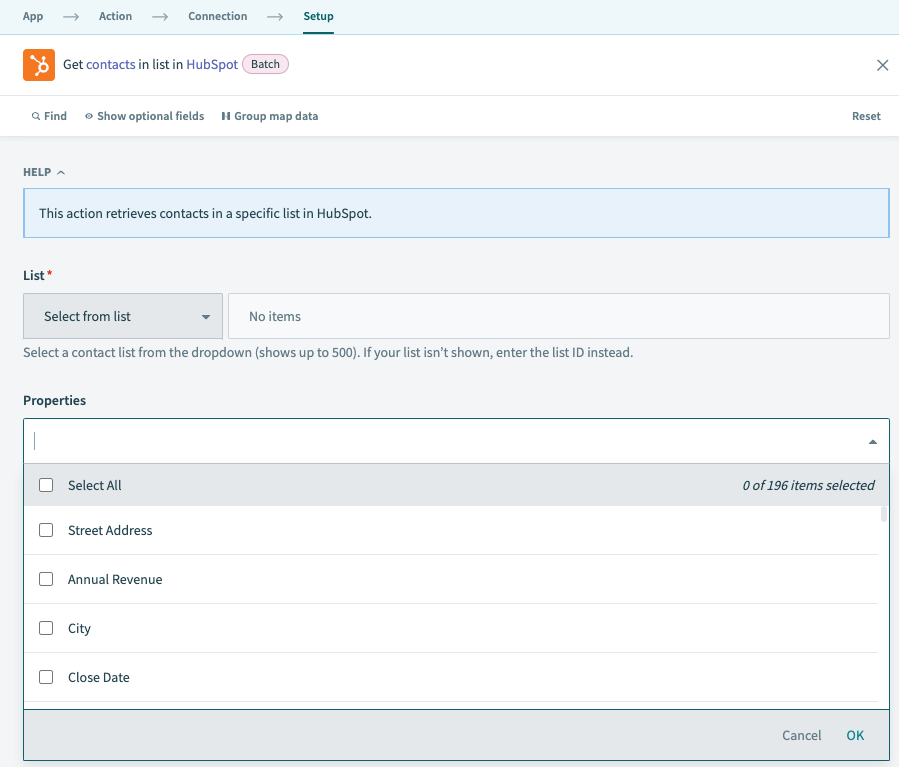
# Input fields
| Input field | Description |
|---|---|
| List | List from which you want to retrieve contacts. |
| Properties | The property of the contact that's returned in the response. For example, city, street address, and more. See the Hubspot API Reference for a list of returned properties. |
# Output fields
| Output field | Description |
|---|---|
| ID | The HubSpot ID of the contact. |
| Created at | The timestamp when the contact was created. |
| Updated at | The most recent date that any property on a contact record was updated. |
| Archived | Indicates if the contact has been archived. |
| Last Modified Date | The most recent date that any property on a contact record was updated. |
ADDITIONAL OUTPUT FIELDS
This trigger also provides a datatree with the contact's attributes and values. Additional fields depend on the Properties you select. Refer to HubSpot's Properties (opens new window) guide for more information about retrievable properties.
# Get owner by ID
This action retrieves all owners in a HubSpot account that matches the ID you provide. You can select whether to retrieve archived owners in the results.
HubSpot uses owners to assign specific users to contacts, companies, deals, tickets, or engagements. Any HubSpot user with access to contacts can be assigned as an owner, and multiple owners can be assigned to an object by creating a custom property for this purpose.
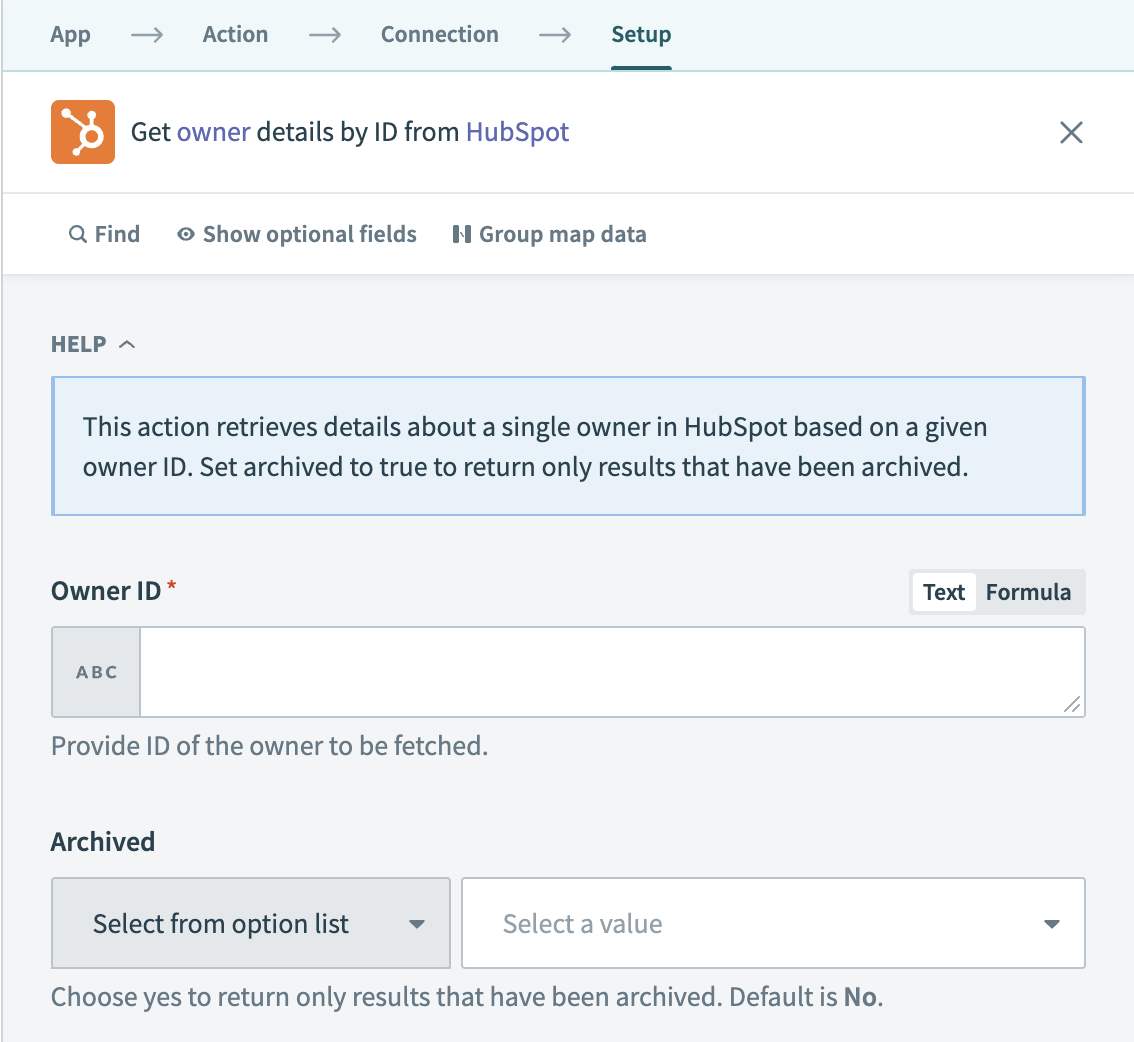
# Input fields
| Input field | Description |
|---|---|
| ID | The ID of an owner. |
| Archived | Choose **Yes** to return only results that have been archived. Default is No. |
# Output fields
If the request is successful, Workato returns information about the owner that matches the ID provided so you can use its datapills in the subsequent steps. See the HubSpot API Reference to view available fields.
Last updated: 5/21/2025, 5:22:32 AM