# Intercom - Search conversations by user action
The Search conversations by user action allows you to retrieve a list of conversations associated with a specific user in Intercom based on the user's unique identifier.
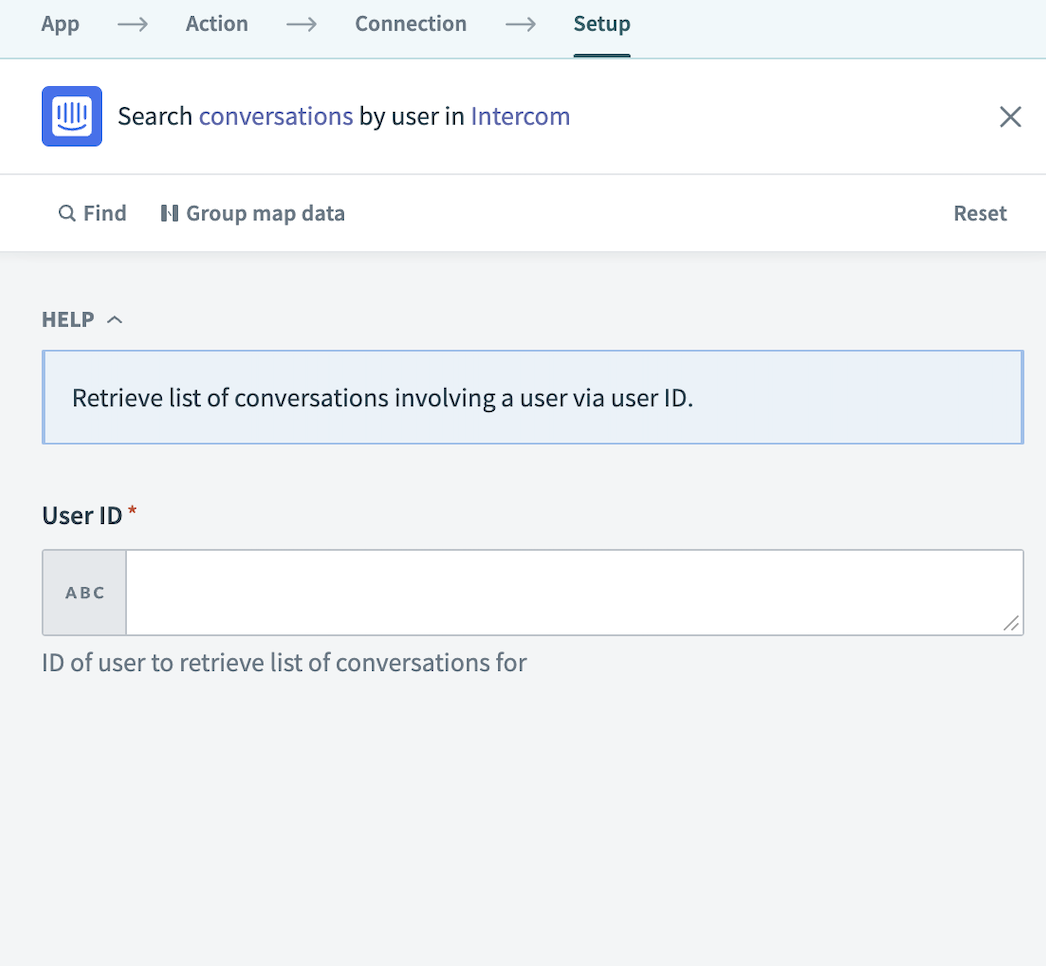 Intercom - Search conversations by user action
Intercom - Search conversations by user action
# Input
- User ID
- Enter the unique identifier for the user whose conversations you plan to search.
# Output
- Conversations
- A list of conversations associated with the user.
- Type
- The type of record.
- ID
- The unique identifier for the conversation.
- Created at
- Timestamp of when the conversation was created.
- Updated at
- Timestamp of the last update to the conversation.
- User
- Type
- The type of associated entity.
- ID
- The unique identifier of the user involved in the conversation.
- Assignee
- Type
- The type of associated entity.
- ID
- The unique identifier of the assignee for the conversation.
- Conversation message
- Type
- The type of record.
- ID
- The unique identifier for the message within the conversation.
- Subject
- The subject line of the message.
- Body
- The content body of the message.
- Author
- Type
- The type of entity, indicating the author's role.
- ID
- The unique identifier of the author of the message.
- Open
- Indicates if the conversation is currently open.
- Read
- Indicates if the conversation has been read.
- List size
- The number of conversations retrieved.
- List index
- The index of the current conversation in the list.
Last updated: 5/21/2025, 5:22:32 AM