# Intercom
Intercom (opens new window) enables you to engage with customers through personalized, messenger-based experiences. You can use Intercom's tools to manage and scale conversations with your customers, and more.
# API version
Intercom's connector uses Intercom's REST-based API for integration. For more information, refer to Intercom's API documentation (opens new window).
# Connection setup
Follow these steps to set up an Intercom connection in Workato:
Provide a unique Connection name to identify your Intercom account in Workato.
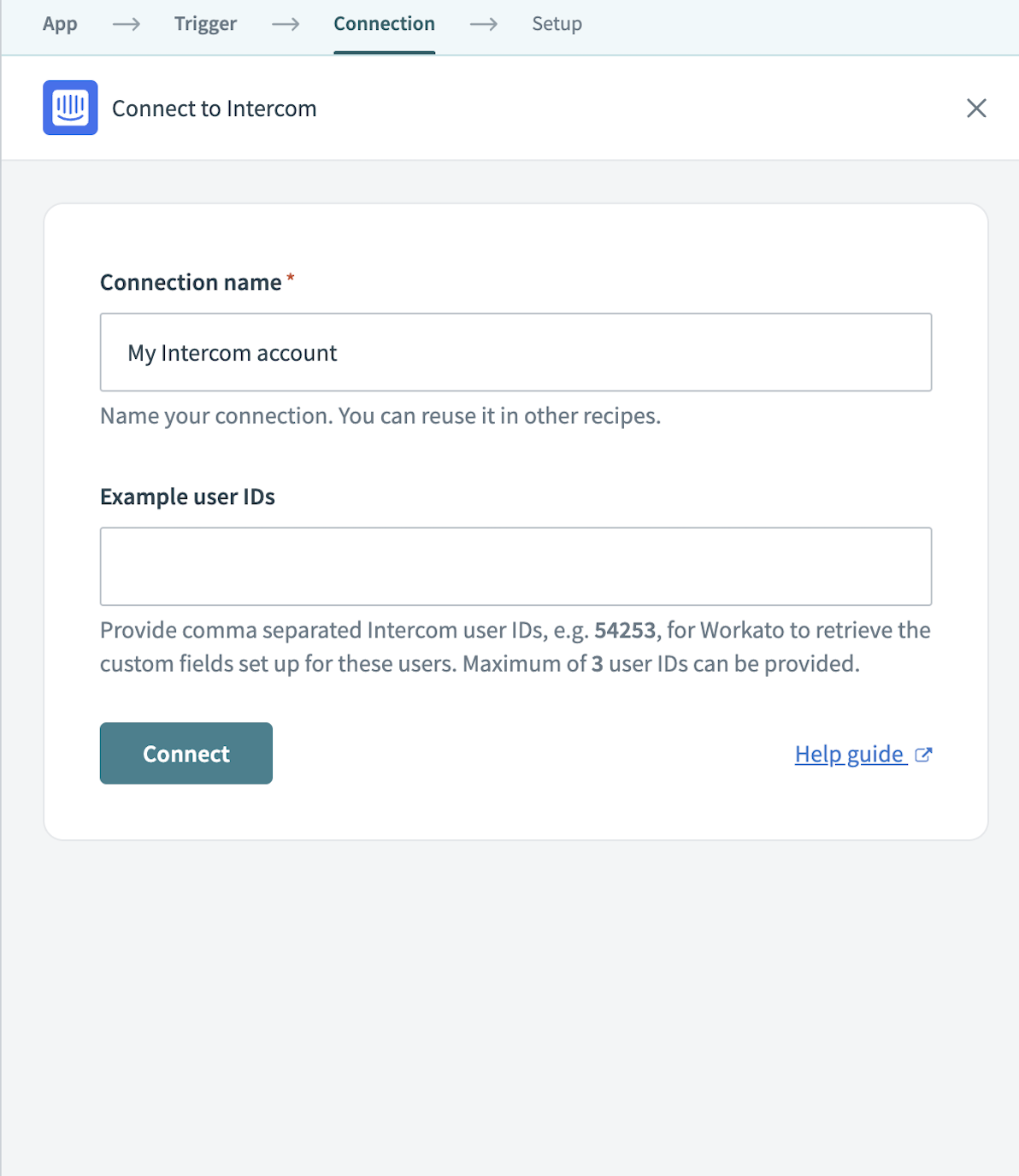 Name your connection
Name your connection
Enter Example user IDs by providing up to three comma-separated Intercom user IDs, like 12345, 67890. These IDs allow Workato to access custom fields for these users.
Verify all connection details for accuracy, including the connection name and user IDs.
Click Connect to authorize a connection between Workato and your Intercom account.
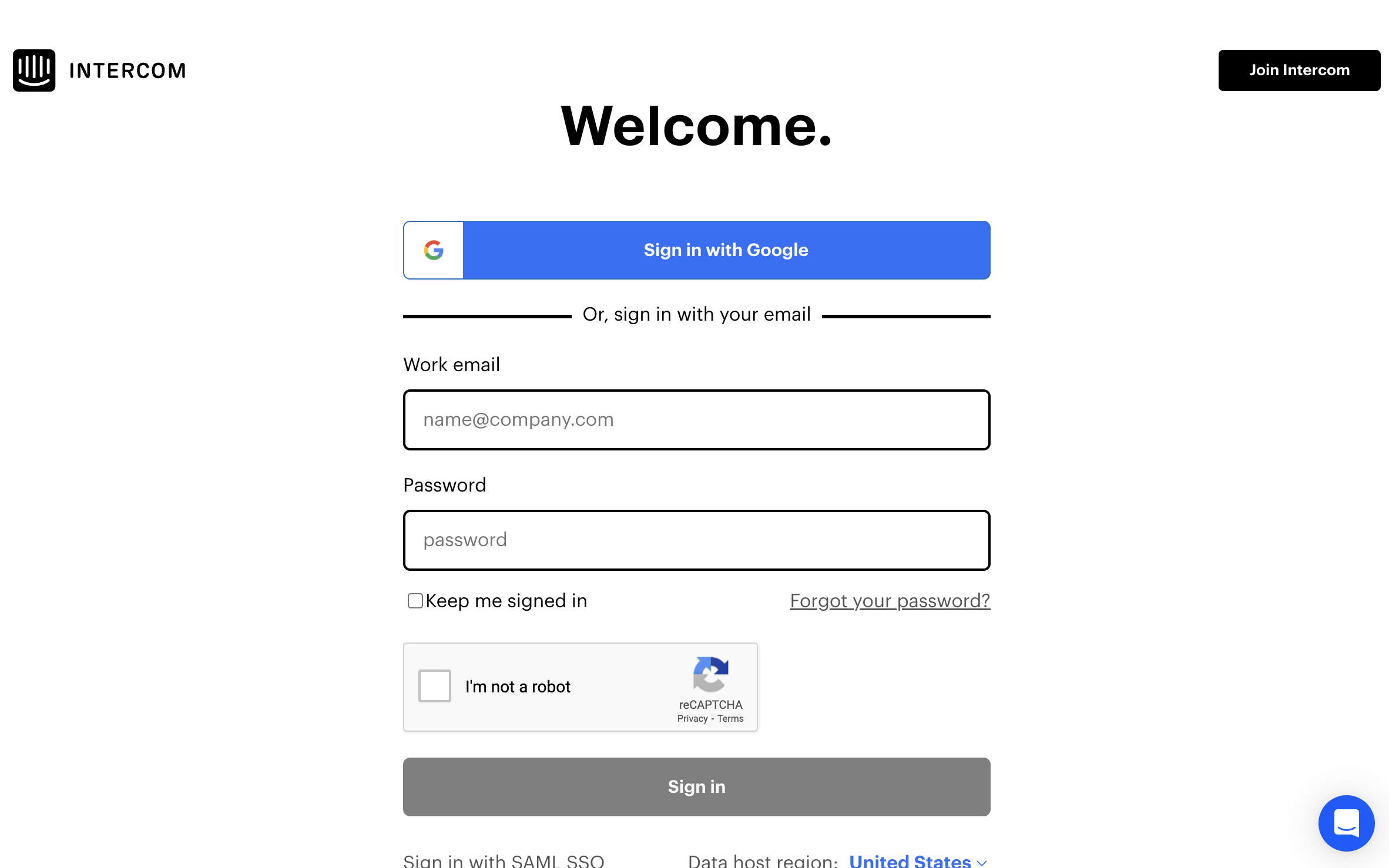 Authorize your connection
Authorize your connection
Last updated: 5/21/2025, 5:22:32 AM