# SQL Server - Export query result action
This action executes a SQL query and exports the results as a CSV file.
ON-PREM PROFILE CONFIGURATION
Remember to configure a staging area in your on-prem agent profile. Learn how to setup a staging area in the OPA server profile.
# On-prem and Cloud connection input fields
The Export query result action provides an additional input field if your connection is established through on-prem rather than using a cloud-based connection. If you have an on-prem connection, the Upload URL field displays. This field enables you to export your CSV file to a URL you specify.
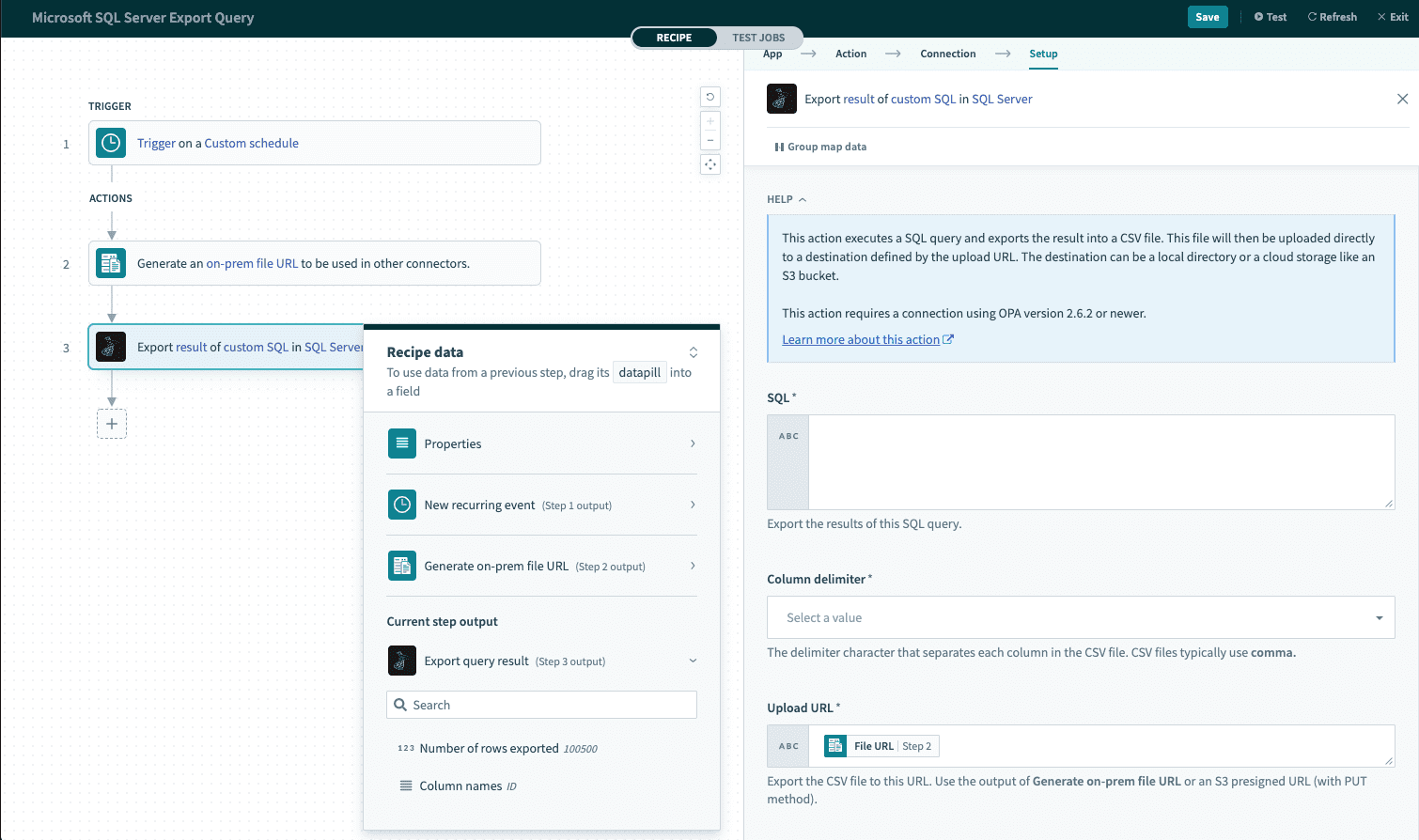 Export query result action with a on-prem connection
Export query result action with a on-prem connection
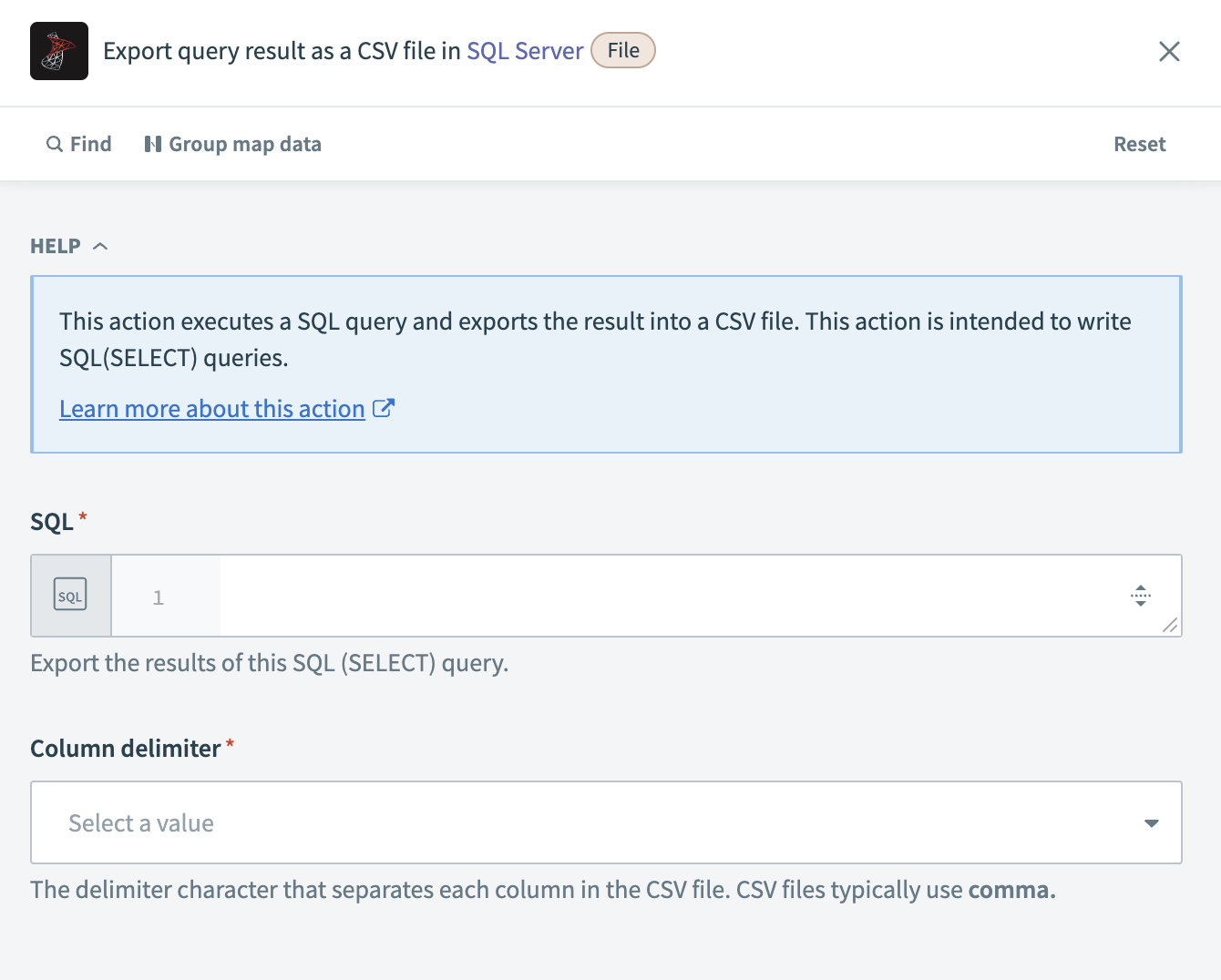 Export query result action with a cloud connection
Export query result action with a cloud connection
# Input
| Input field | Description |
|---|---|
| SQL | Enter a valid SQL query. For example: SELECT * FROM PUBLIC.ACCOUNTS |
| Column delimiter | Choose a delimiter character. CSV files typically use a comma. |
| Upload URL | Export your CSV file to a URL you specify. You can generate this URL by using On-prem files or Amazon S3. Note that this field is only available if you have an on-prem connection. Refer to On-prem and Cloud connection input fields for more information. |
# Output
The output of this action contains metadata about the file export.
| Output field | Description |
|---|---|
| Number of rows exported | The number of rows exported. |
| Column names | The column header names in the CSV file. |
CSV FILE CONTENT
This action does NOT return the CSV file content.
Last updated: 1/16/2026, 4:23:47 PM