# NetSuite SOAP - Create records in bulk action
The Create standard records in bulk and Create custom records in bulk actions enable you to create multiple standard records or custom records at the same time.
# Limitations
These actions are subject to the following limitations:
- List size: These actions accept a list of 400 records maximum. Actions fail if you provide more than 400 records.
- Processing times: NetSuite bulk actions are processed in a single queue on NetSuite, which can lead to processing delays. These actions are asynchronous, meaning Workato must poll for job status updates. As a result, processing times can vary depending on the load and availability of the NetSuite system.
# Input
Select the Standard record or Custom record that you plan to create. In this example, we select Customer:
Proceed to configure the following sections:
# Field configuration
In this section, you can shortlist the NetSuite fields you plan to use. The action's input and output then displays only these fields. This approach makes it easier to work with complex NetSuite objects that may have hundreds of fields.
In this example, we use the fields First name, Last name, Email, and phone from the Customer record:
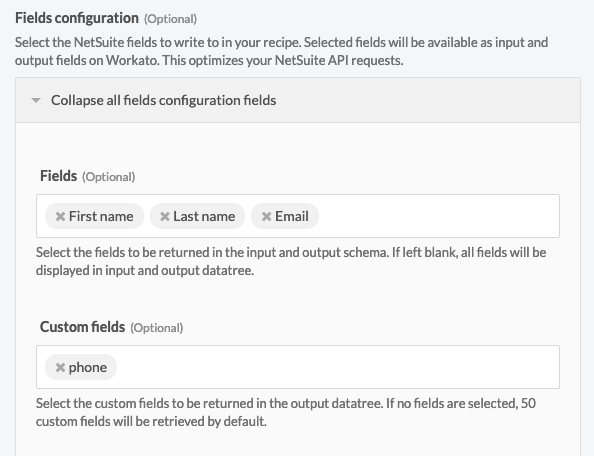
The followings are all input fields in this section:
Fields
The Netsuite record's main fields that you plan to shortlist.
Custom fields
The Netsuite record's custom fields that you plan to shortlist.
Custom segment schema
If your Netsuite record has custom schema, you can define the custom schema here.
Line item custom fields
The Netsuite record's line item custom fields to be shortlisted.
Line item custom segment schema
If your Netsuite line item has custom schema, you can define the custom schema here.
# Record
This section's name changes based on your selected Standard record or Custom record. Here are the data mappings for creating NetSuite records.
In the following example, we map the data from the Box trigger New CSV file in directory to NetSuite record Customer. Notice that it only displays the shortlisted fields First name, Last name, Email, and phone.
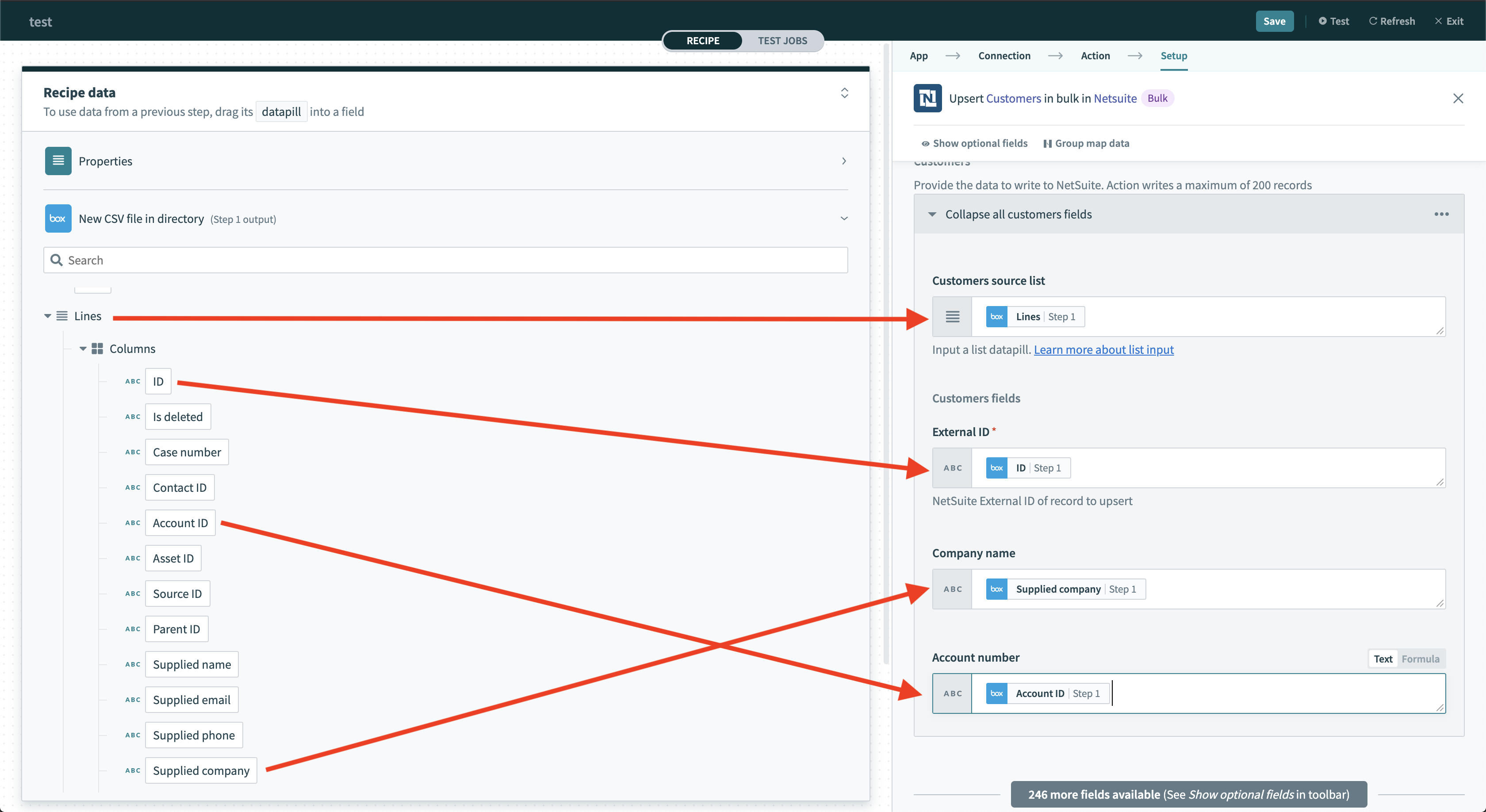
These are the input fields:
Record source list
Provide a list datapill.
For example, use a list of rows in a CSV file. The action automatically iterates through all items in the list, and maps them to NetSuite records.
Record fields
Map the datapills under the preceding list datapill.
For example, the CSV column names under the CSV Rows list datapill. This action automatically iterates through all items in the list, and maps them to NetSuite records.
# Output
Number of processed records
Total number of records processed.
Number of successful records
Number of records successfully created.
Number of failed records
Number of records failed to be created.
Successful records
A list datapill containing all successful records.
Use this to iterate through all records in the list.
The data fields of each record are:
Internal ID
Internal ID of this record.
External ID
External ID of this record.
Record
Contains all data fields of this record.
List size
Number of successful records in this list.
Failed records
A list datapill containing all failed records.
Use this to iterate through all records in the list.
The data fields of each record are:
Error
A list datapill containing all errors of this record.
You can use this to iterate through all errors in the list.
Record
Contains all data fields of this record.
List size
Number of failed records in this list.
Last updated: 1/19/2026, 4:31:14 PM