# Oracle Fusion Cloud
Oracle Fusion Cloud (opens new window) is a suite of cloud-hosted applications from Oracle that provides important business functions, including:
- Enterprise resource planning
- Supply chain management
- Sales
- Human capital management
The Oracle Fusion Cloud connector serves as a single point of connectivity for these business functions. You can use this connector for core financial use cases, including:
- Order-to-cash
- Procure-to-pay
- Record-to-report
- Invoicing
- Month-end-reconciliations
# API version
The Oracle Fusion Cloud connector uses the Oracle Fusion Cloud API v11.13.18.05 (opens new window) and SOAP Web Services for Financials (opens new window) (no versioning).
# How to connect to Oracle Fusion Cloud
The Oracle Fusion Cloud connector supports the following authentication methods:
# Basic
Complete the following steps to connect to Oracle Fusion Cloud using basic authentication:
Sign in to Workato.
Select the project where you plan to store the connection.
Click Create > Connection.
Search for Oracle Fusion Cloud and select it as your app.
Enter a name for your connection in the Connection name field.
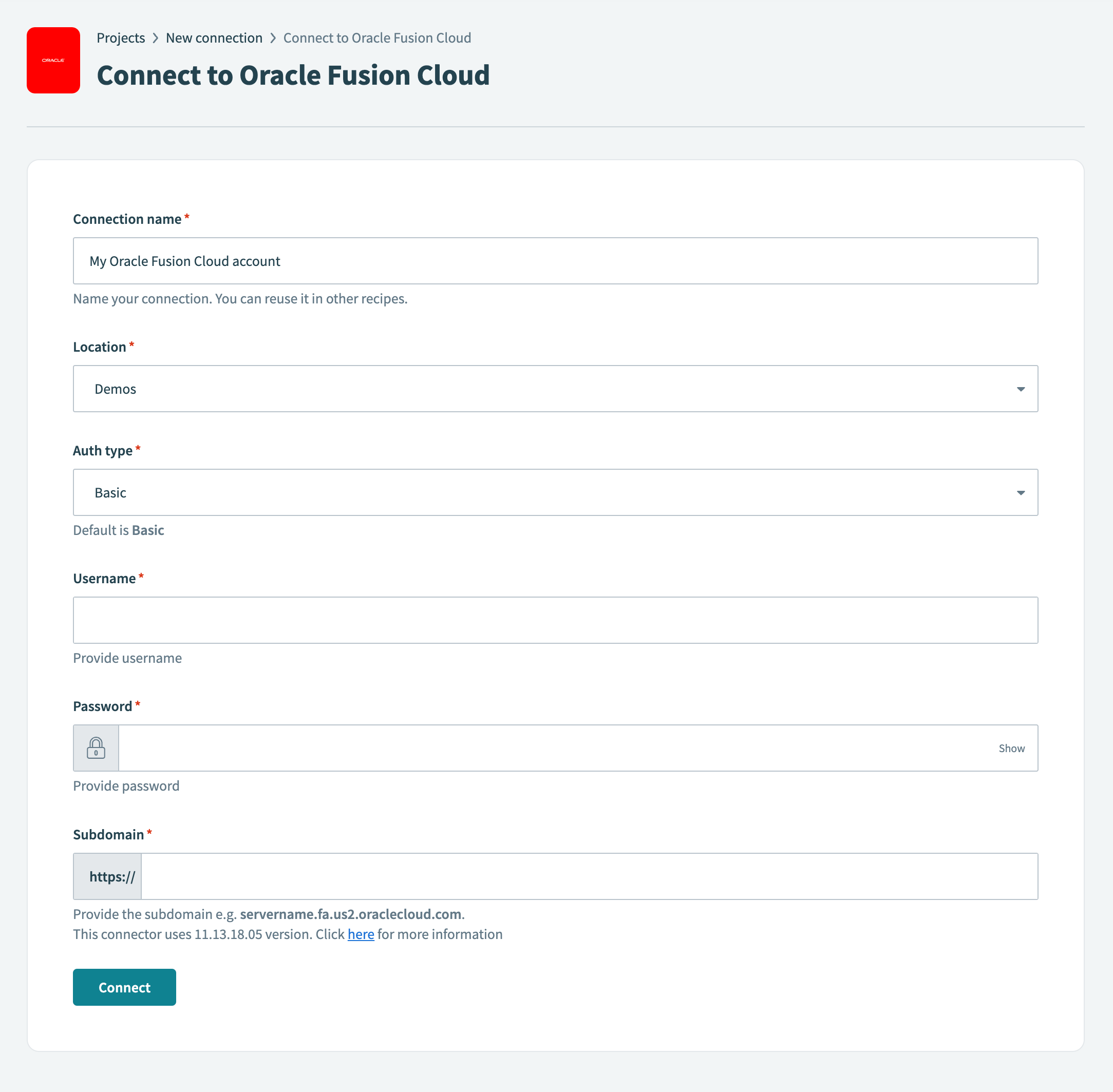 Connect to Oracle Fusion Cloud (basic authentication)
Connect to Oracle Fusion Cloud (basic authentication)
Use the Location drop-down menu to select the project or folder where you plan to store the connection.
Use the Auth type drop-down menu to select Basic.
Enter the username for your Oracle Fusion Cloud account in the Username field.
Enter the password for your Oracle Fusion Cloud account in the Password field.
Enter the subdomain of your specific Oracle Fusion Cloud instance in the Subdomain field. For example, servername.fa.us2.oraclecloud.com.
Click Connect.
# JWT token
The following steps are required to connect to Oracle Fusion Cloud using JWT token authentication:
- Generate a X.509 key pair
- Retrieve the certificate fingerprint
- Configure token-based authentication in Oracle Fusion Cloud
- Complete setup in Workato
You can also refer to the Oracle Configure JWT Authentication Provider (opens new window) tutorial for more information about this process.
# Generate a X.509 key pair
X.509 key pairs are used to establish secure communication by verifying the authenticity of the public certificate.
Complete the following steps to generate a X.509 key pair:
Open a new terminal window.
Run the following command to generate a private key:
openssl genrsa -out private.key 2048
This command creates a 2048-bit RSA private key and saves it to private.key.
Run the following command to generate an X.509 certificate containing the public key:
openssl req -new -x509 -key private.key -out publickey.cer -days 365
This command generates a self-signed X.509 certificate (publickey.cer) valid for 365 days.
Open the private.key file in a text editor and copy the contents, starting from -----BEGIN RSA PRIVATE KEY----- and ending with -----END RSA PRIVATE KEY-----.
Store this key securely, as it is required to complete setup in Workato.
# Retrieve the certificate fingerprint
The certificate fingerprint is a unique identifier used to verify the authenticity of a certificate.
Complete the following steps to retrieve the certificate fingerprint:
Run the following openssl command to generate the x5t value from the publickey.cer file:
openssl x509 -sha1 -in publickey.cer -noout -fingerprint
The fingerprint output is in hexadecimal format:
Fingerprint=00:6D:6F:4A:5F:36:71:10:24:F8:F0:FD:33:89:6D:C5:EB:92:00:0F
Convert the fingerprint to base64 format. Replace the string with your actual certificate fingerprint:
echo "00:6D:6F:4A:5F:36:71:10:24:F8:F0:FD:33:89:6D:C5:EB:92:00:0F" | xxd -r -p | base64
The fingerprint output is in base64 format:
AG1vSl82cRAk+PD9M4ltxeuSAA8=
Copy the base64-encoded certificate fingerprint and store it securely. This value is required to complete setup in Workato.
REMOVE TRAILING CHARACTERS OR SYMBOLS
Remove any trailing = when you store the fingerprint.
# Configure token-based authentication in Oracle Fusion Cloud
Complete the following steps to configure token-based authentication in Oracle Fusion Cloud:
Sign in to Oracle Fusion Cloud.
Click the ☰ Navigator icon to expand the sidebar and go to Tools > Security.
Click API Authentication.
Click + Create Oracle API Authentication Provider.
Click Edit.
Enter the name of the calling provider in the Trusted Issuer field. For example, Workato.
Select the JWT checkbox as the Token Type.
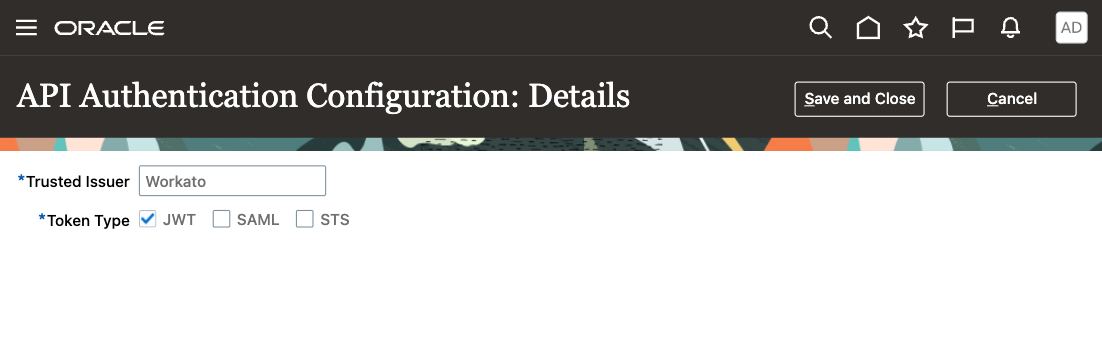 Configure token-based authentication in Oracle Fusion Cloud
Configure token-based authentication in Oracle Fusion Cloud
Click Save and Close.
Click Inbound API Authentication Public Certificates.
Click + Add New Certificate.
Enter a name in the Certificate Alias field.
Click Choose File and select the public certificate (publickey.cer) generated in the Generate a X.509 key pair step.
Click Save.
# Complete setup in Workato
Complete the following steps to connect to Oracle Fusion Cloud using JWT token authentication:
Sign in to Workato.
Select the project where you plan to store the connection.
Click Create > Connection.
Search for Oracle Fusion Cloud and select it as your app.
Enter a name for your connection in the Connection name field.
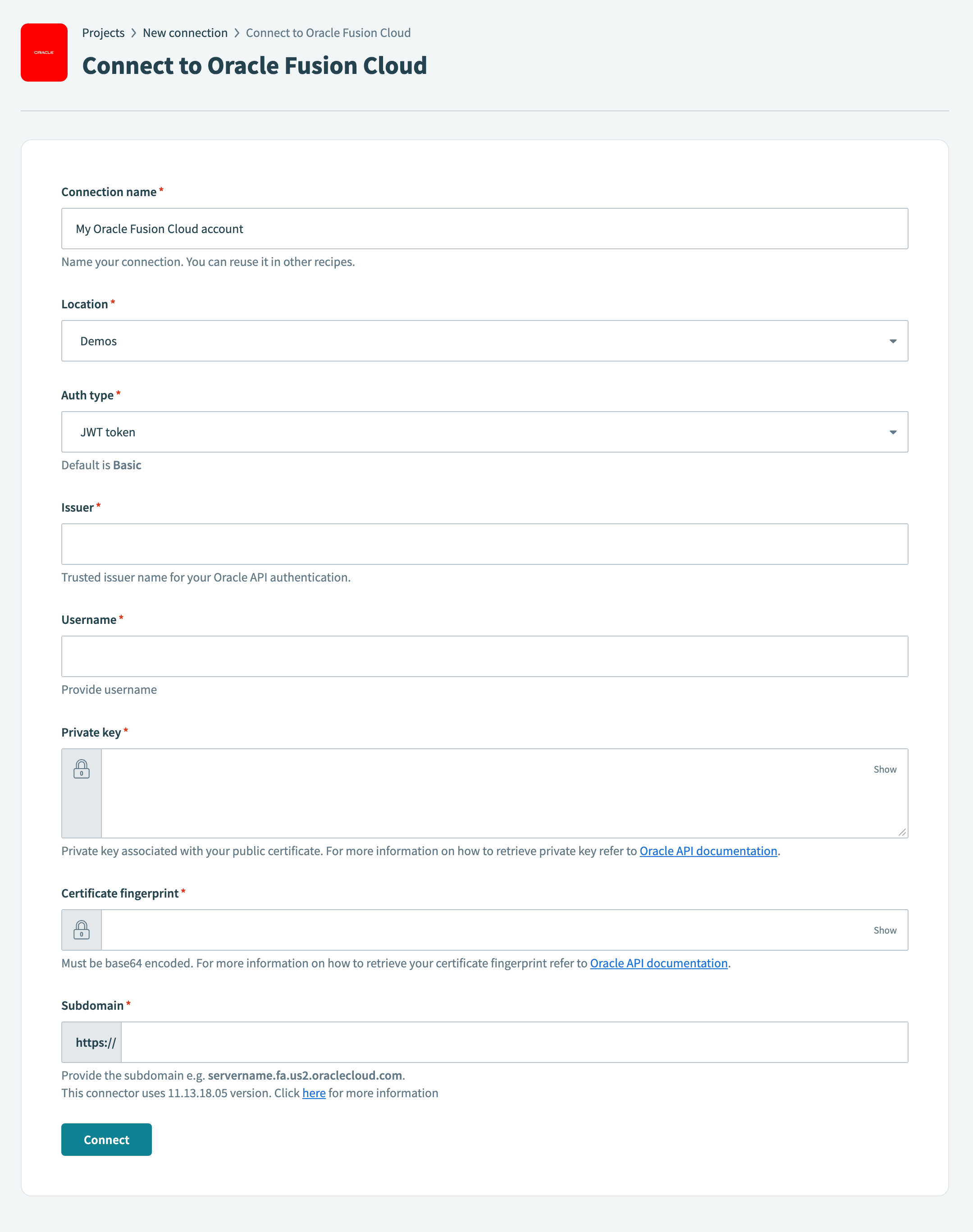 Connect to Oracle Fusion Cloud (JWT token authentication)
Connect to Oracle Fusion Cloud (JWT token authentication)
Use the Location drop-down menu to select the project or folder where you plan to store the connection.
Use the Auth type drop-down menu to select JWT token.
Enter the trusted issuer name for your Oracle API authentication in the Issuer field.
Enter the username for your Oracle Fusion Cloud account in the Username field.
Enter the private key associated with your public certificate in the Private key field.
Enter your base64-encoded certificate fingerprint in the Certificate fingerprint field.
Enter the subdomain of your specific Oracle Fusion Cloud instance in the Subdomain field. For example, servername.fa.us2.oraclecloud.com.
Click Connect.
# Business modules
The Oracle Fusion Cloud connector uses various API endpoints within a single connector to offer connectivity to all business modules in one place. The connector supports the following modules:
- Financials
- Project Management
- Accounting Hub
- Procurement
- Risk Management and Compliance
- Supply Chain Planning
- Inventory Management
- Manufacturing
- Maintenance
- Order Management
- Procurement
- Service Logistics
- Product Lifecycle Management
- Sales Automation
- Customer Data Management
- Subscription Management
- Partner Relationship Management
- Loyalty
- Fusion Service
- Human Resources
Refer to the following Oracle documentation for more information:
Last updated: 9/25/2025, 2:46:35 PM