# Create an RFC Destination for Workato in SAP
In SAP, use Transaction SM59 to create a new RFC Destination of type TCP/IP (type T).
REQUIRED STEPS
- Setting up the RFC destination with a Program ID is a mandatory step until OPA v24.3.
- Effective OPA v25, program ID is an optional field. (Leave it blank in the connection page if you only intend to use RFC/BAPI)
Select the TCP/IP Connection folder and click the create button.
RFC DESTINATION NAME
Use the RFC Destination name in accordance to the SAP system landscape. For example: the Development, Test, and Production environments can be WORKATODEV, WORKATOTST, and WORKATOPRD respectively.
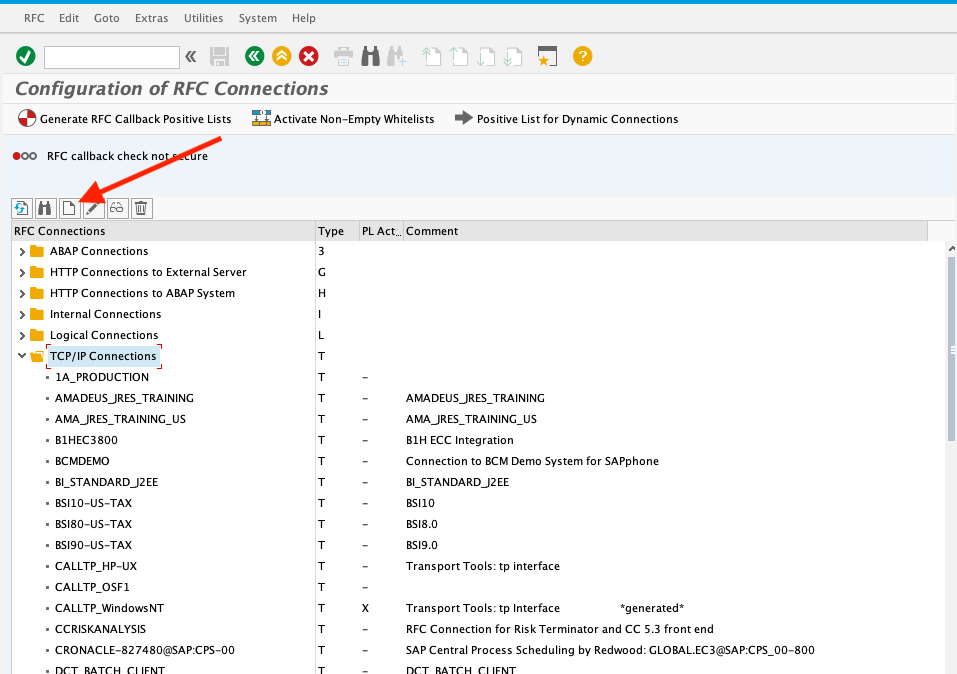
In the Technical Settings tab, select the Registered Server Program option.
Enter WORKATODEV, WORKATOTST, or WORKATOPRD as the program ID, according to the SAP system landscape. These values are case-sensitive.
PROGRAM ID
There can be only one registration with a combination of SAP Gateway host + SAP Gateway service + Program ID active at one time. We recommend that you use a unique program ID to establish multiple connections from Workato pointing to different clients within the same SAP system.
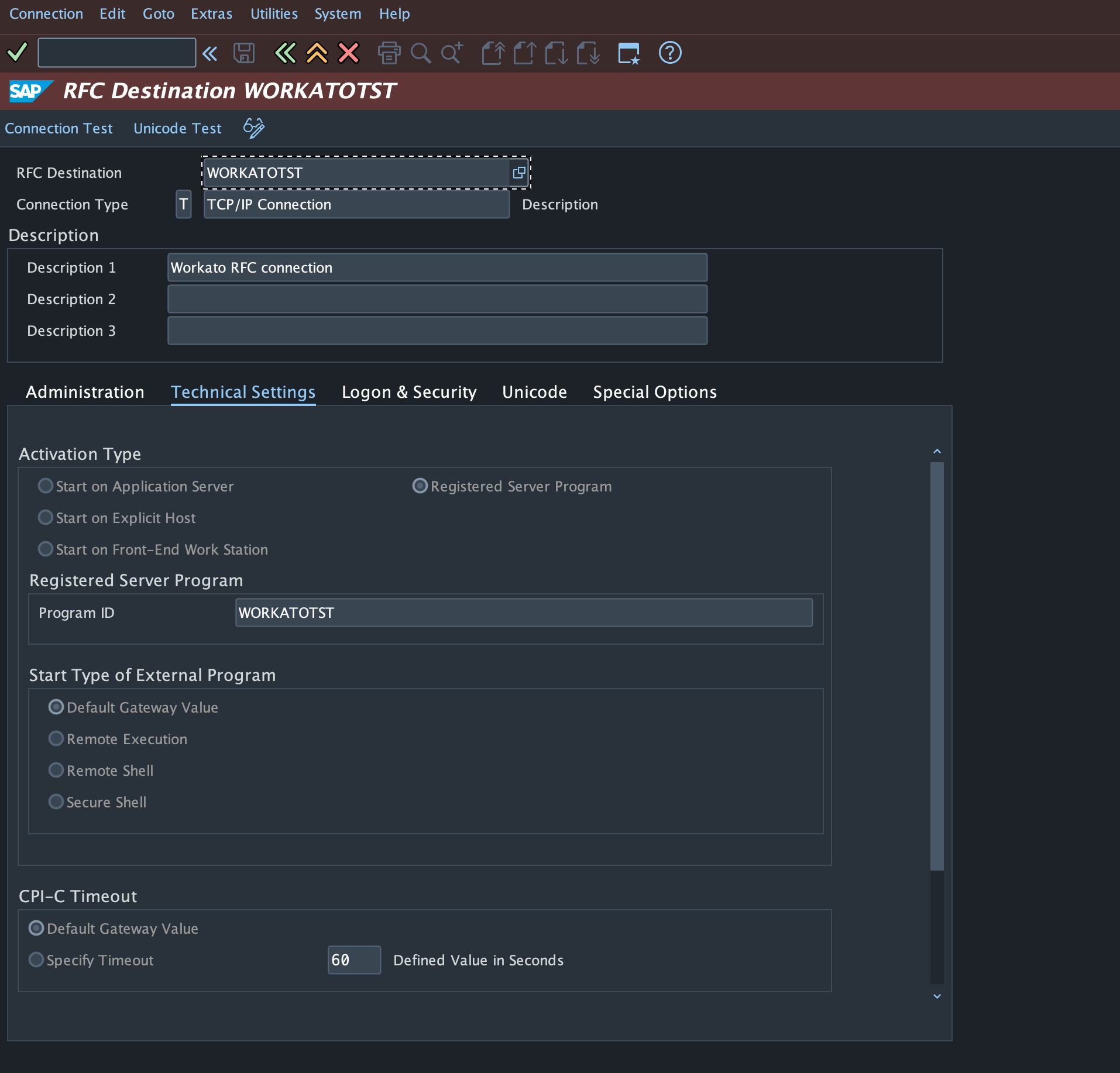
Proceed to the MDMP & Unicode or Unicode tab. Set the communication type to Unicode.
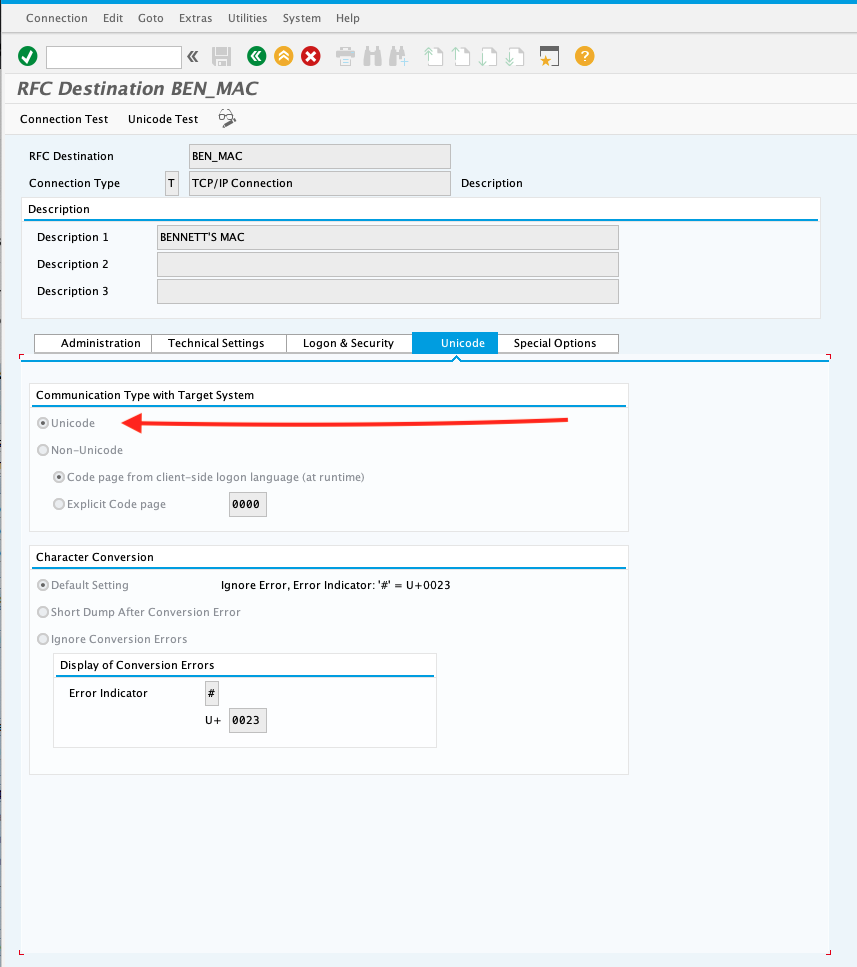
Click Save. Your newly-created RFC destination should appear.
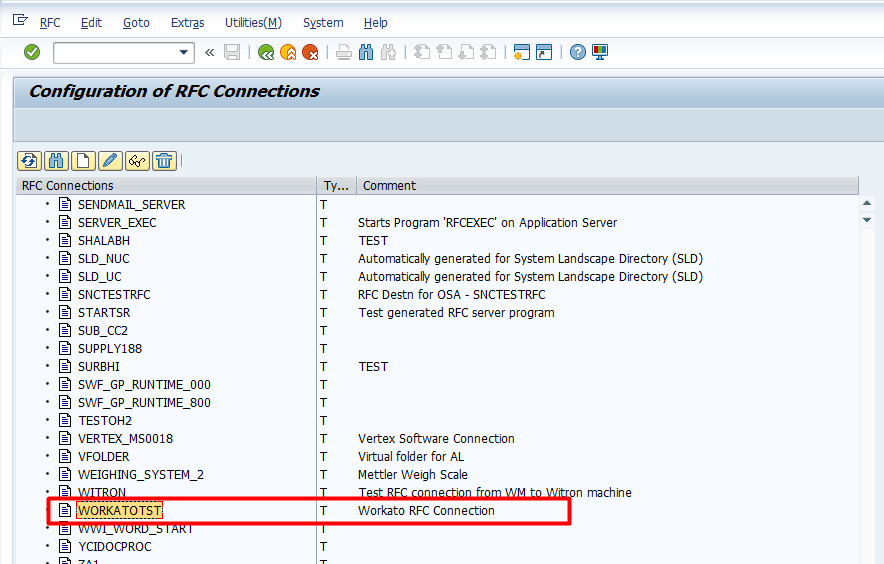
FURTHER READING
Read the following guides to complete your connection to SAP RFC:
Last updated: 1/14/2026, 4:13:41 PM