# SFTP - Rename/move file action
This action renames a file or moves it to a new destination on the SFTP server. If the file path provided is invalid, the job will fail.
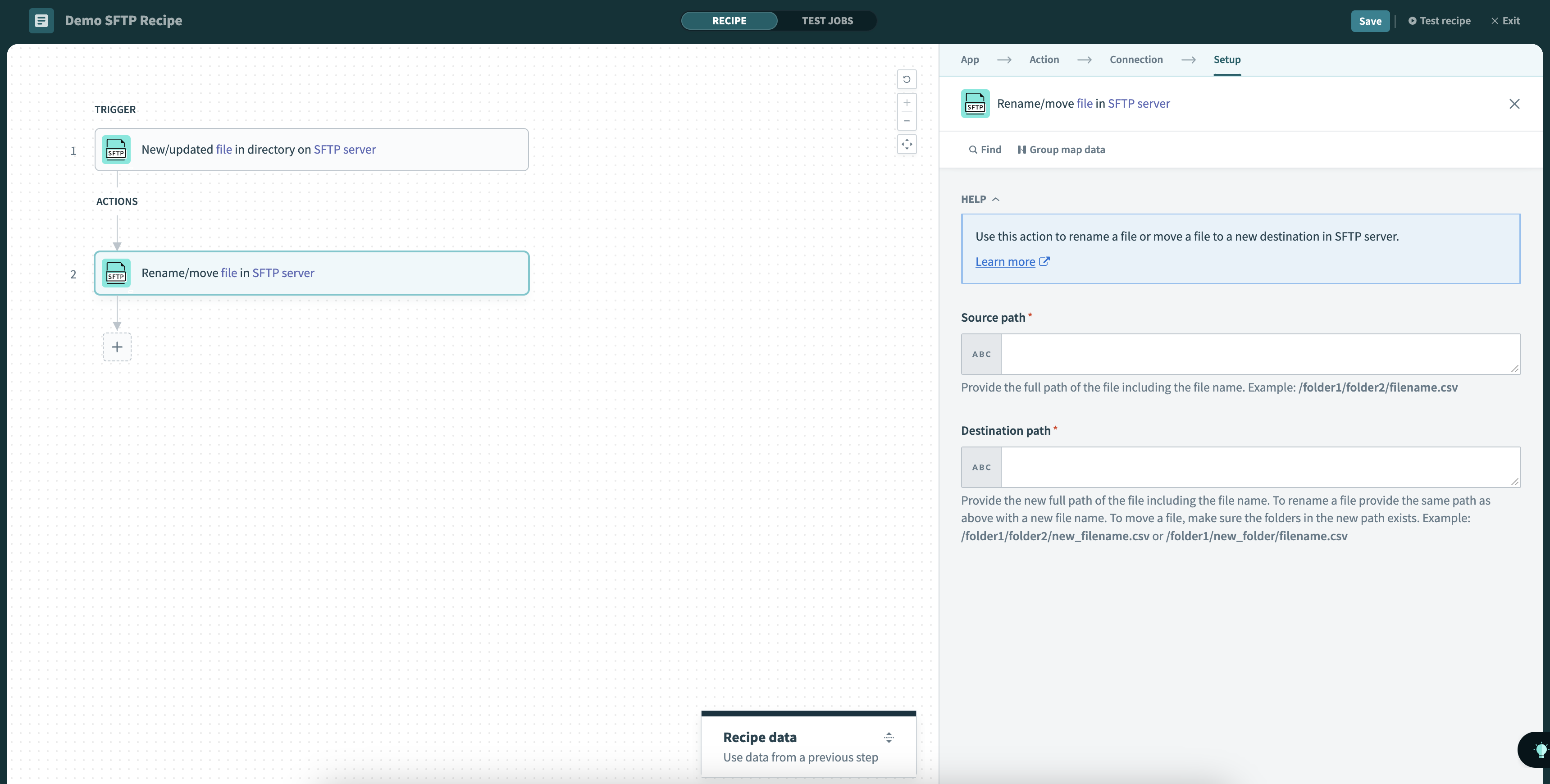 Rename/move file action
Rename/move file action
# Input
| Input field | Description |
|---|---|
| Source path | Provide the current full path of the file, including the file name and extension. Example: /folder1/folder2/filename.csv |
| Destination path | Provide the new full path of the file, including the file name and extension.
|
# Output
| Output field | Description |
|---|---|
| Source path | The old full path of the file. |
| Destination path | The new full path of the file. |
To retrieve more details about the file you've just renamed or moved, use the Get file information action.
Last updated: 1/16/2026, 4:23:47 PM