# SMB
Server Message Block (SMB) is a communication protocol used to share files. SMB relies on the TCP and IP protocols for transport. This combination allows file sharing over complex, interconnected networks, including the public Internet. The SMB server component uses TCP port 445. The SMB protocol supports both Windows and Unix operating systems. Use the Universal Naming Convention (UNC) to specify the location of resources that you plan to access with the connector.
The SMB connector supports the following actions and triggers:
- New/updated file trigger
- Download file
- Upload file
- Create folder
- Delete resource
- Get metadata
- List directory contents
ON-PREM AGENT VERSION
OPA 27.0 or newer is required to use the SMB connector.
# How to connect to SMB
Complete the following steps to set up your SMB connection using OPA:
CLOUD PROFILES
Refer to cloud profiles to configure the SMB connection directly in Workato cloud instead of connecting through OPA.
Click Create > Connection.
Search for and select SMB as your connection on the New connection page.
Select API Key (Internal integration) in the Authentication field.
Provide a name for your SMB connection in the Connection name field.
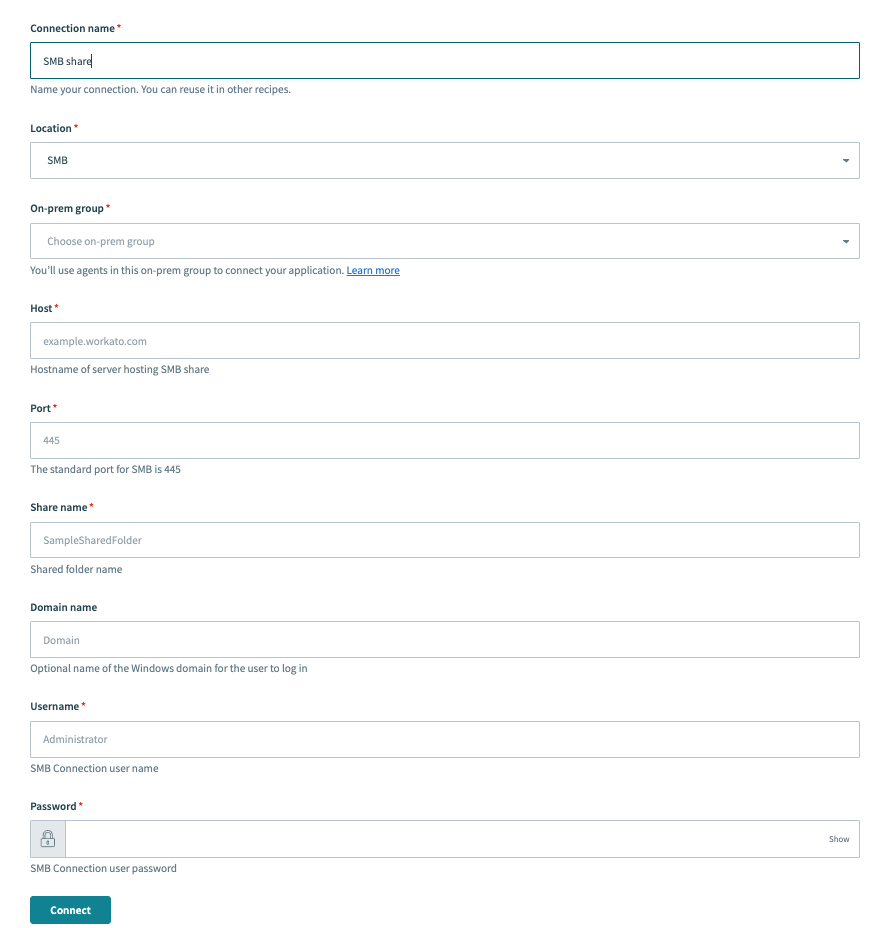 SMB connection setup
SMB connection setup
Select the project where you plan to store the connection from the Location drop-down menu.
Select an existing on-prem group. Workato uses agents from this group to establish a connection. Refer to the connection profiles documentation to configure an on-prem group that uses config.yml.
Enter the hostname or IP address of the server hosting SMB share in the Host field.
Enter the Port to connect to. The default port for SMB is 445.
Enter the shared folder's name in the Share name field.
Optional. Enter the name of the domain to sign in to in the Domain name field.
Enter the user name of the SMB server in the Username field.
Enter the Password for the SMB server.
Click Connect to complete the setup.
# Relative path
A relative file path specifies the location of a file or folder in relation to the location of another folder. This is different from an absolute file path, which specifies the full location of a file.
Last updated: 10/23/2025, 8:27:15 PM