# Snowflake - Run custom SQL action
# Run custom SQL
This action lets you send a SQL string to the Snowflake instance to be executed. It can be used to execute Data Manipulation Language (DML) statements like INSERT, UPDATE, SELECT and DELETE, as well as Data Definition Language (DDL) commands, like CREATE, ALTER and DROP.
1 MB QUERY SIZE LIMIT
Starting 1 December 2025, the Run custom SQL action in this connector enforces a 1 MB query size limit. This change improves platform reliability, increases performance, and avoids large queries that overload database connections or impact upstream systems.
Snowflake specific commands such as COPY INTO and PUT are also supported for data pipeline use cases. See the full list of Snowflake SQL commands (opens new window).
This action is not optimized for easy configuration. For SELECT statements with a large number of columns, use the Select rows using custom SQL action instead.
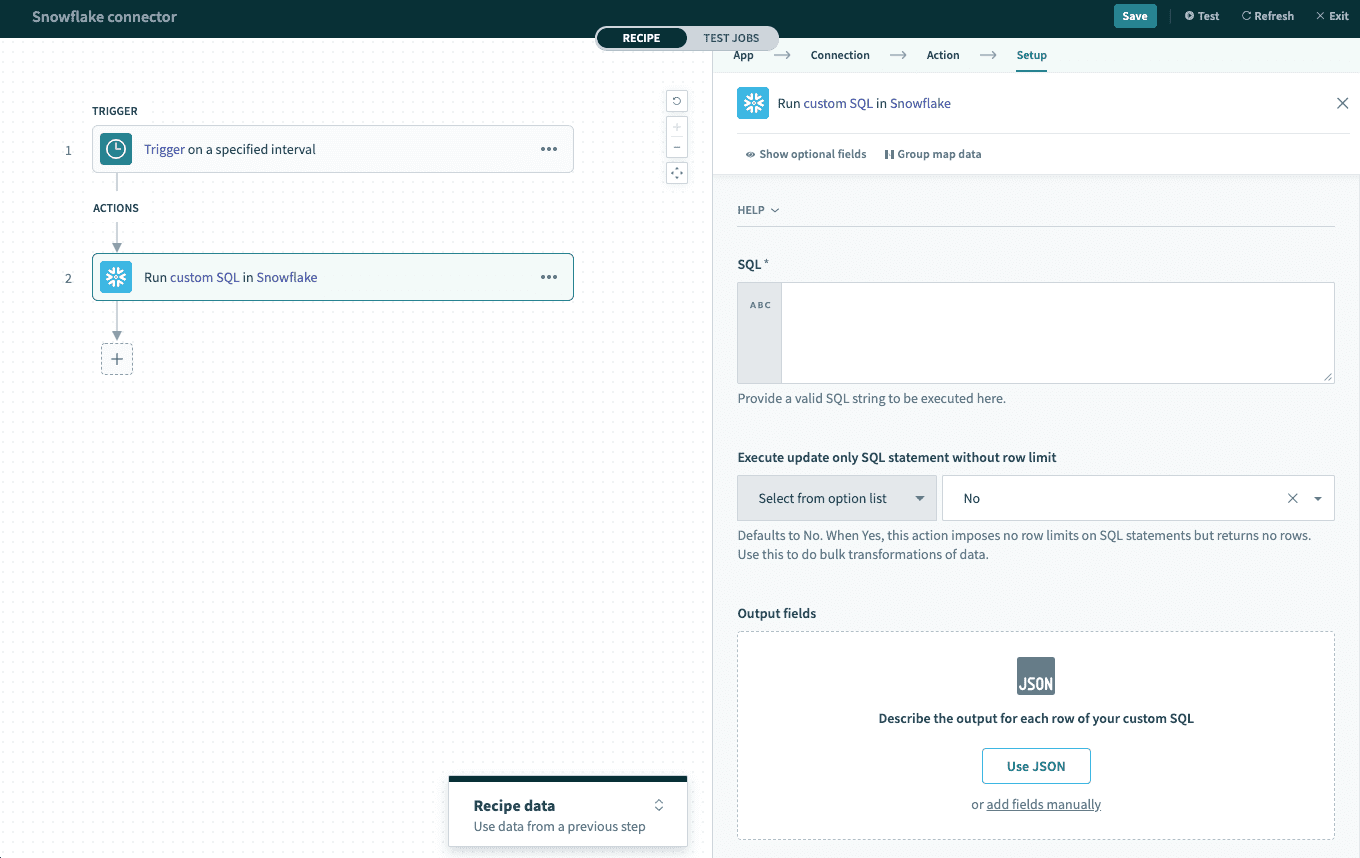 Run custom SQL action
Run custom SQL action
# Input
| Input field | Description |
|---|---|
| SQL | This field is required. Provide a valid SQL string to be executed. This SQL string will be executed in your Snowflake instance. Snowflake does not support multiple statements in a single API call. Use one SQL statement per action. You can map datapills here to execute dynamically changing SQL statements. Remember to wrap datapills in quotes ( The query size is limited to 1 MB. |
| Output fields | Use this input to describe the columns that you are expecting from your SQL statement. If you do not expect any return values or do not need any, you may ignore this input field. |
# Output
| Input field | Description |
|---|---|
| Rows | List of rows returned from the SQL execution. The fields in this list are defined by the Output fields input field. If left blank, this row will be available in the datatree as an array datapill. |
| Rows affected | This is an integer value indicating the number of rows inserted/updated/deleted from the SQL string. When executing When executing a DDL (for example, creating a table), the value |
# Limitations
There is a size limit of 50,000 rows when your custom SQL statement returns data.
Last updated: 12/4/2025, 1:05:07 AM