# WordPress - Create post action
The Create post action allows you to create a new post in WordPress.
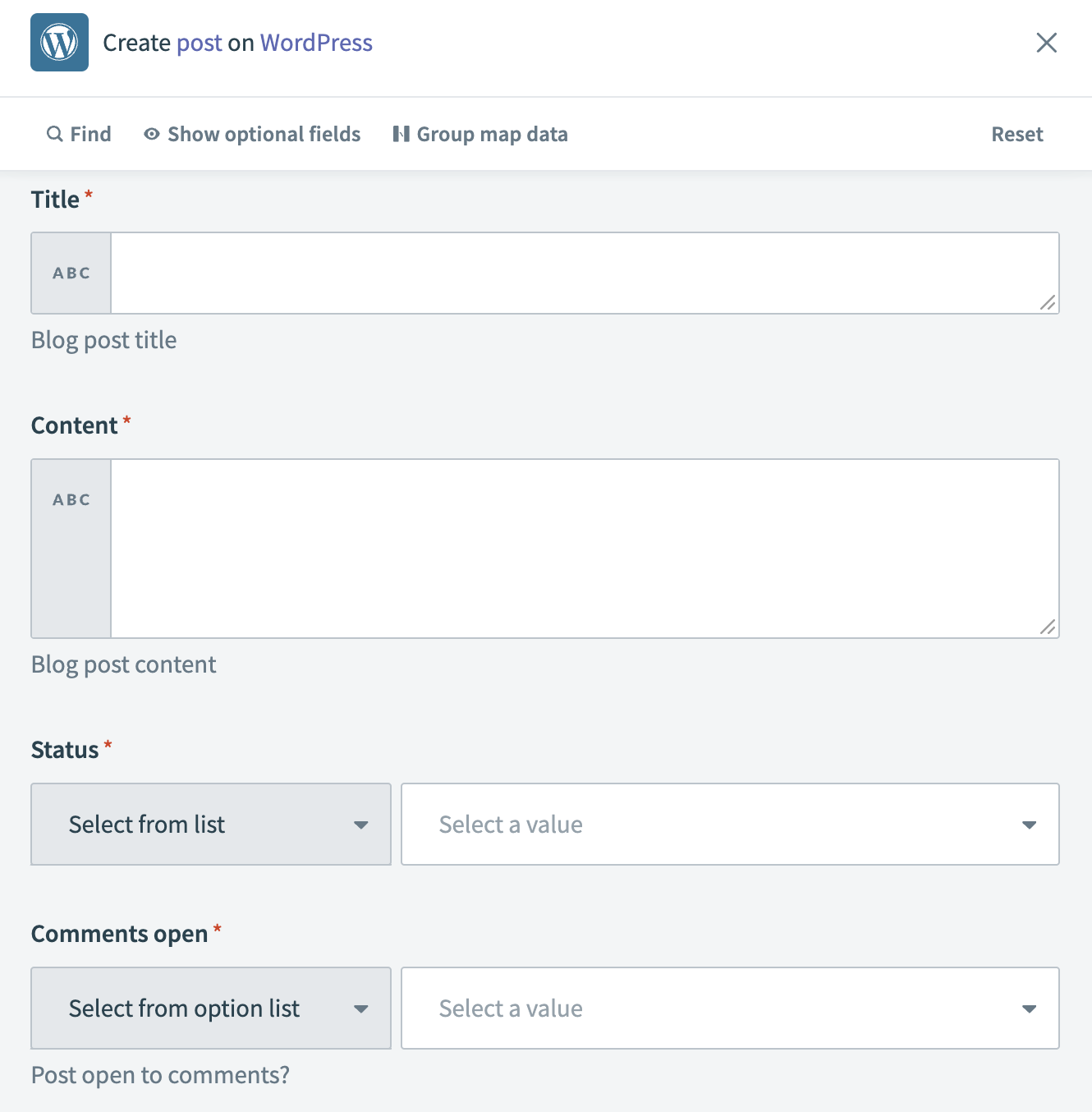 Create post action
Create post action
# Input
| Input field | Description |
|---|---|
| Title | Enter the title you plan to use for your post. |
| Content | Enter the content you plan to use in your post. |
| Status | Select the status you plan to assign to your post. For example: Publish, Private, Draft, or Pending. |
| Comments open | Select an option to determine whether comments are open on your post or not. |
| Publicize | Select an option to determine whether your post is publicized to all connected external services or not. |
# Output
| Output field | Description |
|---|---|
| ID | The ID for the post. For example: 187. |
| Site ID | The ID of the site. For example: 6751xxxx. |
| Author ID | The ID of the author. For example: 64588464. |
| Login | The login name of the author. For example: integrator1. |
| The email address of the author. | |
| Name | The display name of the author. For example: example1. |
| First name | The first name of the author. |
| Last name | The last name of the author. |
| Nice name | The nicely formatted name of the author. |
| URL | The URL to the author's WordPress site. For example: http://example1.wordpress.com |
| Avatar URL | The URL to the author's avatar. For example: https://2.gravatar.com/avatar/... |
| Profile URL | The URL to the author's Gravatar profile. For example: https://gravatar.com/example1 |
| IP address | Indicates the IP address of the author. |
| Site visible | Indicates if the site is visible or not. Values are true or false. |
| Date | The date the post was created. For example: 2024-02-21T15:36:53.000000-06:00. |
| Modified | The date the post was last modified. |
| Title | The title of the post. For example: Monthly newsletter. |
| URL | The URL to the post. For example: https://example1.wordpress.com/?p=187 |
| Short URL | The short URL to the post. For example: https://wp.me/p4xxxx-31 |
| Content | The HTML content of the post. |
| Excerpt | The excerpt of the post. |
| Slug | The slug of the post. |
| GUID | The globally unique identifier for the post. For example: https://example1.wordpress.com/?p=187 |
| Status | The status of the post. For example: draft. |
| Sticky | Indicates if the post is sticky or not. Values are true or false. |
| Password | The password for the post, if any. |
| Parent | Indicates the parent of the post. |
| Type | The type of the post. |
| Comments open | Indicates if comments are open or not. Values are true or false. |
| Pings open | Indicates if pings are open or not. Values are true or false. |
| Likes enabled | Indicates if likes are enabled or not. Values are true or false. |
| Sharing enabled | Indicates if sharing is enabled or not. Values are true or false. |
| Comment count | The number of comments on the post. |
| Like count | The number of likes on the post. |
| I like | Indicates if the current profile likes the post or not. Values are true or false. |
| Is reblogged | Indicates if the post is reblogged or not. Values are true or false. |
| Is following | Indicates if the current profile is following the post or not. Values are true or false. |
| Global ID | The global ID of the post. For example: xx91abdae40f9e8d2966332245409ba5. |
| Featured image | The URL of the featured image, if any. |
| Post thumbnail | The thumbnail of the post, if any. |
| Format | The format of the post. For example: standard. |
| Geo | Indicates whether geographical information for the post is available or not. Values are true or false. |
| Menu order | The menu order of the post. |
| Publicize URLs | The URLs used for publicizing the post, if any. |
| Tags | The tags associated with the post, if any. |
| Categories | The categories associated with the post. |
| Attachments | The attachments to the post, if any. |
| Metadata | The metadata associated with the post. |
| Meta links self | The API link for the post. For example: https://public-api.wordpress.com/rest/xx/sites/6751xxxx/posts/187 |
| Meta links help | The help link for the post. For example: https://public-api.wordpress.com/rest/xx/sites/6751xxxx/posts/187/help |
| Meta links site | The site meta link for the post. For example: https://public-api.wordpress.com/rest/xx/sites/6751xxxx |
Last updated: 1/16/2026, 4:23:47 PM