# Workato EDI connector
The Workato EDI connector, powered by Orderful, enables seamless and automated Electronic Data Interchange (EDI) between businesses and their trading partners using Orderful’s modern cloud EDI platform. Use this connector to exchange critical business documents, such as purchase orders, invoices, and shipment notices in standardized EDI formats within Workato’s low-code automation environment.
# API version
The Workato EDI connector uses the Orderful API v3 (opens new window).
# Supported data formats
The Workato EDI connector supports the following document formats:
- JSON
- X12
# How to connect to the Workato EDI connector
Complete the following steps to establish a connection to Workato EDI in Workato:
Click Create > Connection.
Search for and select Workato EDI as your connection on the New connection page.
Enter a name for your connection in the Connection name field.
Use the Location drop-down menu to select the project where you plan to store the connection.
Enter your Orderful API key.
You can retrieve your API key from Orderful in Settings > API Credentials.
Click Connect.
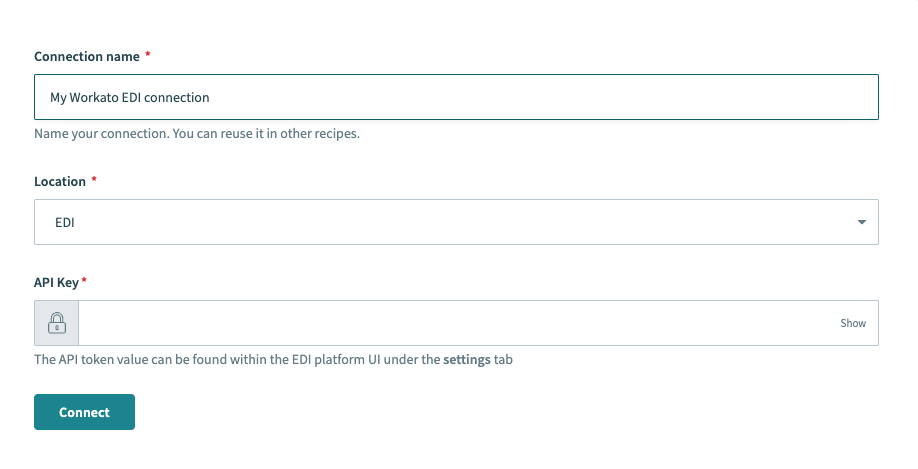 Create your connection
Create your connection
Last updated: 10/1/2025, 3:50:28 PM