# Workday REST - Create a job change action
Use this action to initiate a job change for a specified worker. Refer to Workday REST API documentation (opens new window) for more details.
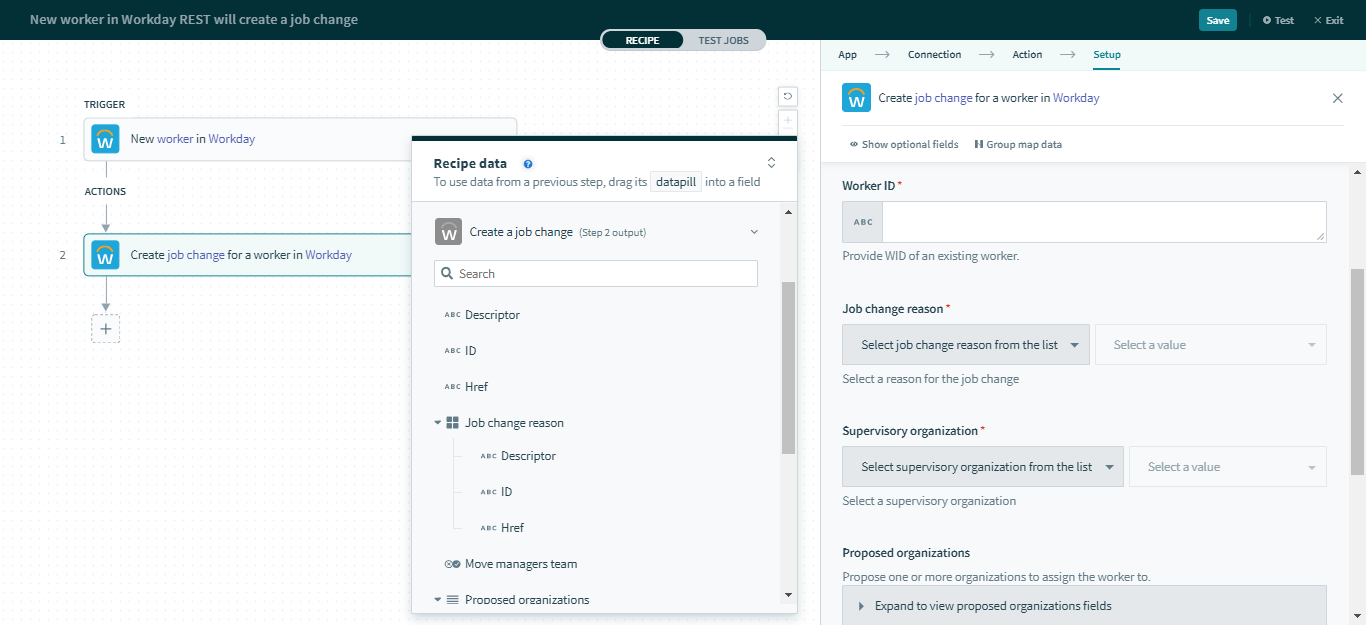 Create a job change action
Create a job change action
# Input
| Input field | Description |
|---|---|
| Worker ID | Workday ID of the worker record to initiate the job change for. |
| Job change reason | Reason for the job change. Select from the list or provide the Job change reason ID. |
| Supervisory organization | The worker will be in this organization after the job change. Select from the list or provide the organization ID. |
| Effective date | Optional. Effective date of the job change. If left blank, is set to current date. |
| Move manager team? | Optional. Choose to transfer the manager team to the new organization. |
| Proposed organizations | Optional. Set of proposed organizations to which the worker is to be assigned. |
# Output
| Output field | Description |
|---|---|
| Descriptor | Indicates Approval by Manager task. |
| ID | Workday ID of the inbox task. |
| HREF | API resource URL of the inbox task. |
| Job change reason | Job change reason object. Contains descriptor, Workday ID and HREF. |
| Move manager team? | Boolean value indicating if the manager team was transferred to the new organization. |
| Proposed organizations | List of proposed organizations to which the worker is to be assigned. |
| Supervisory organization | The worker will be in this organization after the job change is complete. |
Last updated: 1/19/2026, 4:31:14 PM