Wrike - Copy folder action
Folders are one of the main ways to organize and manage information on Wrike.
This action selects a single folder and copies it into a specified location. To copy the folder as a main folder, select Root as the parent folder.
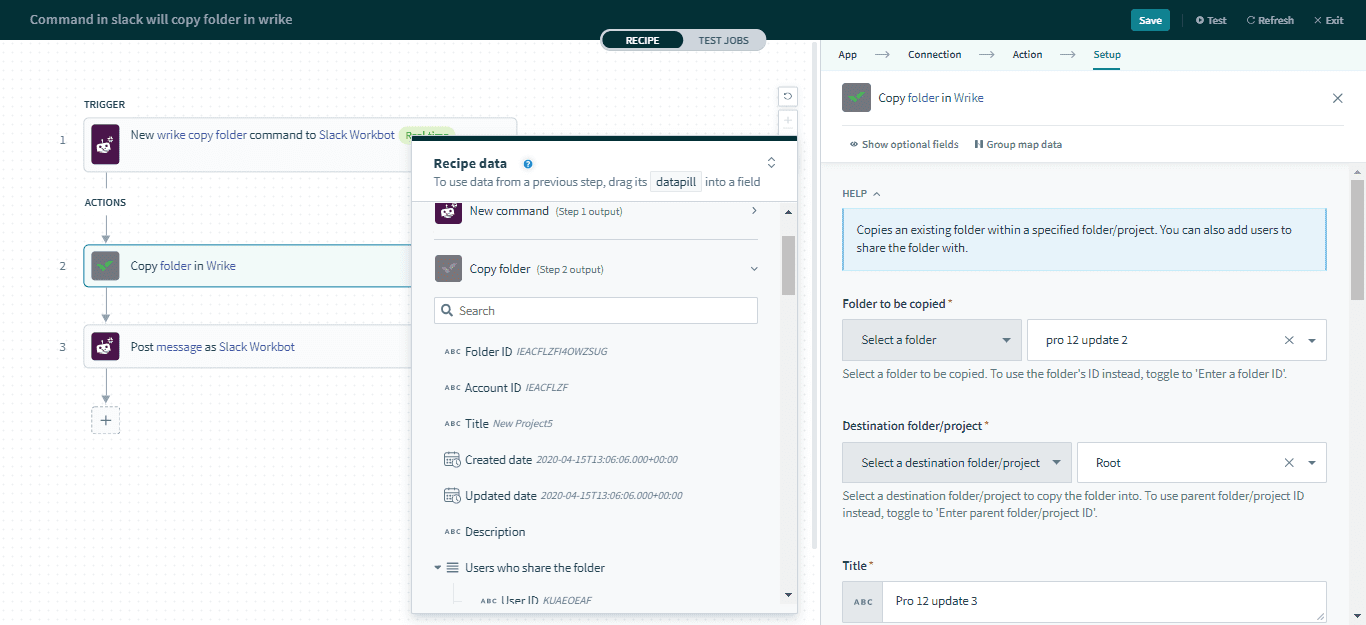 Copy folder action
Copy folder action
| Input field | Description |
|---|
| Folder to be copied |
The name of the folder to be copied. To use folder ID, toggle "Enter a folder ID".
|
| Destination folder/project |
Select a parent folder/project to copy the folder into. To use folder/project ID, toggle "Enter a folder/project ID".
|
| Title |
The title of the folder.
|
| Copy description |
Select Yes to copy the original folder's description, otherwise select No. This will leave the field empty.
|
| Copy assignee |
Select Yes to copy the original folder's task with the original task responsible list, otherwise select No.
|
| Add assignees to copied tasks |
Add users to the task responsible list in the new folder. You can define users with a source list or manually input their user ID.
|
| Remove assignees to copied tasks |
Remove users from the task responsible list in the new folder. You can define users with a source list or manually input their user ID.
|
| Copy custom fields |
Select Yes to copy the original folder's custom fields, otherwise select No.
|
| Copy custom statuses |
Select Yes to copy the original folder's custom statuses, otherwise select No.
|
| Copy statuses |
Select Yes to copy the original folder's statuses, otherwise select No. This will set the status to New.
|
| Copy parent folders/projects |
Select Yes to copy the original folder's parent folders/projects, otherwise select No.
|
| Reschedule date |
Only New/In progress tasks can be rescheduled. The date to use in task rescheduling.
To activate and reschedule all tasks, use Reschedule date in combination with Copy statuses = No. |
| Reschedule mode |
Valid only if Reschedule date is present. Select Start to set the start date of the task in the new folder. Select End to set the end date to the task.
|
| Entry limit |
Choose the maximum number of tasks/folders/projects to be copied to the new folder.
|
Output fields
| Output field | Description |
|---|
| Folder ID |
The ID of the folder.
|
| Account ID |
The ID of the account.
|
| Title |
The title of the folder.
|
| Updated date |
The date this folder was updated.
|
| Created date |
The date this folder was created.
|
| Description |
The description of the folder. Will be blank if not specified.
|
| Users who share the folder |
The list of users who share the folder.
| User ID | The ID of the user who shares this folder. | | List size | The size of the list, corresponding to the number of users retrieved. |
|
| Parent folder |
The list of parent folders of this folder.
| Folder ID | The folder ID of the parent folder. | | List size | The size of the list, corresponding to the number of parent folders retrieved. |
|
| Child folder |
The list of child folders of this folder.
| Folder ID | The folder ID of the child folder. | | List size | The size of the list, corresponding to the number of child folders retrieved. |
|
| Super parent folder |
The list of super parent folder to this folder.
| Folder ID | The folder ID of the super parent folder. | | List size | The size of the list, corresponding to the number of super parent folders retrieved. |
|
| Scope |
The scope of the folder.
|
| Has attachments |
Indicates if the folder has attachments.
|
| Permalink |
The link to open the folder in a web workspace. This is only accessible if the user has the appropriate access.
|
| Workflow ID |
The ID of the folder workflow.
|
| Metadata |
The metadata of this folder. The metadata list size corresponds to the number of metadata entries retrieved.
|
| Project |
The project properties of this folder.
| Author | The author who created the project. | | Owner ID |
The list of IDs of project owners.
| User ID | The user ID of the project owner. | | List size | The size of the list, corresponding to the number of project owners retrieved. |
| | Status | The status of the project. | | Start date | The date this project was started. | | End date | The date this project was ended. | | Created date | The date this project was created. | | Completed date | The date this project was completed. |
|
| Custom fields |
Includes data from custom fields.
|
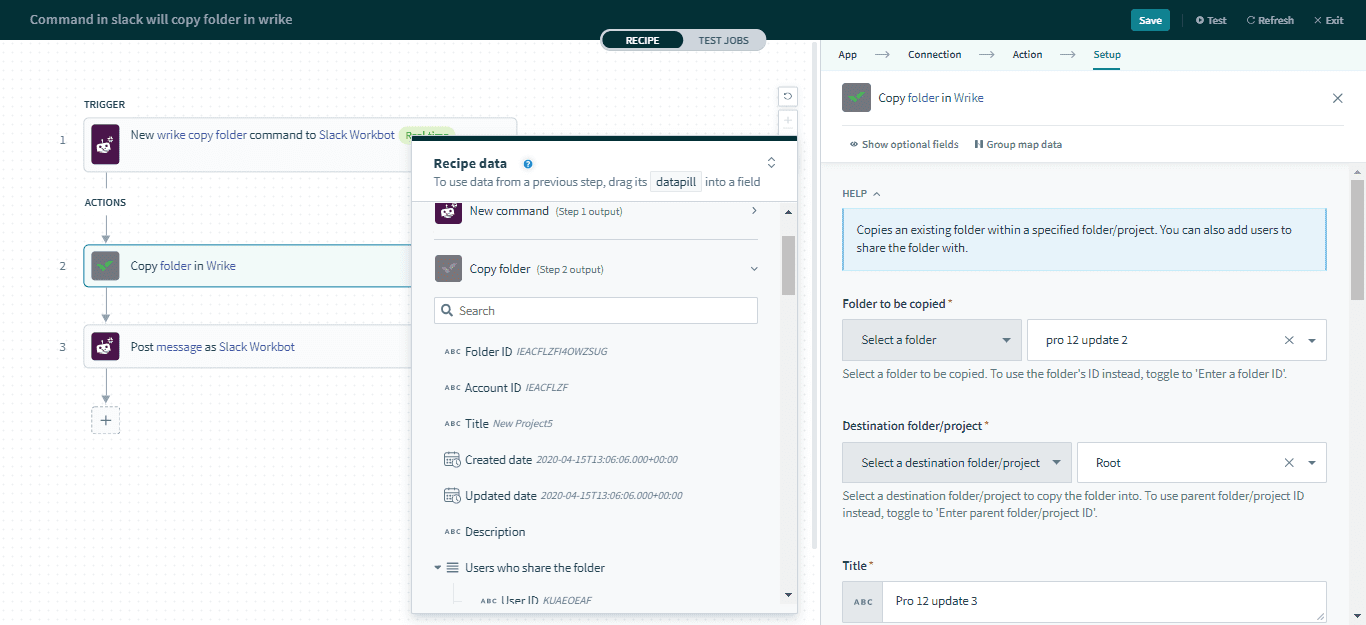 Copy folder action
Copy folder action