# How-to guides - Running your test lambda on CLI
In this segment, we will run through how to run CLI commands for the test lambda function.
# Prerequisites
- You have installed and can run the Workato SDK Gem. Read our getting-started guide to know more.
- You have a connector with at least the authentication (connection key) and test lambda defined. You use the samples provided below.
- You have a working set of credentials. If you are using a sample connector code, ensure that you have the appropriate credentials for the connector.
# This guide will walk you through how to:
Invoke the test lambda for simple auth scenarios
Simple auth scenarios include basic authentication, API key, or any similar forms. The threshold for this authentication is that the credentials the user supplies are all that is needed to authenticate. No additional follow-up steps are needed, such as retrieving an access token.
Invoke the test lambda for advanced auth scenarios
Advanced auth scenarios are when you use the input that the user has supplied to get another set of credentials later on. For example, if you're authenticating with OAuth 2.0 client credentials flow, when the user passes over a client ID and secret, you'd use these to get an access token in the
acquire:lambda.Invoke the test lambda for OAuth2 (Auth code grant) scenarios
If your type in the connection is set to
oauth2.
# Why you should run the test lambda
This connection test lambda is run when the user first attempts to connect after they have supplied all the inputs for the connection, except for OAuth2 (Auth code grant) connections.
Additionally, all authentication types including OAuth 2 (Auth code grant) will invoke the test lambda to verify the connection is still valid when a recipe is first started.
Why OAuth2 does not require the test lambda on first connection
The OAuth2 (Auth code grant) connection is confirmed by Workato when a token is retrieved from the OAuth2 token endpoint. Once a valid token has been received from your authorization server, the connection is deemed valid. Thus, there is no need to run additional connection test.
# Invoking the test lambda for Simple Auth
# Sample connector
The code in connector.rb.
{
title: 'Chargebee-demo',
connection: {
fields: [
{
name: 'api_key',
control_type: 'password',
hint: 'You can find your API key final change3' \
"under 'Settings'=>'Configure Chargebee'=>'API Keys and Webhooks'" \
" in Chargebee's web console.",
label: 'Your API Key'
},
{
name: 'domain',
control_type: 'subdomain',
url: 'chargebee.com'
}
],
authorization: {
type: 'basic_auth',
apply: lambda do |connection|
user(connection['api_key'])
end
},
base_uri: lambda do |connection|
"https://#{connection['domain']}.chargebee.com"
end
},
test: lambda do |_connection|
get('/api/v2/plans', limit: 1)
end,
}
Credentials in settings.yaml.enc.
api_key: valid_api_key
domain: valid_domain
# Running the test lambda
When you run the command
$ workato exec test
You get the output
{
"list": [
{
"plan": {
"id": "cool-product",
"name": "cool product",
"price": 10000,
"period": 2,
"period_unit": "week",
"pricing_model": "flat_fee",
"free_quantity": 0,
"status": "active",
"enabled_in_hosted_pages": true,
"enabled_in_portal": false,
"addon_applicability": "all",
"is_shippable": false,
"updated_at": 1630235299,
"giftable": false,
"resource_version": 1630235299389,
"object": "plan",
"charge_model": "flat_fee",
"taxable": true,
"currency_code": "SGD",
"show_description_in_invoices": true,
"show_description_in_quotes": false,
}
}
],
"next_offset": "[\"10000\",\"487940\"]"
}
This is the literal output of the test lambda we have defined but Workato relies not so much on the actual output, but that the request was executed successfully.
TIP
You can also use other options like --verbose to see the detailed logs of any HTTP requests sent when building your output_fields and --output to save the output of the function to a JSON file.
# Invoking the test lambda for advanced Auth
# Sample connector - advanced auth
The code in connector.rb.
{
name: "Percolate",
connection: {
fields: [
{ name: "client_id",
optional: false,
hint: "To create client ID, the system admin or manager can click " \
"<a href='https://percolate.com/app/settings/developer/apps/new' " \
"target='_blank'>here</a> to register a new client application." },
{ name: "client_secret",
control_type: "password",
optional: false,
hint: "To create client secret, the system admin or manager can click" \
" <a href='https://percolate.com/app/settings/developer/apps/new' " \
"target='_blank'>here</a> to register a new client application." },
{ name: "environment",
optional: false,
control_type: "select",
pick_list: [%w[Production production], %w[Sandbox sandbox],
%w[Internal internal]] }
],
authorization: {
type: "custom_auth",
acquire: lambda do |connection|
hash = Base64.encode64("client:#{connection['client_id']}:#{connection['client_secret']}").gsub("\n", "")
post("https://percolate.com/auth/v5/token/")
.payload(grant_type: "client_credentials")
.headers(Authorization: "Basic " + hash)
.request_format_www_form_urlencoded
.after_response do |_code, body, headers|
body["headers"] = headers
body
end
end,
detect_on: [401, 403],
refresh_on: [401, 403],
apply: lambda do |connection|
if current_url.include?("https://percolate.com")
headers(Authorization: "Bearer #{connection['access_token']}")
end
end
},
base_uri: lambda do |_connection|
"https://percolate.com"
end
},
test: lambda do |_connection|
get("/api/v5/me")
end,
}
Credentials in settings.yaml.enc.
client_id: valid_client_id
client_secret: valid_client_secret
environment: production
# Running the test lambda
When you run the command
workato exec test --verbose
You may get the output
SETTINGS
{
"client_id": "valid_client_id",
"client_secret": "valid_client_secret",
"environment": "production",
}
INPUT
{
}
RestClient.get "https://percolate.com/api/v5/me", "Accept"=>"application/json", "Accept-Encoding"=>"gzip, deflate", "Authorization"=>"Bearer ", "User-Agent"=>"rest-client/2.0.2 (darwin19.6.0 x86_64) ruby/2.4.10p364"
# => 401 Unauthorized | application/json 65 bytes
Progress: |=---=---=---=---=---=---=---=---=---=---=---=---=---=---=---=---=---=---=---=---=---=---=---=---=---=---=---=---=---=---=---=---=|
RestClient.post "https://percolate.com/auth/v5/token/", "grant_type=client_credentials", "Accept"=>"application/json", "Accept-Encoding"=>"gzip, deflate", "Authorization"=>"Basic ", "Content-Length"=>"29", "Content-Type"=>"application/x-www-form-urlencoded", "User-Agent"=>"rest-client/2.0.2 (darwin19.6.0 x86_64) ruby/2.4.10p364"
# => 200 OK | application/json 25 bytes
Progress: |=---=---=---=---=---=---=---=---=---=---=---=---=---=---=---=---=---=---=---=---=---=---=---=---=---=---=---=---=---=---=---=---=|
Refresh token triggered on response "401 Unauthorized"
Update settings file with new connection attributes? (Yes or No)
First, the output indicates that there is no access_token in the settings file as the connection test lambda (api/v5/me endpoint) returned a 401 response.
This triggers the acquire lambda (auth/v5/token endpoint). The acquire lambda is POST api call to the authorization endpoint. When this happens the output of acquire block is then merged to the connection hash. This is the same behavior on the Workato platform where the acquire lambda is only invoked if the refresh_on signals.
The refresh_on attribute in the acquire lambda triggers if the current access token expires and will retrieve a new access token. This will trigger whenever you invoke the connection test lambda or any other lambdas.
Lastly, the Gem asks for permissions to override your settings file, which is synonymous with your connection hash on the Workato platform. If you type "Yes", the Gem will now update your settings file with the output of the acquire lambda.
Update settings file with new connection attributes? (Yes or No) Yes
RestClient.get "https://percolate.com/api/v5/me", "Accept"=>"application/json", "Accept-Encoding"=>"gzip, deflate", "Authorization"=>"Bearer example_token", "User-Agent"=>"rest-client/2.0.2 (darwin19.6.0 x86_64) ruby/2.4.10p364"
# => 200 OK | application/json 65 bytes
Progress: |=---=---=---=---=---=---=---=---=---=---=---=---=---=---=---=---=---=---=---=---=---=---=---=---=---=---=---=---=---=---=---=---=|
OUTPUT
# Output of the test lambda
Your credentials in settings.yaml.enc will be updated.
client_id: valid_client_id
client_secret: valid_client_secret
environment: production
id: token:example_token
expires_in: 2592000
updated_at: '2021-08-30T14:54:35+00:00'
user_id: user:130135
grant_id: grant:1216779461986395763
access_token: example_token
token_type: bearer
# Invoking the test lambda for OAuth2 (Auth code grant) scenarios
For Auth code grant flows, the Workato Gem allows you to emulate the OAuth2 flow using the workato oauth2 command. This behavior allows you to quickly debug and understand how the OAuth2 experience will look like for your end users.
# Sample connector - OAuth 2 Connector
The code in connector.rb.
{
title: 'TrackVia',
connection: {
fields: [
{
name: 'custom_domain',
control_type: 'subdomain',
label: 'TrackVia subdomain',
hint: 'Enter your TrackVia subdomain. e.g. customdomain.trackvia.com. By default, <b>go.trackvia.com</b> will be used.',
optional: 'true'
},
{
name: 'account_id',
control_type: :number,
label: 'Account ID',
hint: 'Specify the account to connect to',
optional: true
},
{
name: 'client_id',
control_type: :text,
label: 'TrackVia App Client ID',
hint: 'Enter the Client ID of your own OAuth app registered on TrackVia',
optional: 'false'
},
{
name: 'client_secret',
control_type: :text,
label: 'TrackVia App Client secret',
hint: 'Enter the Client secret of your own OAuth app registered on TrackVia',
optional: 'false'
}
],
authorization: {
type: 'oauth2',
authorization_url: lambda { |connection|
"https://#{connection['custom_domain'].presence || 'go.trackvia.com'}/oauth/authorize?response_type=code"
},
acquire: lambda do |connection, auth_code, redirect_uri|
url = "https://#{connection['custom_domain'].presence || 'go.trackvia.com'}"
response = post("#{url}/oauth/token").payload(
redirect_uri: redirect_uri,
grant_type: 'authorization_code',
code: auth_code,
client_id: connection['client_id'],
client_secret: connection['client_secret']
).request_format_www_form_urlencoded
user_key = get("#{url}/3scale/openapiapps").params(access_token: response['access_token']).dig(0, 'userKey')
[
response,
nil,
{
user_key: user_key
}
]
end,
refresh: lambda do |connection, refresh_token|
url = "https://#{connection['custom_domain'].presence || 'go.trackvia.com'}"
post("#{url}/oauth/token").payload(
client_id: connection['client_id'],
client_secret: connection['client_secret'],
grant_type: 'refresh_token',
refresh_token: refresh_token
).request_format_www_form_urlencoded
end,
refresh_on: [401, 403],
apply: lambda { |connection, access_token|
params(user_key: connection['user_key'])
headers(Authorization: "Bearer #{access_token}")
headers('account-id': connection['account_id']) if connection['account_id'].present?
}
},
base_uri: lambda do |connection|
if connection['custom_domain'].presence
"https://#{connection['custom_domain']}/openapi/"
else
"https://go.trackvia.com/openapi/"
end
end
},
test: lambda do |connection|
get('views')
end,
}
Credentials in settings.yaml.enc.
client_id: valid_client_id
client_secret: valid_client_secret
You can now run the following commands to go through the OAuth2 Authorization code flow which includes a browser popup. Include --verbose to enable detailed logging of the OAuth2 flow.
workato oauth2 --verbose
This will simulate the entire flow from the browser popup to the output url of the authorization_url, receiving the Auth Code to your callback url as well as subsequent calls contained in either your token_url lambda or your acquire lambda. Lastly, the flow will update your settings.yaml file with the latest set of credentials received from the OAuth2 flow.
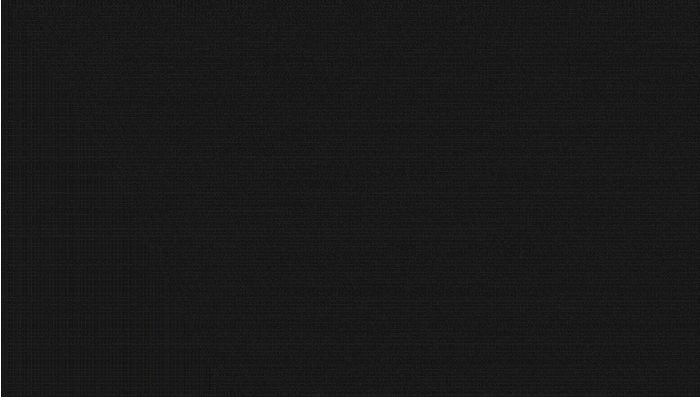 The SDK Gem emulates the OAuth2 flow on Workato
The SDK Gem emulates the OAuth2 flow on Workato
At the end of the flow, you should have a settings.yaml.enc file that is updated with the latest credentials.
client_id: valid_client_id
client_secret: valid_client_secret
user_key: valid_user_key
tokenType: bearer
expires_in: 299
expiration: '2021-10-19T15:36:39.221+0000'
scope:
- trust
- read
- write
apiVersion: '22.18'
access_token: valid_access_token
refresh_token: valid_refresh_token
# Running the test lambda
Now after you've successfully gone through the flow, you may be use the same workato exec test command to verify you're applying your token properly in your requests!
Depending on when you received your token, you may also see a intermediary command from the Gem asking if you'd like to refresh your access tokens (if it has expired). This is done when HTTP requests are made which have a response that triggers the refresh_on block. Selecting yes would cause the Gem to update your settings file with the latest auth credentials.
$ workato exec test --verbose
You may get the output
SETTINGS
{
"client_id": "valid_client_id",
"client_secret": "valid_client_secret",
"user_key": "valid_user_key",
"tokenType": "bearer",
"expires_in": "299",
"expiration": "2021-10-19T15:36:39.221+0000",
"scope": ["trust", "read", "write"],
"apiVersion": "2.18",
"access_token": "valid_access_token",
"refresh_token": "valid_refresh_token"
}
INPUT
{
}
RestClient.get "https://go.trackvia.com/openapi/views", "Accept"=>"application/json", "Accept-Encoding"=>"gzip, deflate", "Authorization"=>"Bearer valid_access_token", "User-Agent"=>"rest-client/2.0.2 (darwin19.6.0 x86_64) ruby/2.4.10p364"
# => 401 Unauthorized | application/json 65 bytes
Progress: |=---=---=---=---=---=---=---=---=---=---=---=---=---=---=---=---=---=---=---=---=---=---=---=---=---=---=---=---=---=---=---=---=|
RestClient.post "https://go.trackvia.com/oauth/token", "grant_type"=>"client_credentials", "Accept"=>"application/json", "Accept-Encoding"=>"gzip, deflate", "refresh_token"=>"valid_refresh_token", "Content-Length"=>"29", "Content-Type"=>"application/x-www-form-urlencoded", "User-Agent"=>"rest-client/2.0.2 (darwin19.6.0 x86_64) ruby/2.4.10p364"
# => 200 OK | application/json 25 bytes
Progress: |=---=---=---=---=---=---=---=---=---=---=---=---=---=---=---=---=---=---=---=---=---=---=---=---=---=---=---=---=---=---=---=---=|
Refresh token triggered on response "401 Unauthorized"
Updated settings file with new connection attributes? (Yes or No)
First, the output indicates that there is no valid access_token in the settings file as the connection test lambda (openapi/views endpoint) returned a 401 response. The access token may have expired.
This triggers the acquire lambda (/oauth/token endpoint). The acquire lambda is a POST api call to the authorization endpoint. When this happens the output of acquire block is then merged to the connection hash. This is the same behavior on the Workato platform where the acquire lambda is only invoked if the refresh_on signals.
The refresh_on attribute in the acquire lambda triggers if the current access token expires and will retrieve a new access token. This will trigger whenever you invoke the connection test lambda or any other lambdas.
Lastly, the Gem asks for permissions to override your settings file, which is synonymous with your connection hash on the Workato platform. If you type "Yes", the Gem will now update your settings file with the output of the acquire lambda.
Updated settings file with new connection attributes? (Yes or No) Yes
RestClient.get "https://go.trackvia.com/openapi/views", "Accept"=>"application/json", "Accept-Encoding"=>"gzip, deflate", "Authorization"=>"Bearer new_valid_access_token", "User-Agent"=>"rest-client/2.0.2 (darwin19.6.0 x86_64) ruby/2.4.10p364"
# => 200 OK | application/json 65 bytes
Progress: |=---=---=---=---=---=---=---=---=---=---=---=---=---=---=---=---=---=---=---=---=---=---=---=---=---=---=---=---=---=---=---=---=|
OUTPUT
# Output of the test lambda
Your credentials in settings.yaml.enc will be updated.
client_id: valid_client_id
client_secret: valid_client_secret
user_key: valid_user_key
tokenType: bearer
expires_in: 299
expiration: '2021-10-19T15:41:39.221+0000'
scope:
- trust
- read
- write
apiVersion: '22.18'
access_token: new_valid_access_token
refresh_token: new_valid_refresh_token
Note
You may also use workato exec to execute lambdas in your authorization hash like acquire and refresh. That said, we highlight recommend you use workato exec test and workato oauth2 which handle the updating of your settings.yaml file automatically.
Last updated: 5/26/2025, 3:37:00 AM