# HTTP Methods
In this section we cover the various HTTP methods that Workato supports. You should already be familiar with most of them. We also cover how you can do post-response processing of your HTTP calls to manipulate data into formats that are easier to use later on in your connector code.
# HTTP verb methods
| HTTP verb | Method | Example |
|---|---|---|
| GET | get() | get("url", parameters) |
| POST | post() | post("url", payload) |
| PUT | put() | put("url", payload) |
| PATCH | patch() | patch("url", payload) |
| DELETE | delete() | delete("url", parameters) |
| OPTIONS | options() | options("url", parameters) |
# Forming a request
Each HTTP verb method must be provided a url string as the first argument. The second argument (optional) can be in 2 forms.
Firstly, input can be passed as a single hash. This hash can simply be the input argument of the execute or poll argument, such as the following:
execute: lambda do |connection, input|
get("https://www.some_api_endpoint.com/api", input)
end
The hash can also be formed before like this:
execute: lambda do |connection, input|
params = {
"id" => input["id"]
}
get("https://www.some_api_endpoint.com/api", params)
end
The Workato SDK framework processes this hash value and transforms it into the respective data format. For GET, DELETE OPTIONS requests, the hash data is converted to URL query parameters.
For POST, PUT, and PATCH, the payload is formed into the request body into a format that you specify. Learn how to work with the various data formats here.
The other method of passing request data is as a series of key/value pairs.
execute: lambda do |connection, input|
post("https://www.some_api_endpoint.com/api", name: input["name"], email: input["email"])
end
All arguments after the first will be transformed into request data. In this case, since the default data format is JSON, the following request body is formed:
{
"name": "Ee Shan",
"email": "[email protected]"
}
For a GET request, the following URL parameters are formed.
execute: lambda do |connection, input|
get("https://www.some_api_endpoint.com/api", name: input["name"], email: input["email"])
end
The full request URL string will be:
https://www.some_api_endpoint.com/api?name%3DEe%20Shan%26email%3Deeshan%40workato.com
AUTHENTICATION APPENDS TO THE REQUEST URL
Any authentication you define is appended to the request URL. The preceding example assumes no authentication is required. Authentication is applied through the apply block defined in the connection object.
# Additional helper methods to form requests
You may use a variety of other helper methods on Workato by chaining them after the initial HTTP verb method. Here are some methods that might be useful:
# payload
This method allows you to add a payload to a request and follows the same syntax that we covered above.
execute: lambda do |connection, input|
post("https://www.some_api_endpoint.com/api")
.payload(name: input["name"], email: input["email"])
end
Resulting the payload of the post request:
{
"name": "Ee Shan",
"email": "[email protected]"
}
# params
This method allows you to add a query parameters to a request and follows the same syntax that we covered above. These values will be URL-encoded.
execute: lambda do |connection, input|
get("https://www.some_api_endpoint.com/api")
.params(name: input["name"], email: input["email"])
end
https://www.some_api_endpoint.com/api?name%3DEe%20Shan%26email%3Deeshan%40workato.com
# headers
This method allows you to add a headers to a request and follows the same syntax that we covered above. Headers defined here are not case sensitive.
execute: lambda do |connection, input|
get("https://www.some_api_endpoint.com/api")
.headers(Authorization: "Bearer HTB674HJK1")
end
TIP
Whilst case sensitive headers are a departure from RFC (opens new window), you may use them in your HTTP methods through the method case_sensitive_headers in place of headers.
# tls_client_cert
This method allows you to add SSL certs, keys, passphrases, and intermediates certs.
execute: lambda do |connection, input|
get("https://www.some_api_endpoint.com/api")
.tls_client_cert(
certificate: connection['ssl_client_cert'],
key: connection['ssl_client_key'],
passphrase: connection['ssl_key_passphrase'],
intermediates: connection['ssl_client_intermediate_cert']
)
end
# Post-response processing
# Default response data
By default, all HTTP verb methods will return the response body of the request. For example, the following request creates a user in Okta.
execute: lambda do |connection, input|
response = post("/api/v1/users", profile: { login: input["email"], displayName: input["name"] })
end
response variable will a hash that looks like this:
{
"id": "00ub0oNGTSWTBKOLGLNR",
"status": "STAGED",
"created": "2018-03-13T21:36:25.344Z",
"activated": null,
"statusChanged": null,
"lastLogin": null,
"lastUpdated": "22018-03-13T21:36:25.344Z",
"passwordChanged": null,
"profile": {
"firstName": "Ee Shan",
"lastName": "Sim",
"email": "[email protected]",
"login": "[email protected]",
"mobilePhone": null
},
"credentials": {
"provider": {
"type": "OKTA",
"name": "OKTA"
}
}
}
# Response handling
after_response is an optional block that can be chained to the HTTP verb methods to handle the various parts of a HTTP response. Let's take a look at an example, again using the Okta API.
When a request is sent to the List all users (opens new window) endpoint, the truncated response looks like this.
HTTP/1.1 200 OK
Content-Type: application/json
Link: <https://workatotest.okta.com/api/v1/users?limit=200>; rel="self"
[
{
"id": "00utti9t3j1xO9jOm2p6",
"status": "ACTIVE",
"created": "2018-03-15T08:23:05.000Z",
"activated": null,
"statusChanged": "2018-03-15T08:39:39.000Z",
"lastLogin": "2018-03-15T08:39:40.000Z",
"lastUpdated": "2018-03-15T08:39:40.000Z",
"passwordChanged": "2018-03-15T08:39:39.000Z",
"profile": {},
"credentials": {},
"_links": {}
}
]
This response can be broken down into 3 parts. The HTTP response code, header, and body.
after_response can be used to handle all these parts of the HTTP response. Suppose I have an action that lists all users and outputs the entire response, including the link to the existing page from the header.
execute: lambda do |connection, input|
get("/api/v1/users").after_response do |code, body, headers|
{
code: code,
next_link: headers["link"],
users: body
}
end
end
The resultant output of this action will contain all 3 parts of the response.
{
"code": 200,
"next_link": "<https://workatotest.okta.com/api/v1/users?limit=200>; rel=\"self\"",
"users": [
{
"id": "00utti9t3j1xO9jOm2p6",
"status": "ACTIVE",
"created": "2018-03-15T08:23:05.000Z",
"activated": null,
"statusChanged": "2018-03-15T08:39:39.000Z",
"lastLogin": "2018-03-15T08:39:40.000Z",
"lastUpdated": "2018-03-15T08:39:40.000Z",
"passwordChanged": "2018-03-15T08:39:39.000Z",
"profile": {},
"credentials": {},
"_links": {}
}
]
}
# Testing
You can easily verify this while developing your custom connector. When you include post-request handling, the output tab should reflect the expected JSON object.
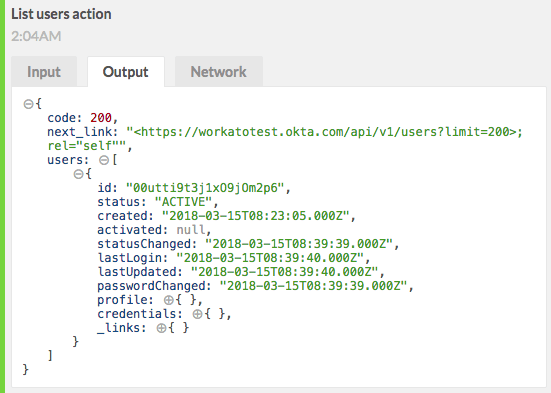 Output with response code and header values
Output with response code and header values
Last updated: 1/6/2026, 7:17:21 PM