# AuthHub
AuthHub (opens new window) is a policy-driven authentication and authorization service used in Broadcom security tools such as SiteMinder. It manages user authentication flows and supports integration with multiple authentication methods.
# Prerequisites
You must have the following to use the AuthHub connector in Workato:
- An active Broadcom account with the necessary permissions to access the Users API. Refer to the Broadcom Docs Portal (opens new window) for additional information.
- A Broadcom Client ID and Client secret. Refer to the Broadcom Registering Clients with the OAuth Manager (opens new window) guide to generate these values.
# How to connect to AuthHub
Complete the following steps to establish an AuthHub connection in Workato:
Click Create > Connection.
Search for and select AuthHub as your connection on the New connection page.
Provide a name for your connection in the Connection name field.
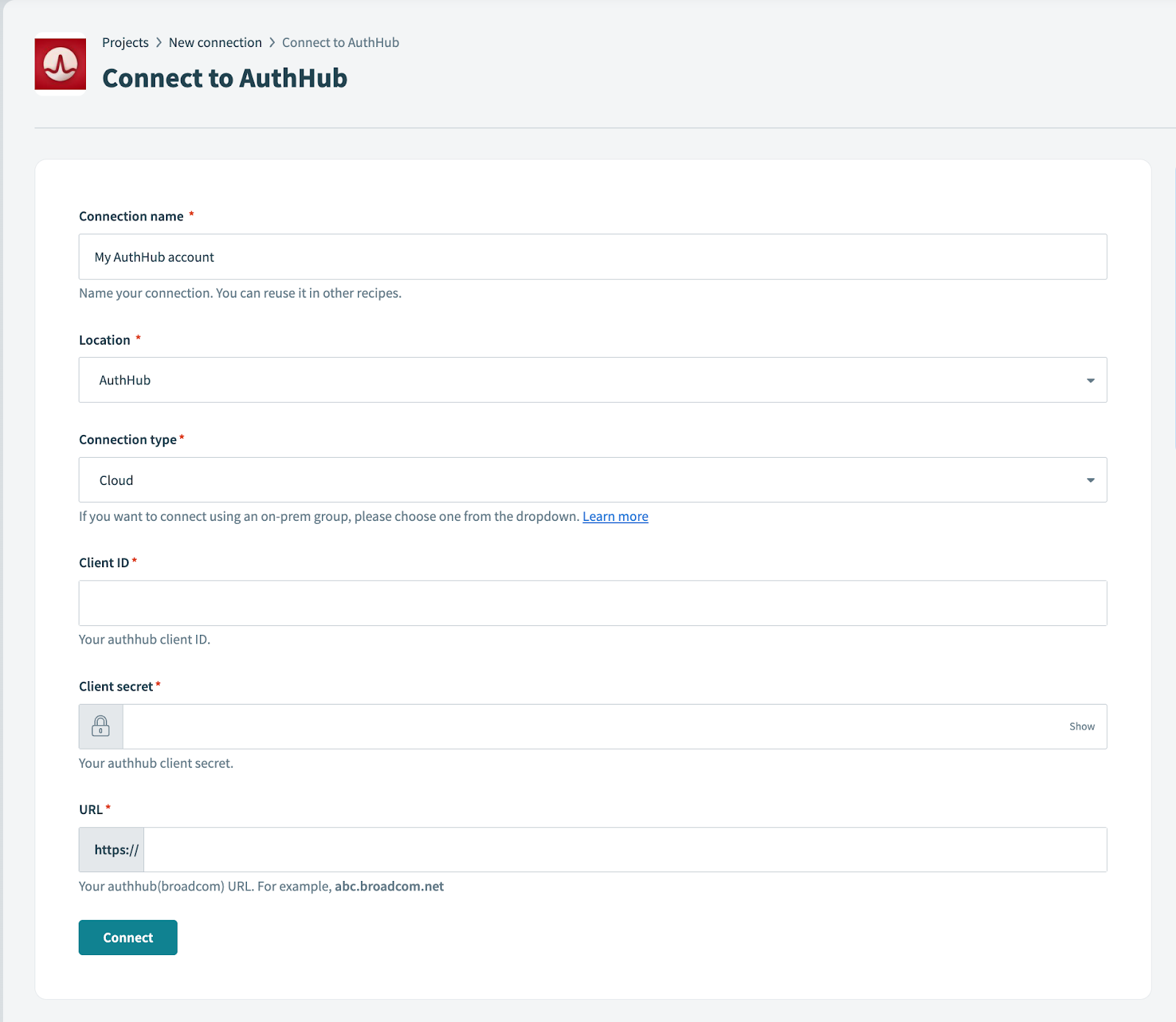 AuthHub Connection Setup
AuthHub Connection Setup
Use the Location drop-down menu to select the project where you plan to store the connection.
Select your Connection type from the drop-down menu.
Enter the Client ID and Client Secret for your AuthHub account. Refer to the Broadcom Registering Clients with the OAuth Manager (opens new window) guide to generate these values.
Enter the URL for your AuthHub account, for example, abc.broadcom.net.
Click Connect.
Last updated: 8/25/2025, 5:00:51 AM