# CYPHER Learning
CYPHER Learning (opens new window) is a leading AI-powered learning platform that provides a comprehensive suite of e-learning tools to help organizations deliver online learning programs.
# Prerequisites
To establish a CYPHER Learning connection in Workato, your CYPHER Learning account must have super administrator privileges.
# Create an API key
Complete the following steps to create an API key in your CYPHER Learning instance:
Go to the Admin API dashboard (opens new window). Alternatively, you can select Admin on the left sidebar, then click API.
Click Add to create the API key. If you don't see this button, ensure you have super admin privileges or ask your admin for access.
Name your API key.
Select API version 3.0.
Click Enable.
Select the API key name to access the secret key. Copy and store it securely, as this value is required to establish the connection in Workato.
# How to connect to CYPHER Learning
Complete the following steps to establish a CYPHER Learning connection in Workato:
Click Create > Connection.
Search for and select CYPHER Learning as your connection on the New connection page.
Provide a unique name for your connection in the Connection name field.
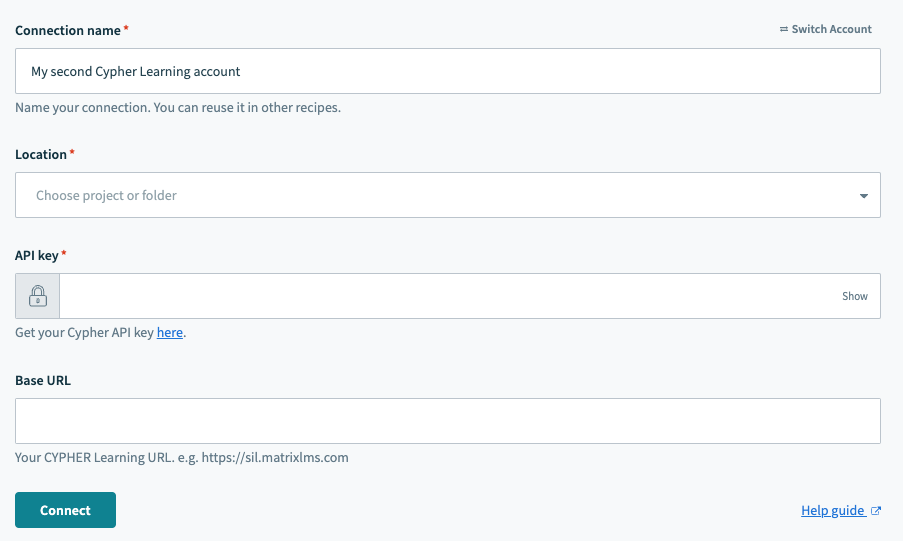 CYPHER Learning Connection
CYPHER Learning Connection
Use the Location drop-down menu to select the project or folder where you plan to store the connection.
Enter the API key for your CYPHER Learning instance in the API key field.
Enter your CYPHER Learning Base URL. For example, https://sil.matrixlms.com.
Click Connect.
Last updated: 5/21/2025, 5:22:32 AM