# Egnyte - Get event details action
The Get event details action allows you to fetch the details of an Egnyte event.
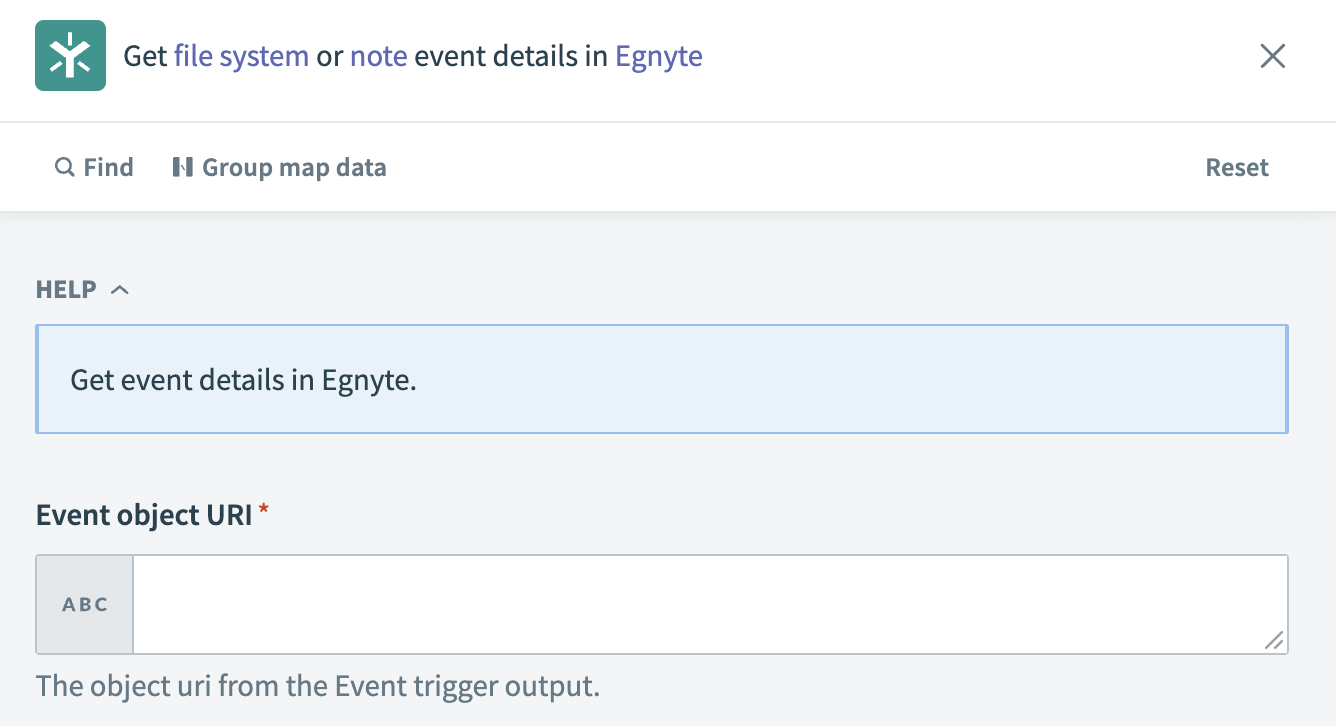 Get event details action
Get event details action
# Input
| Input field | Description |
|---|---|
| Event object URI | The unique address for the event object. You can find this value in the trigger output object detail parameter. For example https://example.egnyte.com/pubapi/v1/fs/Shared/Egnyte%20Reports |
# Output
| Output field | Description |
|---|---|
| Name | The name of the event. For example: Egnyte Reports. |
| Last modified | The timestamp when the event was last modified. |
| Uploaded | The timestamp when the item was uploaded. For example: 2024-02-26T23:06:36.538000+00:00. |
| Count | The count of items within the folder. For example: 7. |
| Offset | The offset used for pagination. |
| Path | The path to the event folder or file. For example: /Shared/Egnyte Reports. |
| Folder ID | The ID of the folder. For example: c5fb09ef-6232-4b42-ab28-0f9da5449110. |
| Total count | The total count of items within the folder. For example: 11. |
| Parent ID | The ID of the parent folder. For example: 890acb4a-7039-422a-b282-de8211b82447. |
| Is folder | Indicates if the item is a folder or not. Values are true or false. |
| Public links | The type of public links allowed. For example: files_folders. |
| Restrict move delete | Indicates if moving or deleting is restricted or not. Values are true or false. |
| Allow links | Indicates if linking is allowed or not. Values are true or false. |
| Folders | A nested object detailing subfolders, including subfolder names, last modified dates, uploaded timestamps, path, folder ID, and parent ID. |
Last updated: 1/16/2026, 4:23:47 PM