# 401 Unauthorized
The 401 Unauthorized error occurs when the external service rejects the authentication credentials provided in a request. This prevents the recipe from accessing the requested resource.
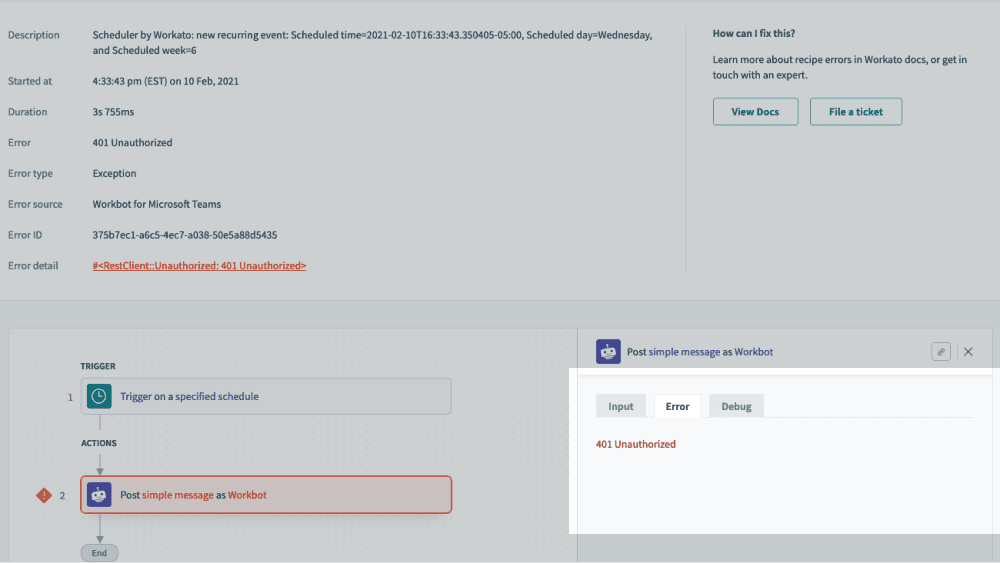 Example of 401 Unauthorized error
Example of 401 Unauthorized error
# Why it happens
The following issues may trigger a 401 Unauthorized error in Workato:
- The app connection uses outdated or invalid credentials.
- The external service revoked the credentials, such as after a password change or due to a security policy.
- The connection lacks the required authentication method, such as an OAuth token or API key.
You may encounter this error in both built-in app connections and custom HTTP requests.
# How to troubleshoot
Complete the following steps to resolve the error:
Go to the connection in your Workato account.
Disconnect the app connection.
Reconnect the app using valid and current credentials.
CUSTOM OR HTTP CONNECTORS
If you're using a custom connector or HTTP connector, confirm the request includes the correct authentication method and required headers, such as an API key or Bearer token.
Contact Workato support (opens new window) if the issue persists.
Last updated: 7/9/2025, 8:45:36 PM