# Environment deployment permission update
Starting on December 12, 2023, Workato is introducing a new Deployment permission. The Deployment permission determines access to project deployments across environments.
To deploy a project to an environment, you must have this permission enabled in both the DEV environment and the target environment.
This replaces the previous requirement of having the Recipe lifecycle management permission enabled in the Development (DEV) environment and having any access in the target environment to deploy to it.
# Role permissions
The Deployment permission is enabled for system roles and custom roles as follows:
- Admin: Enabled
- Analyst: Enabled
- Operator: Disabled
- Custom: Disabled until an admin manually enables it
LOSS OF ACCESS FOR CUSTOM ROLES
All collaborators with existing custom roles will lose access to deployment functionality as a result of this change. Admins can restore access for these collaborators by updating the custom role(s) to enable the Deployment permission in the appropriate environments.
If you do not have access to the Deployments tab for a project, ask your admin to update your permissions.
# Why is this change important?
This security enhancement provides better control over who can deploy to production or test environments by separating deployment permissions from recipe lifecycle management permissions.
# How to enable the Deployment permission for a custom role
If you are an administrator and you plan to enable the Deployment permission for a given custom role, complete the following steps:
Navigate to Workspace admin > Access control and select Collaborator roles.
Select the custom role you plan to update.
Select the Recipe development tab.
Select the Deployment checkbox in the Deployment section.
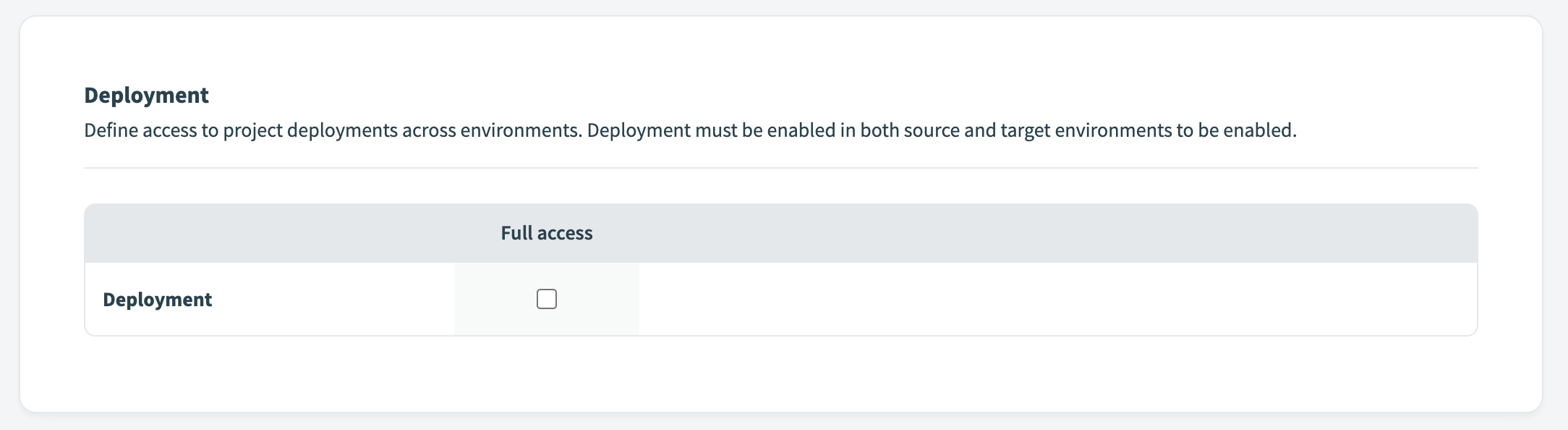 Deployment permission
Deployment permission
Select Save changes.
Last updated: 6/16/2025, 4:25:37 PM