# Workato FileStorage - Create directory action
This action creates a new directory in Workato FileStorage. Directories are useful for grouping similar files. For example, you could group all marketing files under one directory called marketing or store all August sales data files within the directory path sales/august.
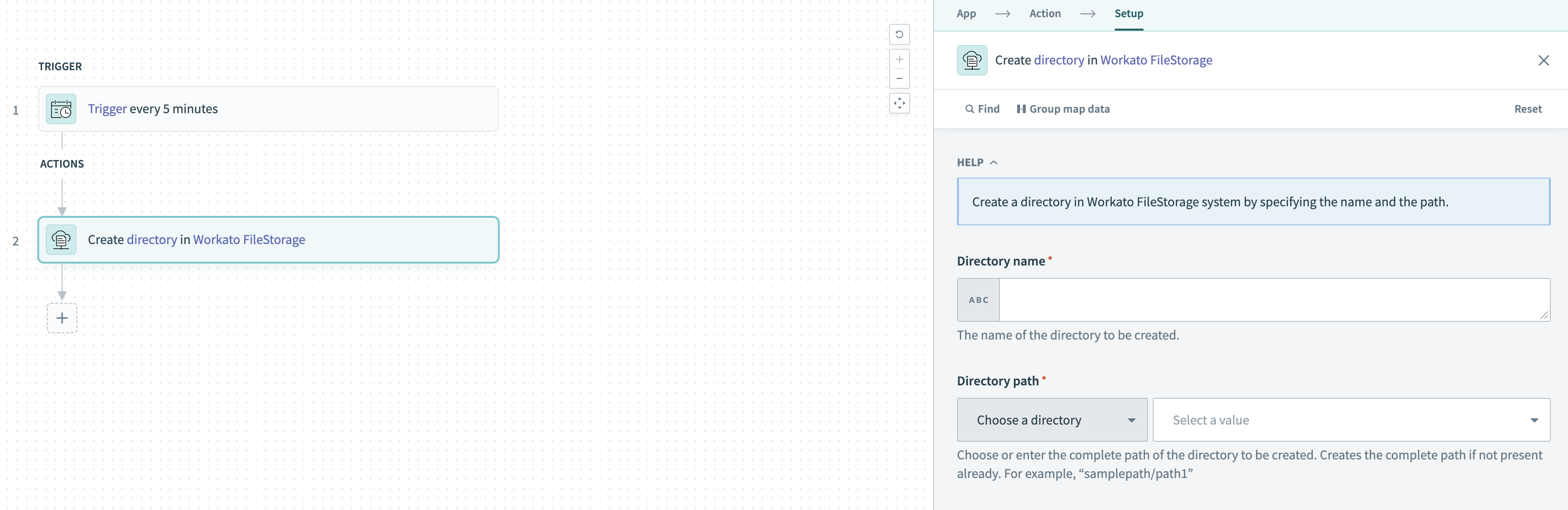 Create directory in FileStorage action
Create directory in FileStorage action
FILE AND DIRECTORY ACCESS
Currently, all users in a workspace can access all FileStorage files and directories in the workspace when they use the FileStorage connector. Workato does not restrict access based on role unless the files are accessed from the FileStorage UI.
# Input
| Field | Description |
|---|---|
| Directory name | Enter the name of the directory that you plan to create. |
| Directory path | Choose or enter the path where this directory resides. If the path contains missing parent directories, they are created automatically. |
# Output
| Field | Description |
|---|---|
| Directory path | The full path of the created directory. |
Last updated: 1/21/2026, 10:04:53 PM