# Workato FileStorage - Create file action
This action creates a new file in Workato FileStorage by uploading the file contents provided. The action is compatible with both streaming and non-streaming actions.
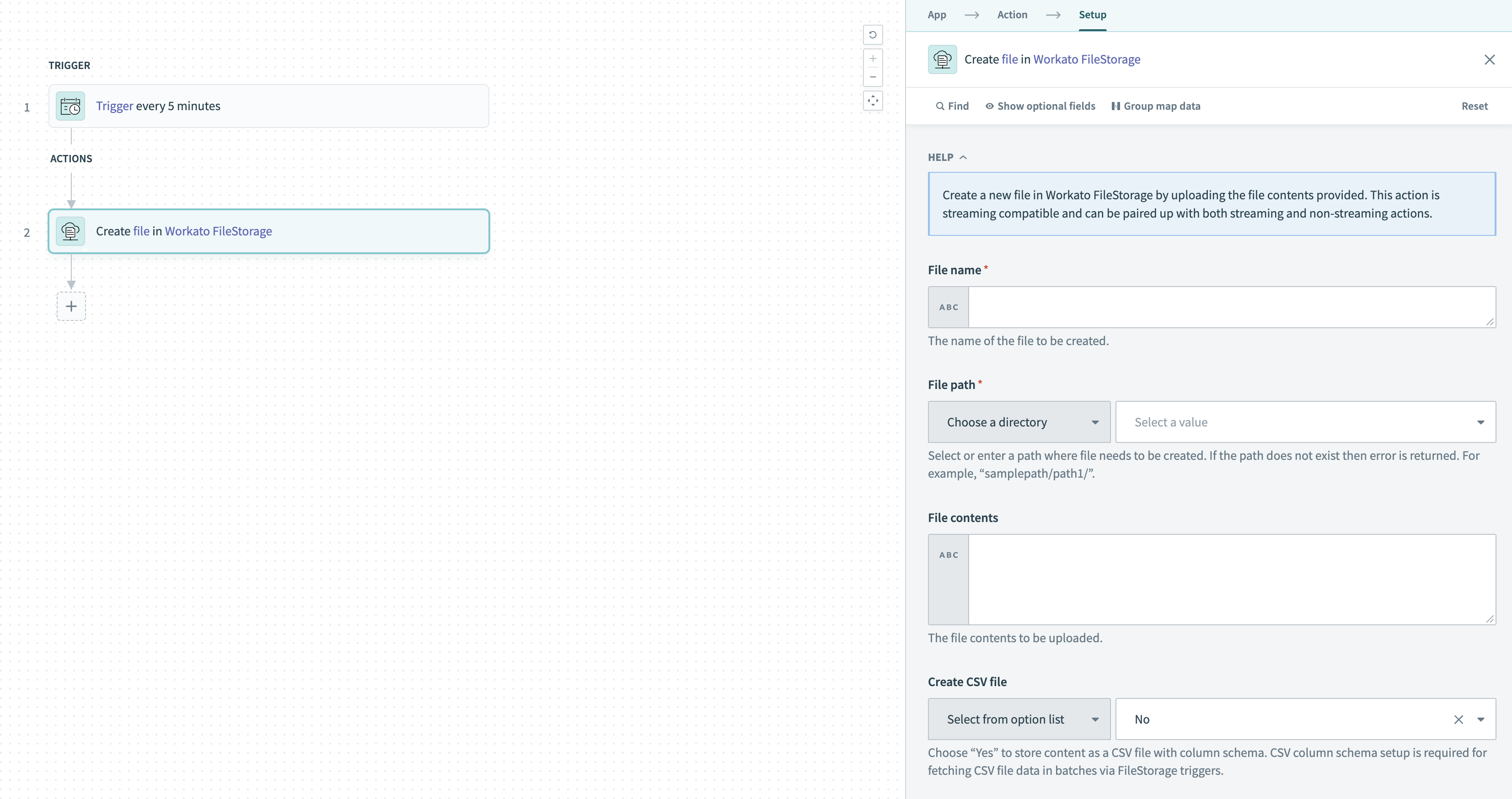 Create file in FileStorage action
Create file in FileStorage action
FILE AND DIRECTORY ACCESS
Currently, all users in a workspace can access all FileStorage files and directories in the workspace when they use the FileStorage connector. Workato does not restrict access based on role unless the files are accessed from the FileStorage UI.
# Input
| Input fields | Description |
|---|---|
| File name | Enter the name of the file you plan to create. |
| File path | Choose a directory or enter the directory path where you plan to create the file in FileStorage. If the path does not exist, Workato returns an error. |
| File contents | Use a datapill from an upstream action, such as a download or bulk export action, to specify the new file's contents. You can also directly paste the contents. |
| Create CSV file | Select Yes if the new file should be stored as CSV and should match a specific column schema. You must select this option to fetch CSV file data in batches using FileStorage triggers. |
| CSV column schema setup | Required if Create CSV file is set to Yes. Choose how to define the column schema. Select Auto infer to automatically detect column names and data types from the incoming header row and data. Workato relaxes column types if it encounters a data type mismatch when it creates the file. This behavior doesn't apply when the action retrieves data from the file. Select Set schema to manually define column names and data types. Schema validation is strict when the action retrieves the file contents using the Get lines from CSV file action. To avoid validation errors, ensure the sample data includes all expected data types, or set columns to the most relaxed type, such as string. Defaults to Auto infer if not specified. |
| Column schema | Required if you set CSV column schema setup to Set schema. Select an option to describe the data types of the columns in the new file:
|
| Contains header row | Select Yes if the incoming CSV content has a header row. Defaults to Yes if not specified. This optional field is only displayed if Create CSV file is set to Yes. |
| Column delimiter | Choose the character that separates the column values in the incoming CSV content. Defaults to Comma (,) if not specified. This optional field is only displayed if Create CSV file is set to Yes. |
| Quote character | Choose whether the quotation marks used as escape characters are single or double in the incoming CSV content. Defaults to Double (") if not specified. This optional field is only displayed if Create CSV file is set to Yes. |
| File encoding | Select the encoding of the incoming CSV content. Defaults to UTF-8. This optional field is only displayed if Create CSV file is set to Yes. |
| Overwrite existing file | Choose Yes to overwrite the file if it already exists in the specified directory. Defaults to No. |
# Output
| Output fields | Description |
|---|---|
| File name | The name of the created file. |
| File path | Complete path of the created file. |
| File size (bytes) | The size of the created file in bytes. |
Last updated: 1/21/2026, 10:04:53 PM