# Workato FileStorage - Generate shareable file link action
This action allows you to create a temporary authenticated URL that you can share externally for a file in Workato FileStorage. A third party can use this URL to download, upload, or append contents to the file for a duration you specify.
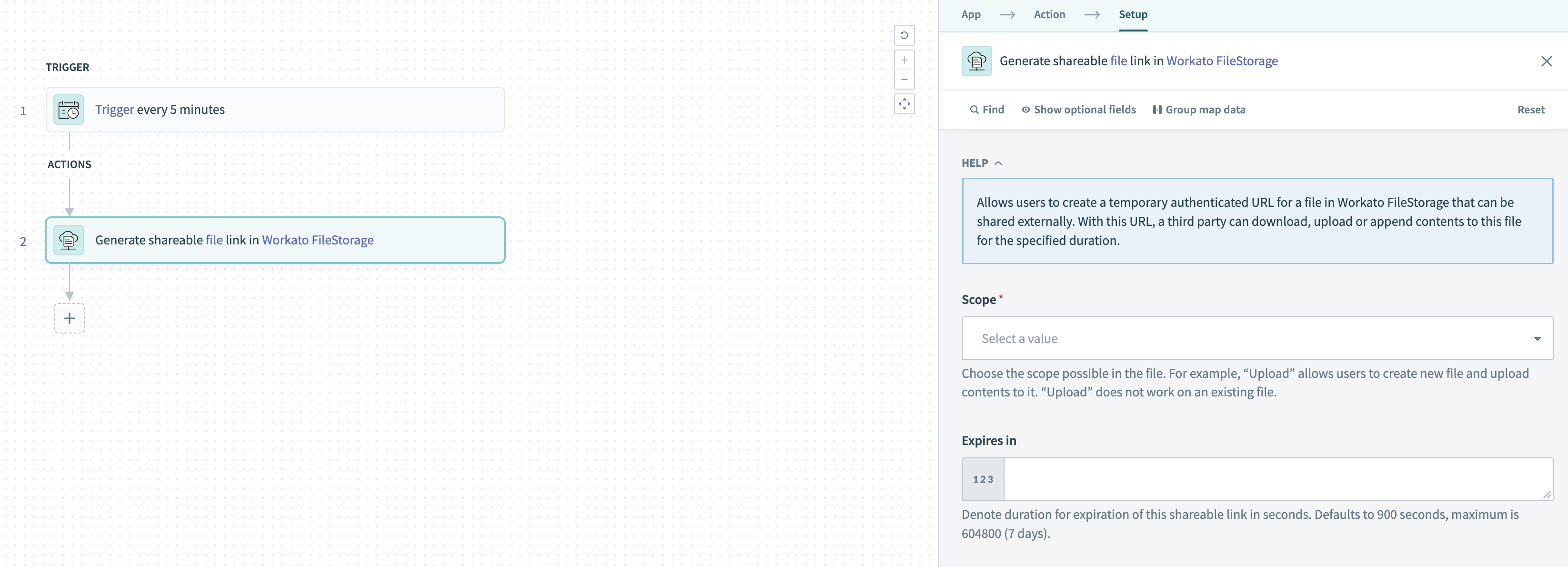 Generate shareable link to file in FileStorage action
Generate shareable link to file in FileStorage action
FILE AND DIRECTORY ACCESS
Currently, all users in a workspace can access all FileStorage files and directories in the workspace when they use the FileStorage connector. Workato does not restrict access based on role unless the files are accessed from the FileStorage UI.
# Input
| Field | Description |
|---|---|
| Scope | Choose the action that users can execute:
|
| File name | Required if Scope is set to Upload. Enter the name of the file to be created. |
| File path | Choose a file or enter the full path of the file to be shared (for example: samplepath/path1). If the path does not exist, the action returns an error. |
| Expires in | Specify the length of time after which the shareable link expires. Defaults to 900 seconds (15 minutes) if not specified. Maximum is 604800 seconds (7 days). |
# Output
| Field | Description |
|---|---|
| Shareable link | The URL from which the file can be uploaded, downloaded, or appended, depending on the scope you select. |
| File path | The complete path of the file being shared. |
| Expires in (seconds) | The length of time in seconds after which the shareable link expires. |
Last updated: 1/21/2026, 10:04:53 PM