# Workato FileStorage - Search files action
This action searches directories and subdirectories in Workato FileStorage and returns a list of files with names that match a specified condition. This is useful for grouping and processing files. The action supports pagination to retrieve large lists of files.
If you select a directory but do not specify a condition to match, the action lists all files under a directory and its subdirectories.
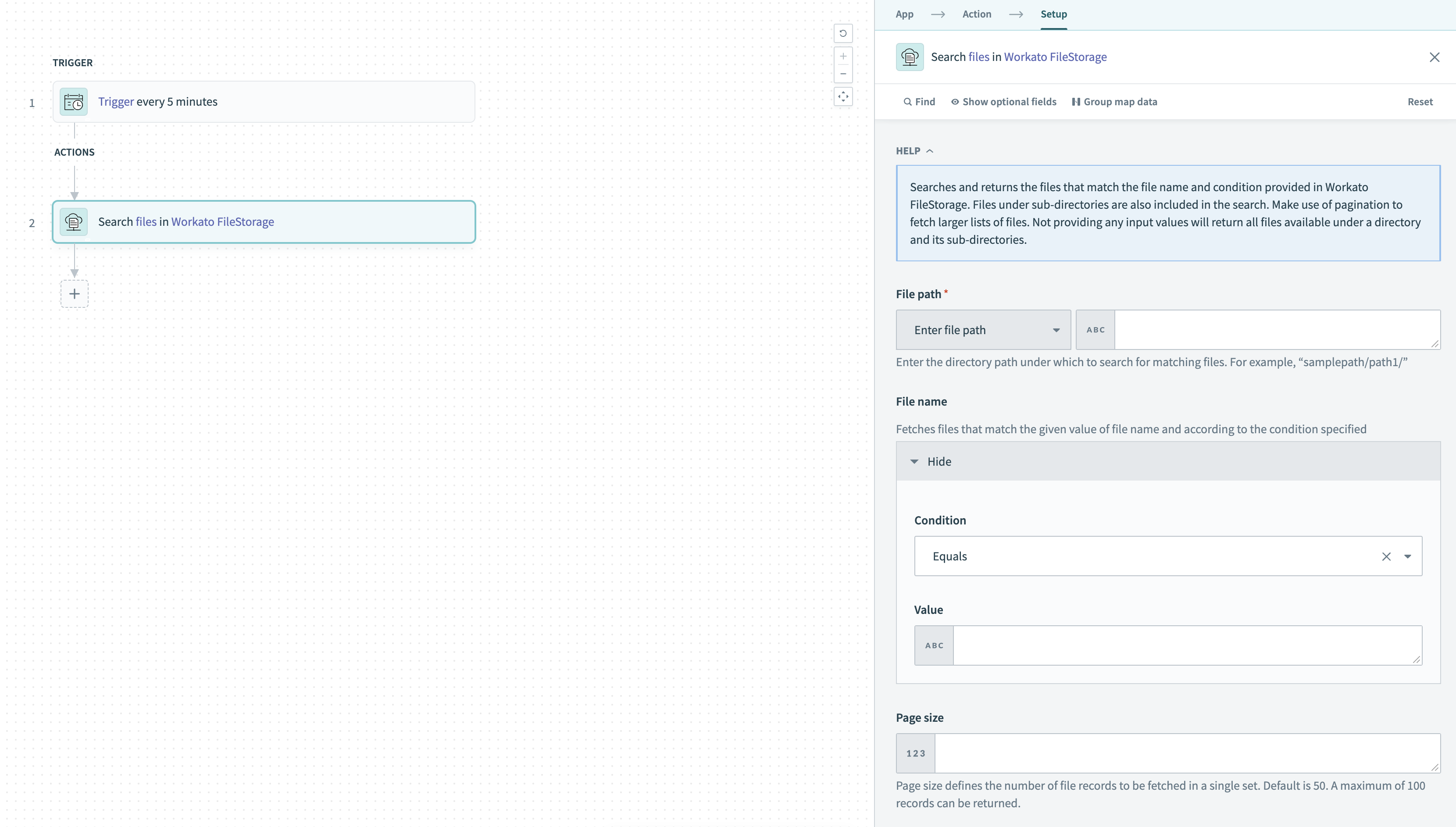 Search files in FileStorage action
Search files in FileStorage action
FILE AND DIRECTORY ACCESS
Currently, all users in a workspace can access all FileStorage files and directories in the workspace when they use the FileStorage connector. Workato does not restrict access based on role unless the files are accessed from the FileStorage UI.
# Input
| Field | Description |
|---|---|
| Directory path/File path | Choose or enter the path of the directory to search for matching files (for example: samplepath/path1/). Subdirectories are also included in the search. |
| File name | Choose the criteria by which matching filenames are returned:
2024, set Condition to Starts with and set Value to 2024. |
| Page size | Specify the number of files to fetch in a single set. Defaults to 50 if not specified. Maximum is 100. |
| Page offset | Specify the page number to fetch file records from. Defaults to 0, which represents the first page. |
# Output
| Field | Description |
|---|---|
| Page offset | The current page number. |
| Size of the page | Number of records in the current page. |
| Files | A list of files with the following metadata:
|
Last updated: 1/21/2026, 10:04:53 PM