# View and edit dashboards
You can customize your Insights dashboards to better analyze and present your data. Insights supports the following operations:
Refer to the Edit components guide to learn how to manipulate dashboard components.
# Rename a dashboard
Complete the following steps to rename a dashboard:
Go to Platform > Insights.
Click the ... (ellipsis) next to the dashboard you plan to rename, then select Rename.
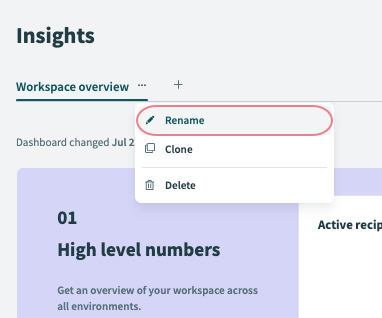 Rename dashboard
Rename dashboard
Enter a new name for the dashboard.
Click ✓ to confirm your changes.
# Clone a dashboard
Cloning dashboards allows you to reuse existing designs and experiment with different views and visualizations, while preserving the integrity of your original data.
Complete the following steps to clone a dashboard:
Go to Platform > Insights.
Click the ... (ellipsis) next to the dashboard you plan to clone, then select Clone.
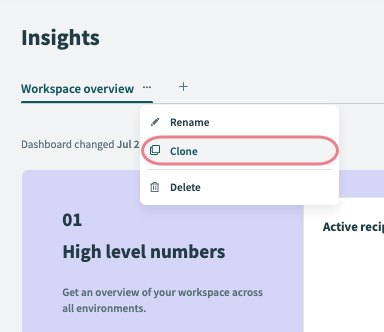 Clone dashboard
Clone dashboard
Workato automatically opens the cloned dashboard in the dashboard editor, enabling you to customize the dashboard to meet your reporting needs.
# Delete a dashboard
Complete the following steps to delete a dashboard:
Go to Platform > Insights.
Click the ... (ellipsis) next to the dashboard you plan to delete, then select Delete.
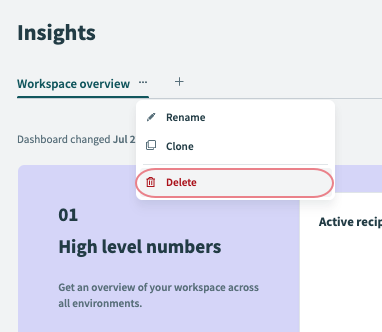 Delete dashboard
Delete dashboard
Click Delete dashboard again to confirm.
# View a dashboard's last modified date
To see when a dashboard was last modified, check the displayed date and time:
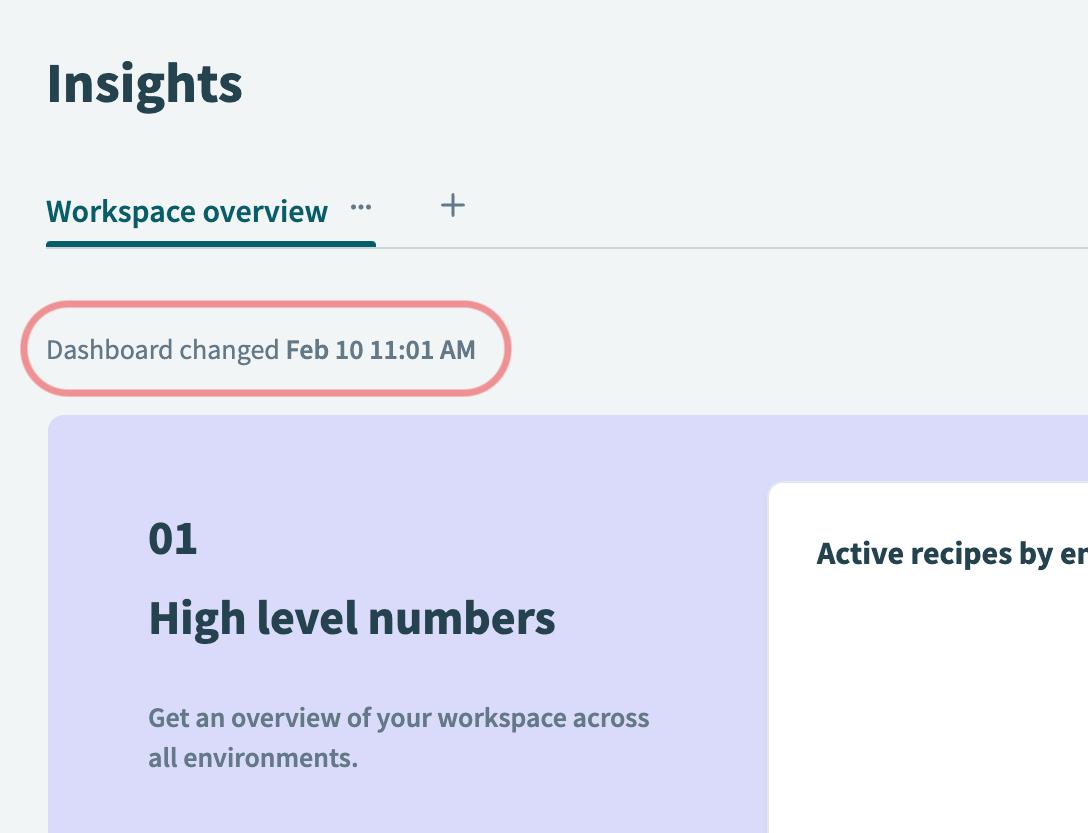 Dashboard last modified date
Dashboard last modified date
Last updated: 6/16/2025, 10:25:35 PM