# Collaboration safeguards
Collaboration is an important part of building recipes. We have included a way for a user to know when their teammates are editing a recipe so that they can more effectively collaborate.
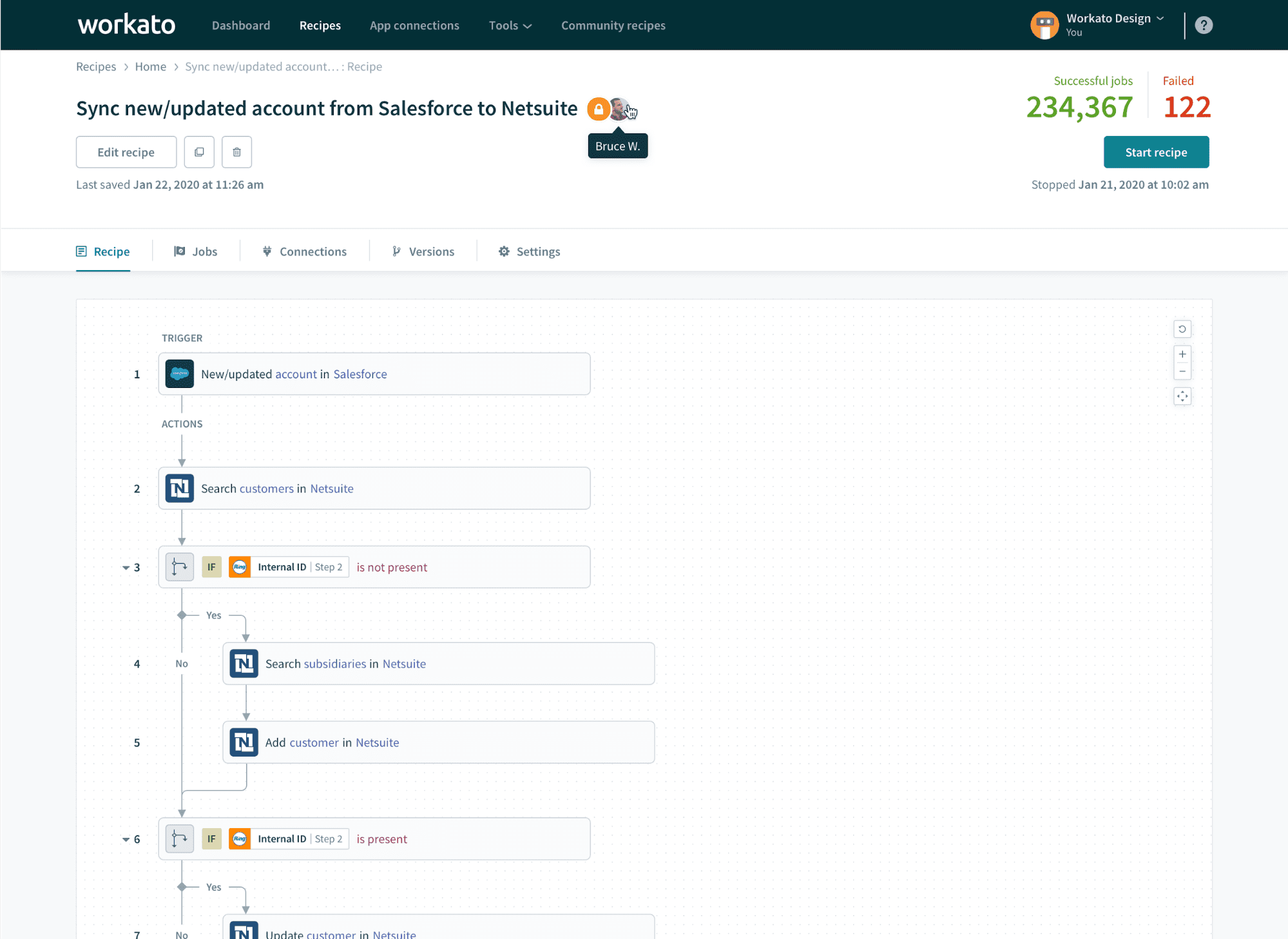 See teammates currently editing recipe
See teammates currently editing recipe
By hovering over the image next to the recipe name, you can see which of your teammates is currently working on editing the recipe.
If you select the “Edit recipe” button at this time, it will notify you that your teammate is currently working on the recipe (See warning popup below). You can then choose not to edit the recipe at that time or decide to proceed anyway with editing the recipe.
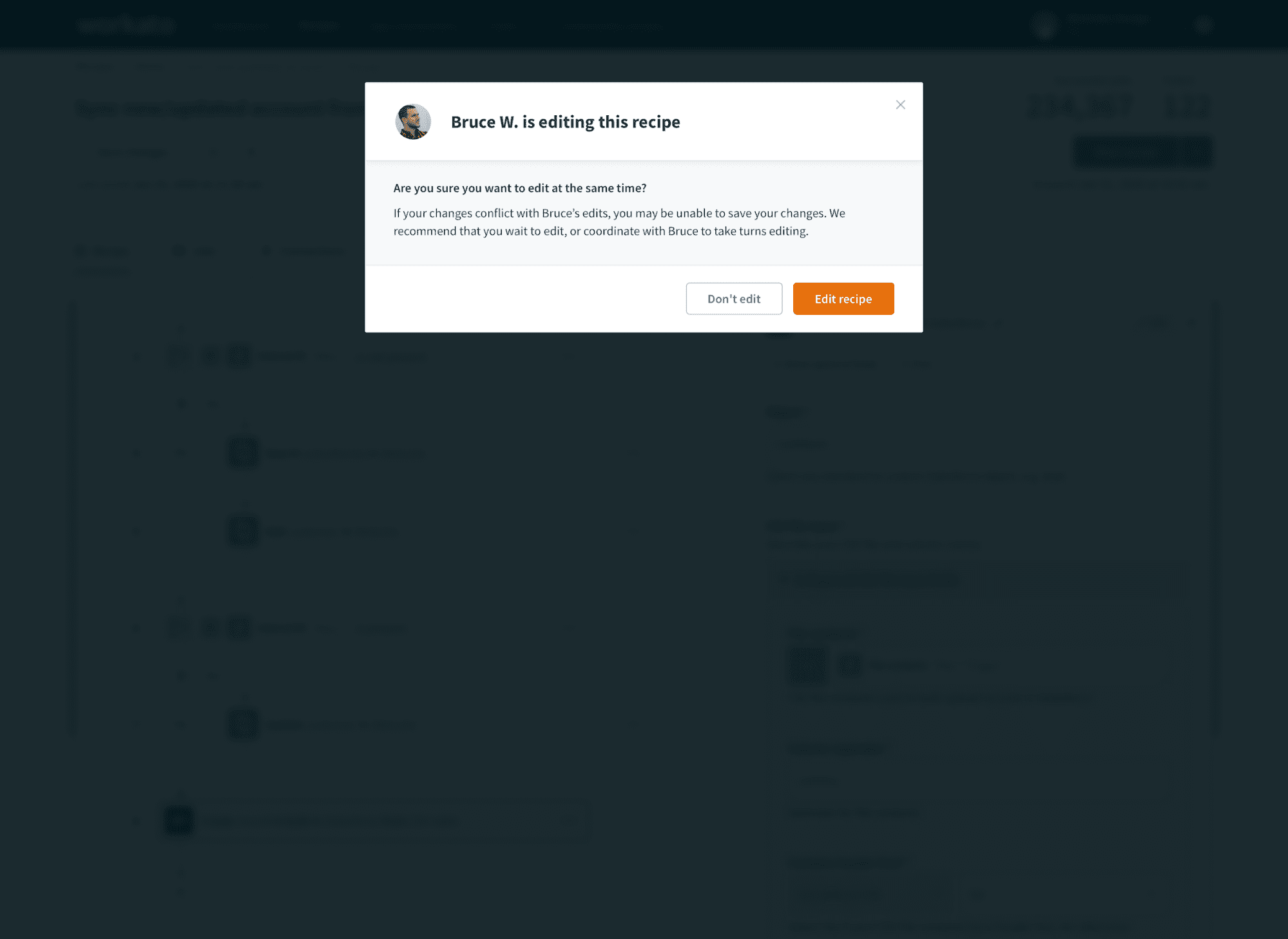 Multiple users editing warning
Multiple users editing warning
Note that you will also be able to see a similar notification when inside the edit mode as depicted in the screenshot below. Here you can see that a teammate is simultaneously editing the recipe while the user is in the edit mode.
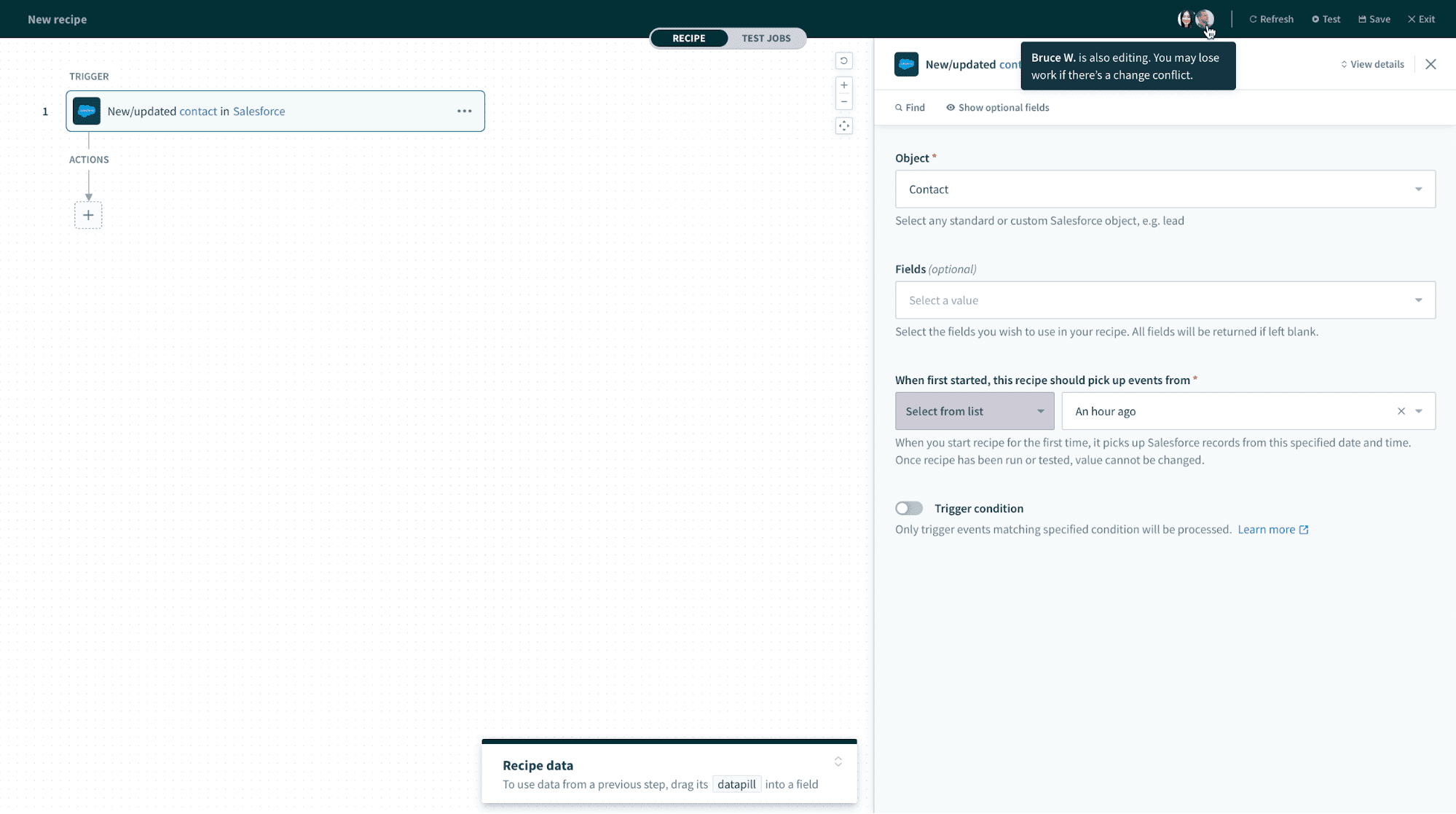 Multiple users editing warning in recipe editor
Multiple users editing warning in recipe editor
This notification of other teammates simultaneously editing a recipe is important as it can help avoid losing your work while saving a recipe if another teammate is simultaneously making changes to the recipe.
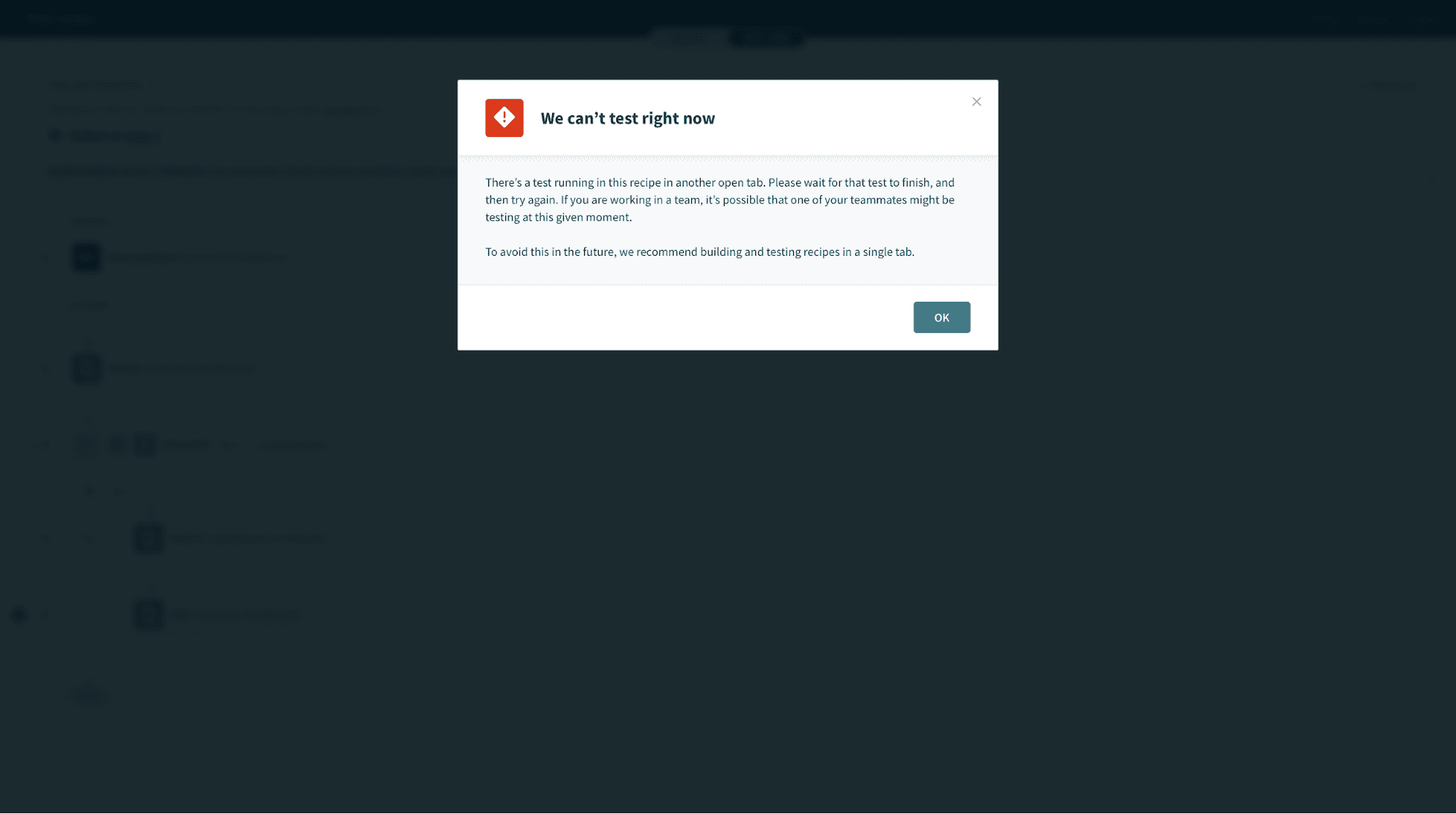 Concurrent test warning
Concurrent test warning
Running concurrent test
Please note that if a test is running in another open tab, then you won’t be able to test your recipe until that test is completed.
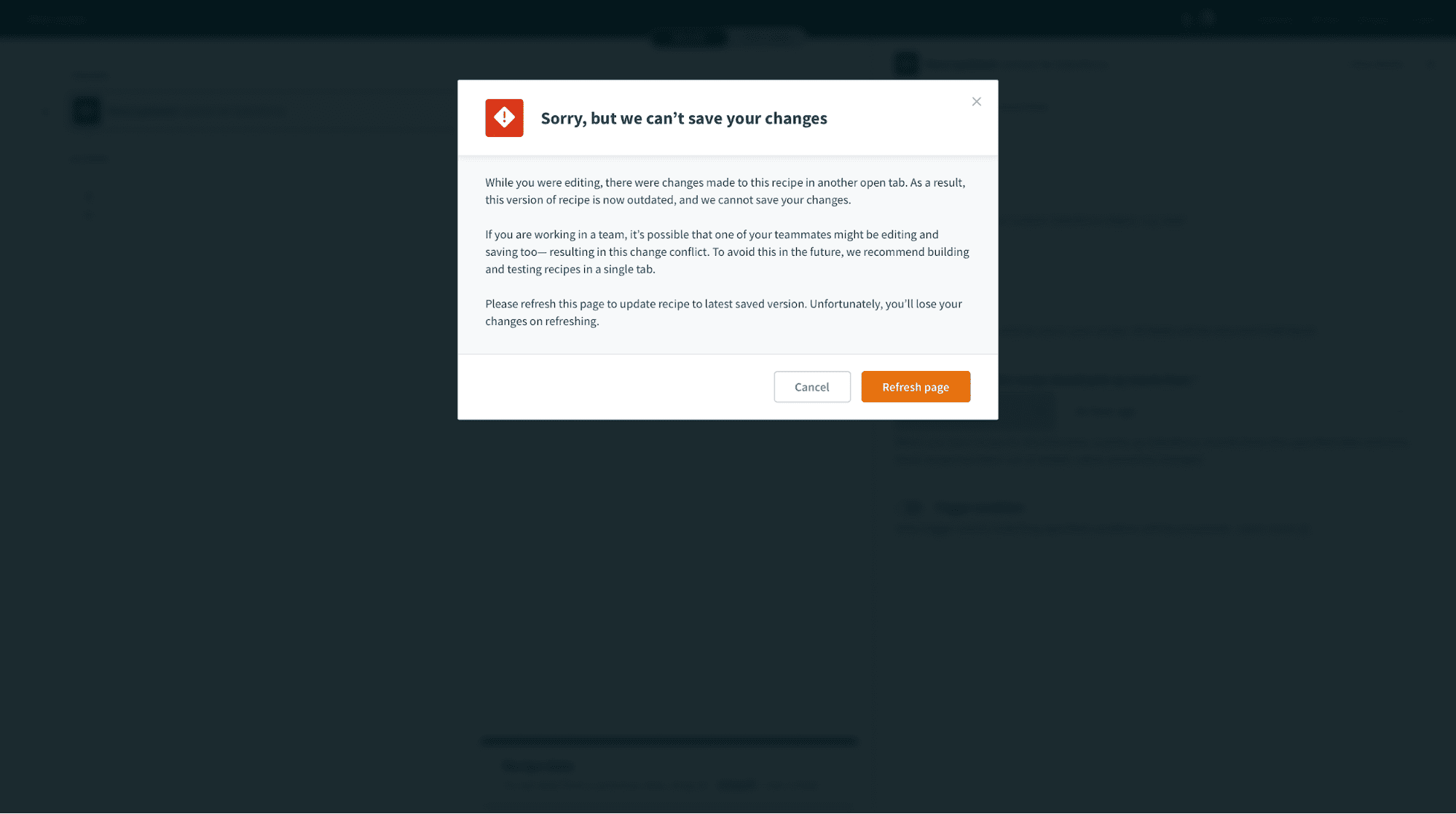 Concurrent test warning - running test in open tab
Concurrent test warning - running test in open tab
Last updated: 5/21/2025, 5:22:32 AM