# Action and trigger errors
This section helps identify whether an error occurs in a trigger or an action within Workato. A trigger initiates a job's execution, while actions are the steps within these jobs.
# Action errors
You can identify action errors in the Jobs tab when a recipe encounters a problem during execution. These errors appear in two forms: uncaught and caught.
Note that an unaddressed error within a job does not stop or affect the ongoing recipe or subsequent jobs. Each job operates in isolation.
# How to identify action errors
Complete the following steps to identify an action error in the Jobs tab:
Click on the specific job where the error occurred and locate the step with the error.
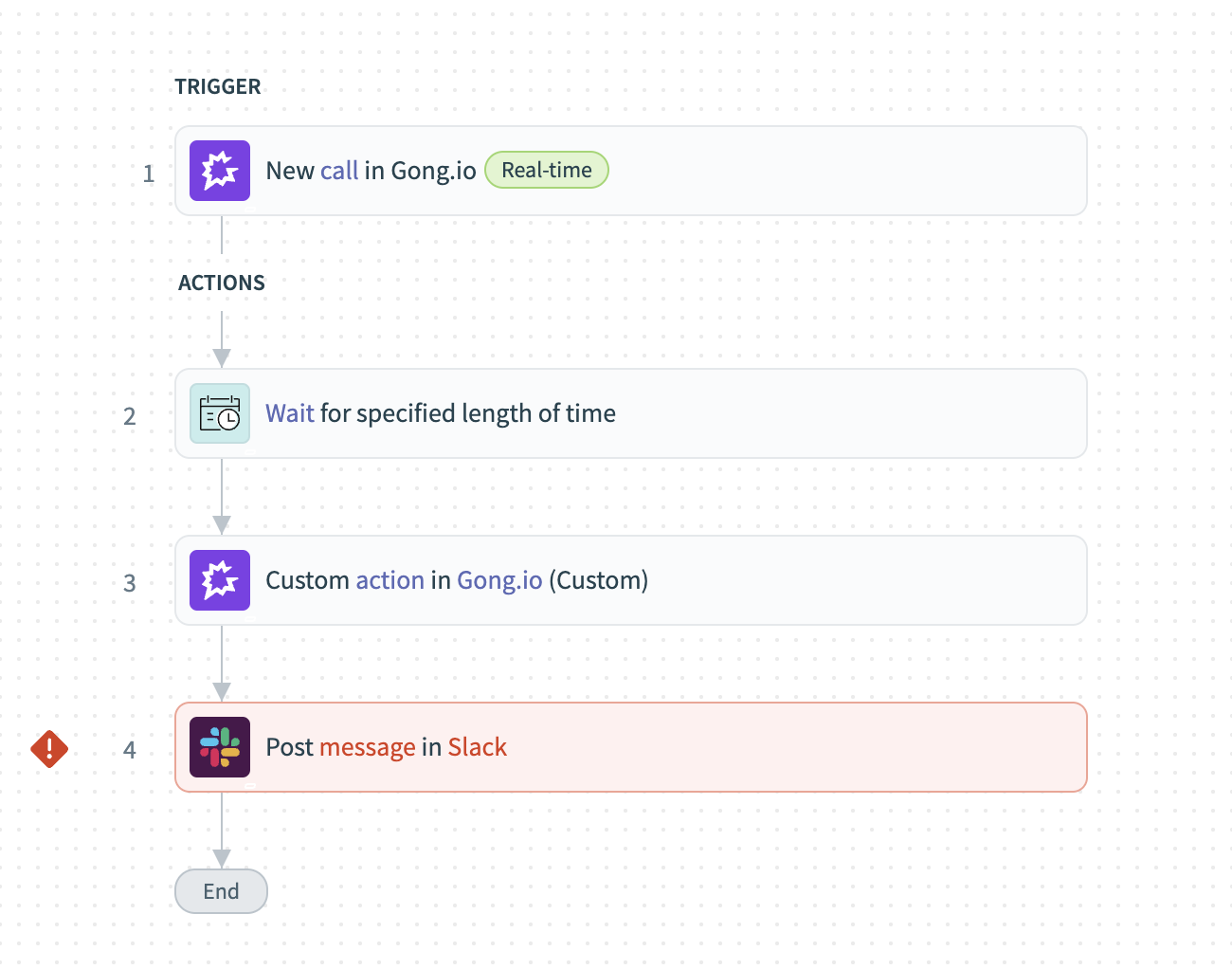 Locate step
Locate step
Click on the step to view details. Locate the error message in the Error tab.
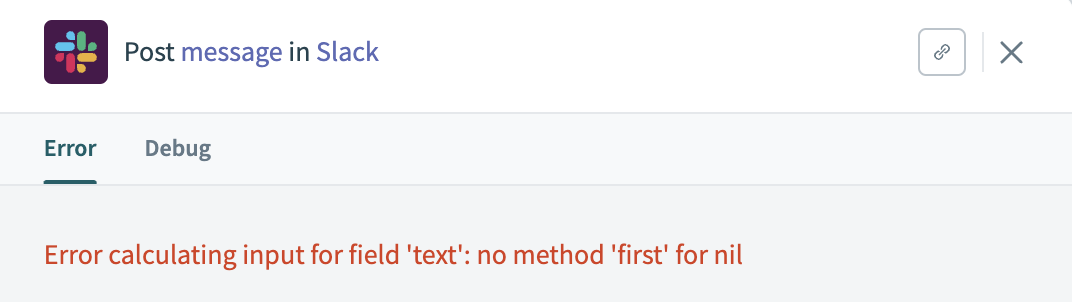 Error tab
Error tab
# Trigger errors
Trigger errors can be categorized into misconfigured trigger errors and true trigger errors.
# Misconfigured trigger errors
Misconfigured triggers can result in unexpected job outcomes, such as a recipe failing to pick up any jobs or picking up more jobs than expected.
Complete the following steps to identify and resolve a misconfigured trigger error:
Verify trigger parameters to ensure they are correct. For example, a When first started, this recipe should pick up events from parameter should accurately reflect when the trigger begins scanning for records.
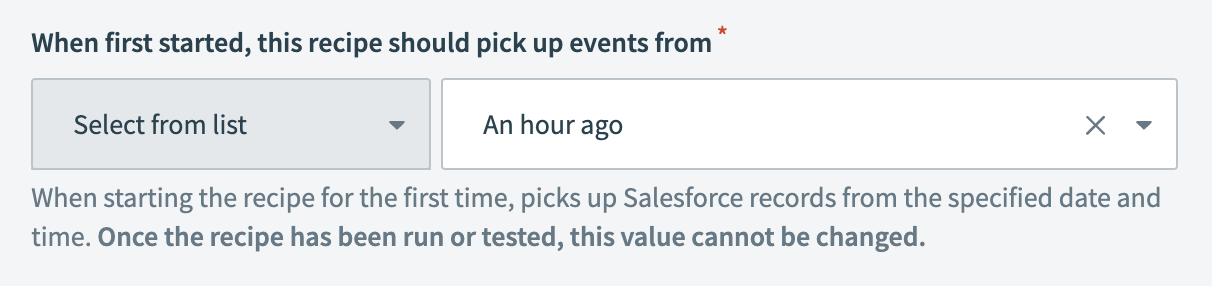 Verify trigger parameters
Verify trigger parameters
Review your trigger conditions (if applicable) to ensure they are not too restrictive. Overly restrictive trigger conditions can delay job detection.
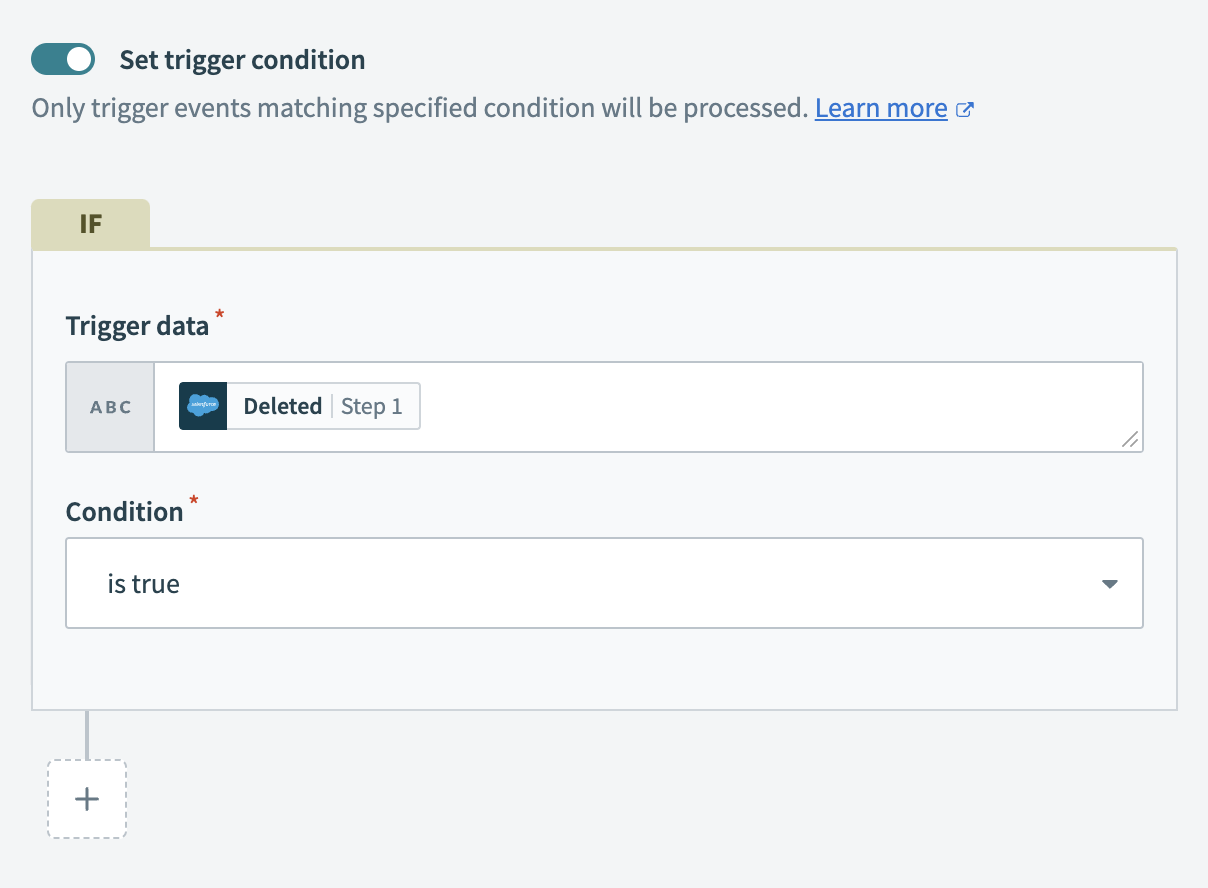 Review filter restrictions
Review filter restrictions
Check for underlying permission issues related to the account used for the connection, even if the connection is already established.
Check for job overload. Ensure that parameters or filters are not overly inclusive if a trigger is collecting more jobs than expected.
# True trigger errors
True trigger errors typically display in the Jobs tab. For example, if a trigger logs 60 consecutive errors, it automatically stops the recipe.
Complete the following steps to identify and resolve a true trigger error:
Review trigger parameters to ensure that all settings and configurations are accurate.
Examine the upstream application for any error signals from the system that precedes Workato in the workflow.
Contact Workato support for assistance in retrieving logs for stopped recipes, as direct access to logs may not be available.
Last updated: 5/21/2025, 5:22:32 AM
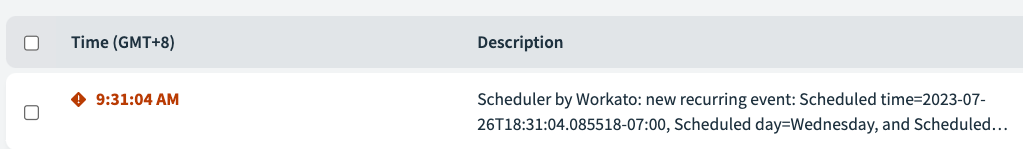 Action error
Action error