# View Test case
This article contains useful information about viewing and understanding a test case.
To view a test case, select a recipe and navigate to Test cases.
# Mock badge
Workato applies a Mocked badge to every step you mock in your test case.
 Mock badge
Mock badge
# Check badge
Workato applies a {N} checks badge to every step in your test case that has checks, where {N} is a variable equal to the number of checks applied to the step.
Check badge
# Mock and check badges
Workato applies a Mocked | {N} checks badge to steps in your test case that are mocked and have checks.
Check and mock badges
# View step input config
You can view the step input config for each step in your test case.
To view the config, select a step.
Select the Input tab from the right panel.
View/modify the fields that appear.
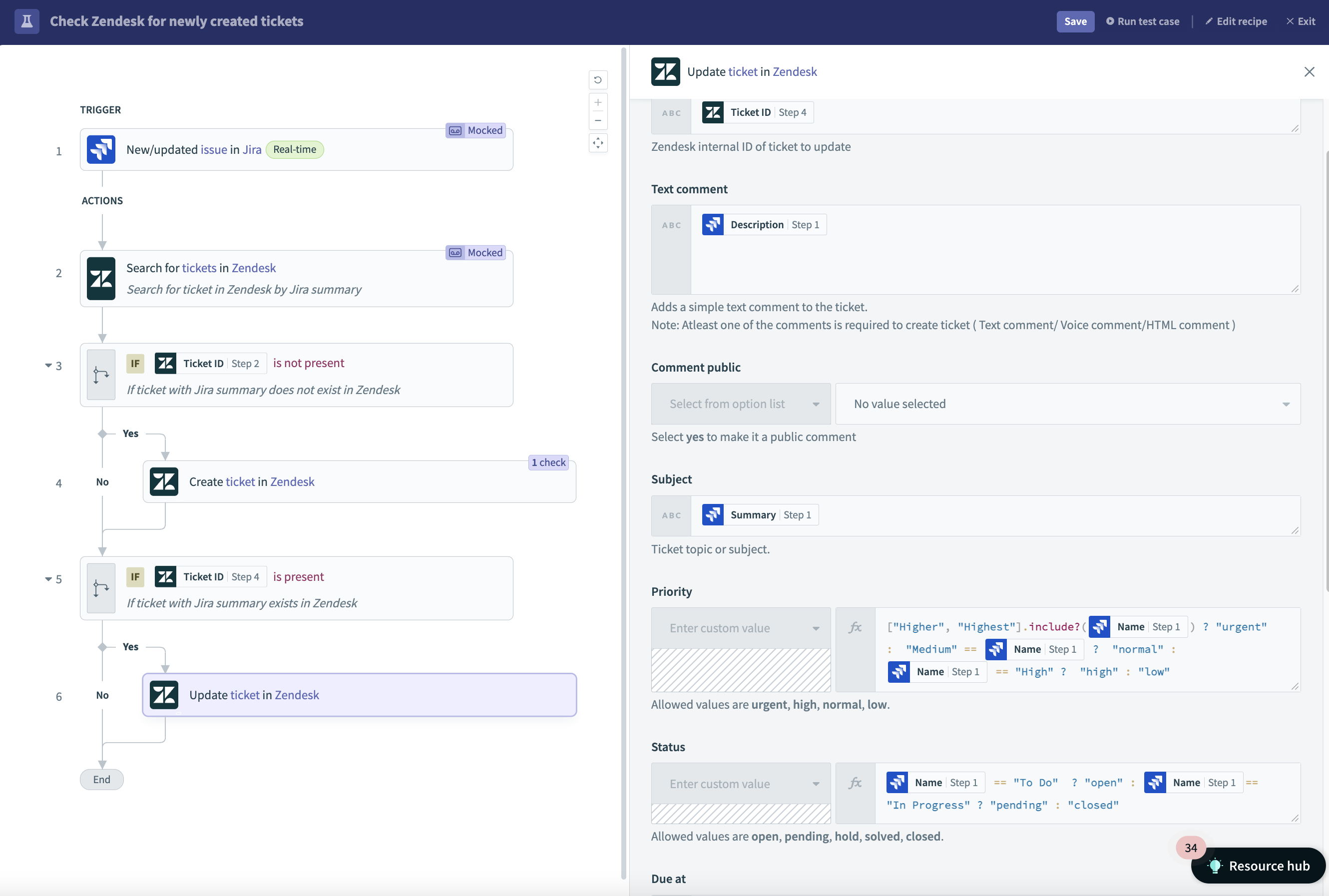 View step input
View step input
FURTHER READING
- Learn how to Run a test case.
Last updated: 5/21/2025, 5:22:32 AM