# Moving to granular permission scopes
On 22 January 2020, Slack released granular permissions (opens new window), deprecating the old bot scope.
Previously, bot users were special and required the umbrella bot scope. Now, new Slack apps can request individual scopes for their bot users.
If you had Enterprise Workbots before 22 January 2020, there's a high chance it has the bot scope and will require migration to the new scopes by late 2021. You can check whether your Enterprise Workbot has the bot scope by heading over to your app management page (note that you either have to be the app creator or collaborator to have access to this page), and looking under OAuth & Permissions.
# Migration timeline
February 21, 2020 Slack will require any NEW apps to use granular permissions. There's no real action on your part - just be aware that if you create any new Enterprise Workbots, it's normal for them to have different scopes than your old bots.
Late 2021 Existing apps that have not upgraded will be assessed by Slack and conversations involving those apps will be delisted by them. We strongly recommend that you migrate your Enterprise Workbot way before this time.
# What happens if I do not update my Enterprise Workbot scopes?
By late 2021, conversations involving your Enterprise Workbot may be delisted by Slack upon their assessment. It's highly recommended to do it way before that - especially since migration is easy.
# Will any of my bot functionality be affected before/after migration?
For the most part, no. SCIM APIs (opens new window), Web APIs (opens new window), the Events API (opens new window) and all related methods are compatible with both old and new bot tokens.
However, the RTM API (opens new window) is not accessible to the new bot tokens (and hence aren't usable after migration). If your app requires RTM functionality, Slack has advised not to perform this migration for your app.
# Migrating to the new scopes
On your app management page on Slack, head over to Update to Granular Scopes.
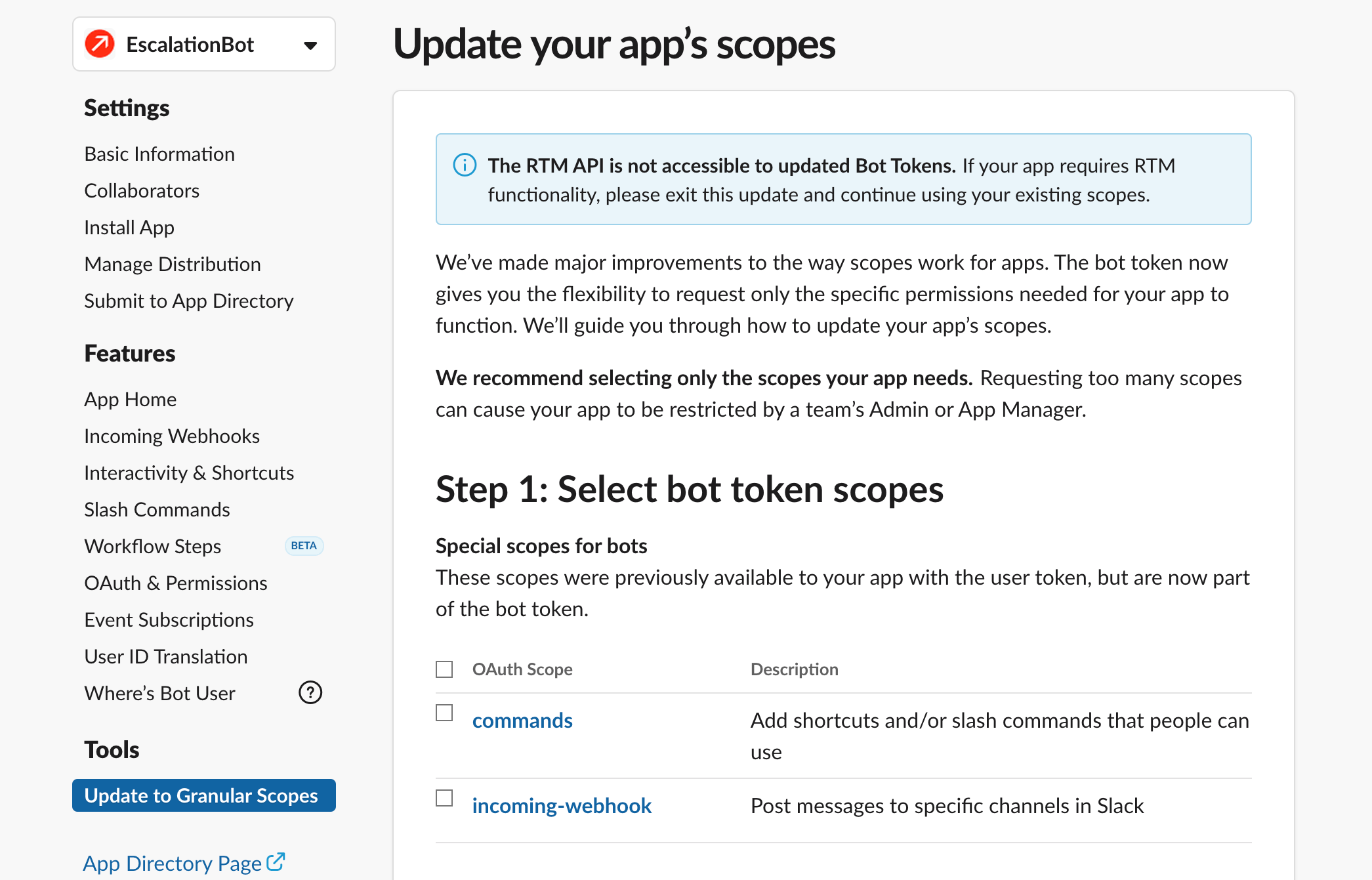 Navigate to granular permission scopes
Navigate to granular permission scopes
In Step 1, select the following bot token scopes:
app_mentions:readchannels:readchat:writecommandsfiles:readfiles:writegroups:readim:historyim:writeusers:readusers:read.email
Click Continue.
In Step 2, select the following user token scopes:
users:read
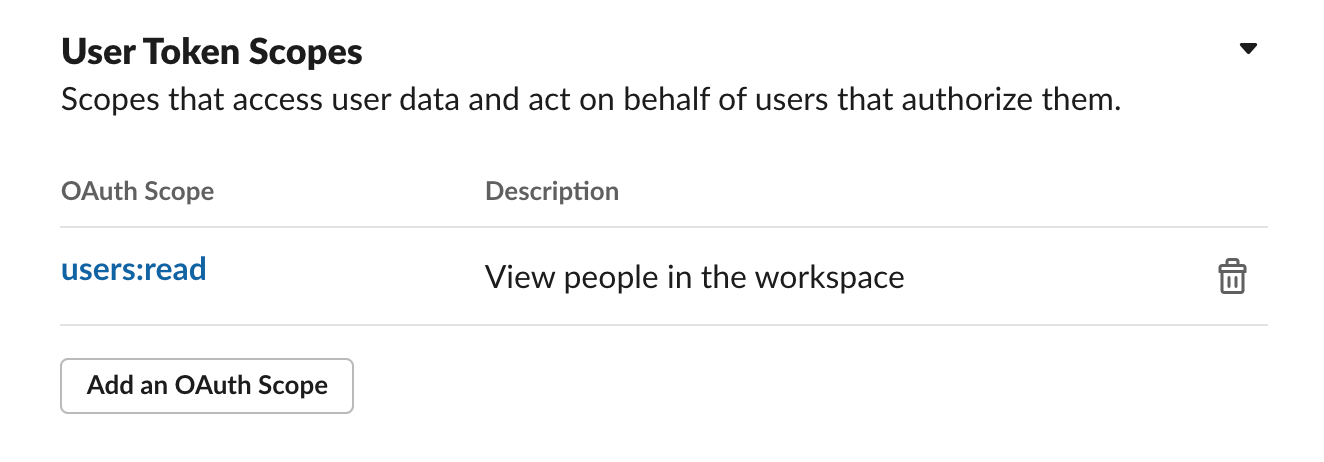 User token scopes
User token scopes
Click Continue.
In Step 3, verify your scope selections, then select Yes, migrate my app. When further prompted by Slack to ensure that your app does not require RTM APIs, select Yes I'm sure (Workbot does not use RTM APIs).
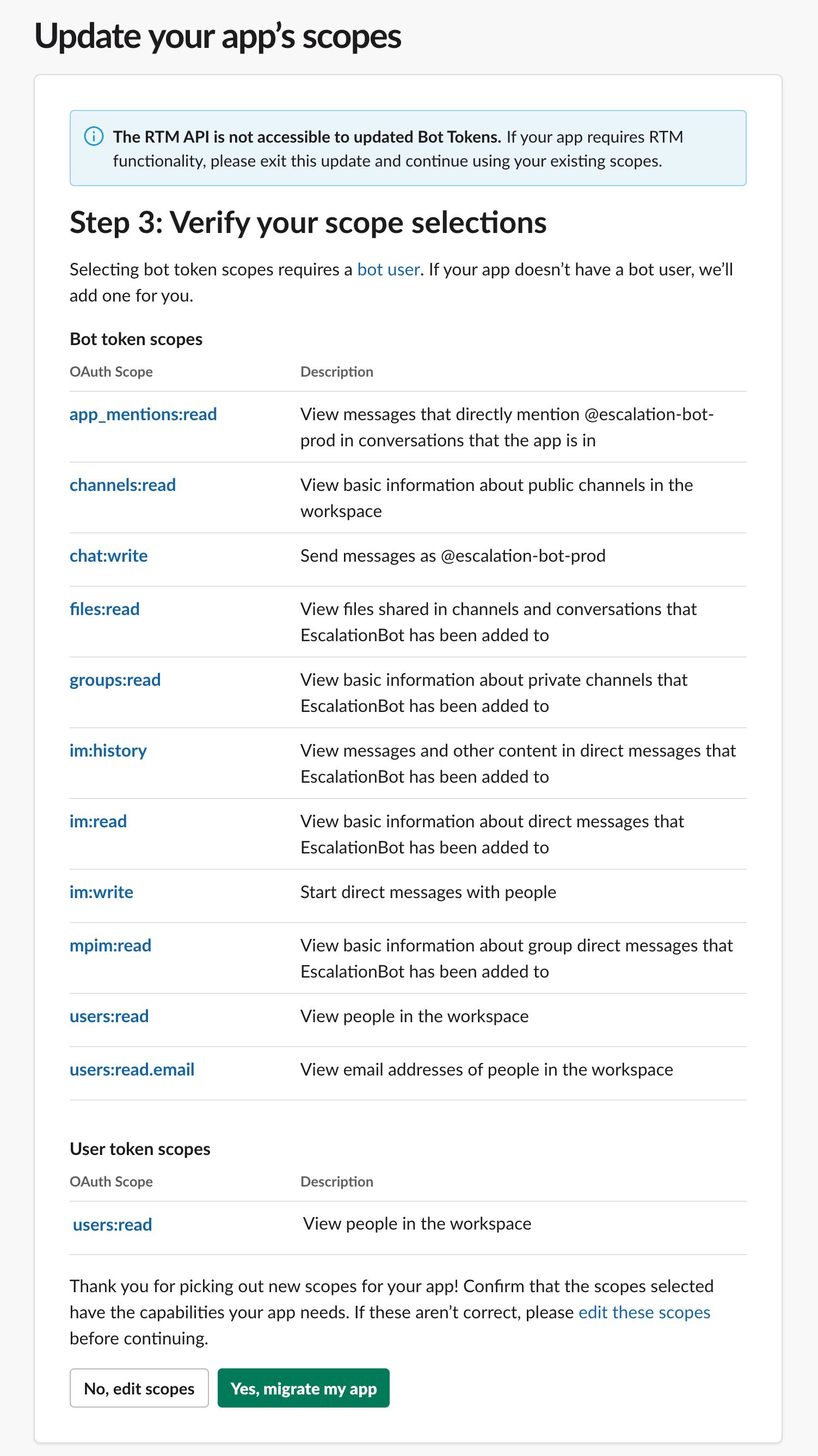 Verify scope selections
Verify scope selections
In Step 4, you do not have to change your OAuth code as it is handled by Workato. Select I've updated my app.
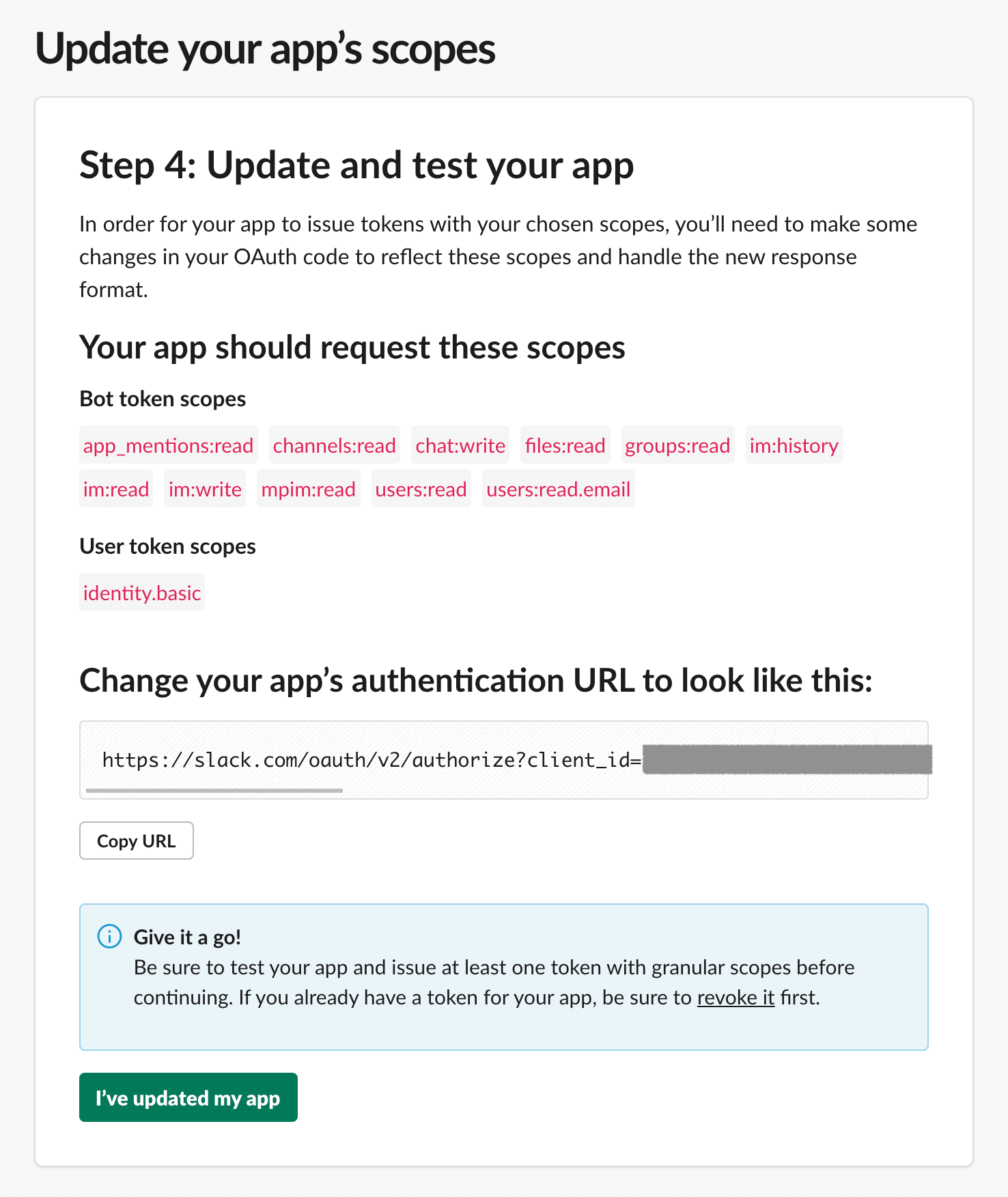 Select I've updated my app
Select I've updated my app
Finally, reinstall your app for the new permission scopes to take effect.
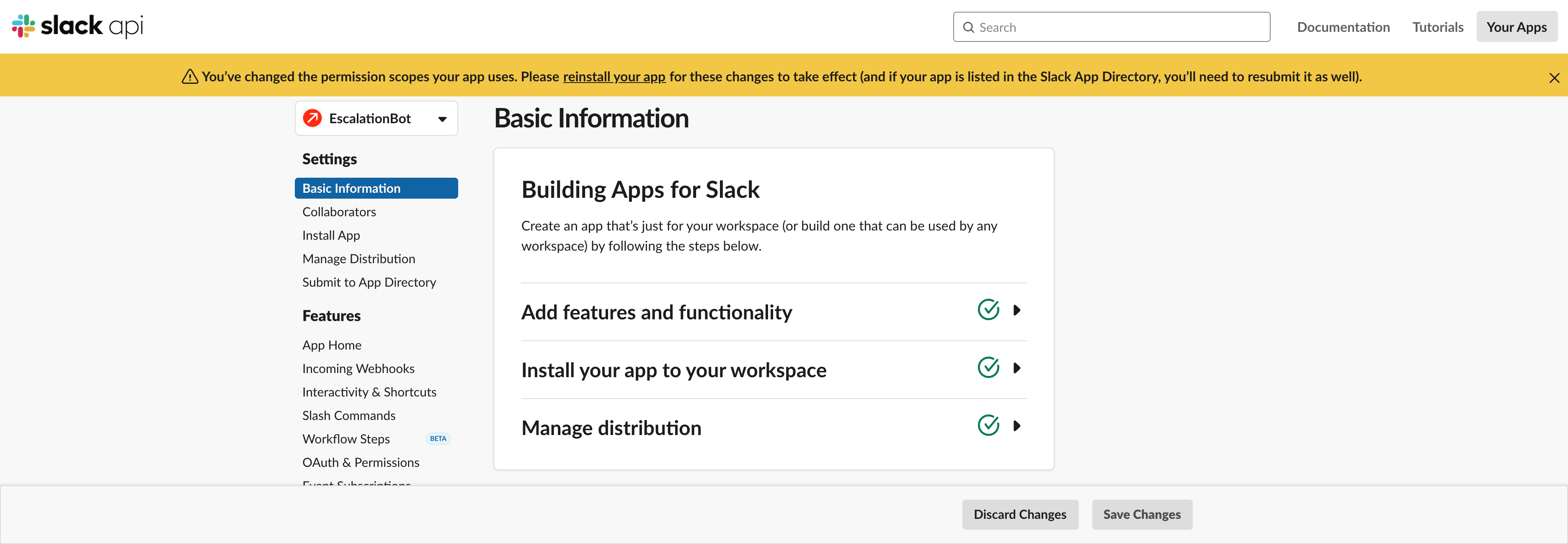 Reinstall your app
Reinstall your app
For more information on migrating your app, you can head over to Slack's migration guide (opens new window).
Last updated: 5/21/2025, 5:22:32 AM