# Guides
Guides are interactive step-by-step flows that assist users in resolving issues or navigating complex topics. They support AI responses, business rules, API callouts, and decision-making functionality to provide dynamic, personalized guidance.
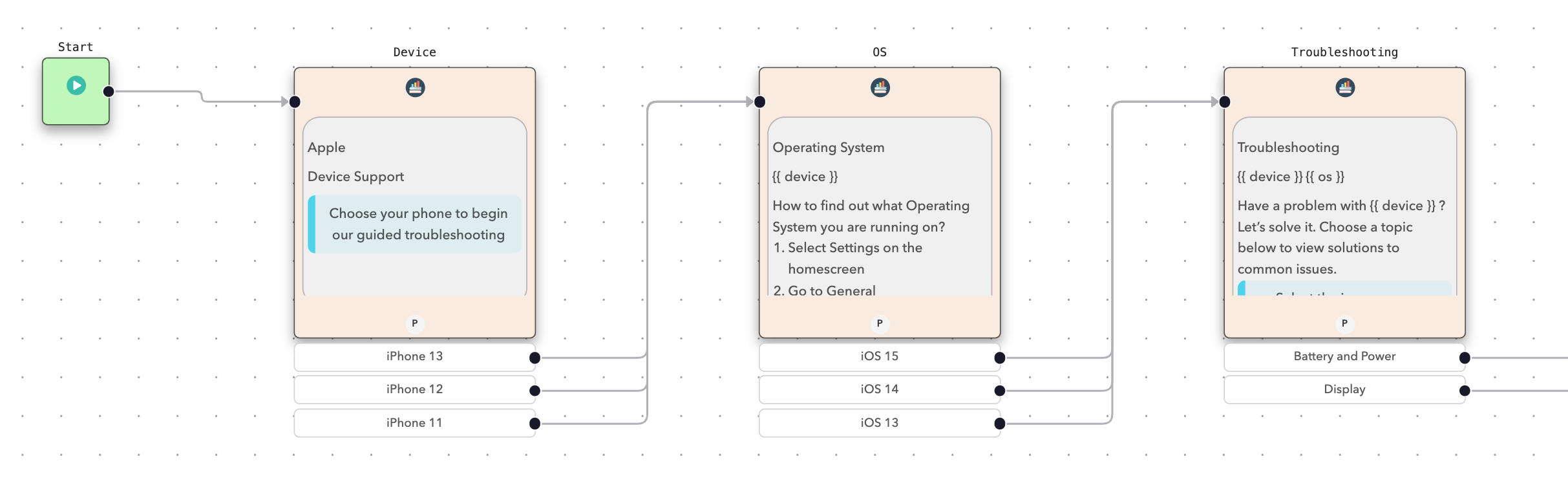 Example troubleshooting guide
Example troubleshooting guide
# Create a guide
Complete the following steps to create a guide:
Go to Guide > Guides Flows.
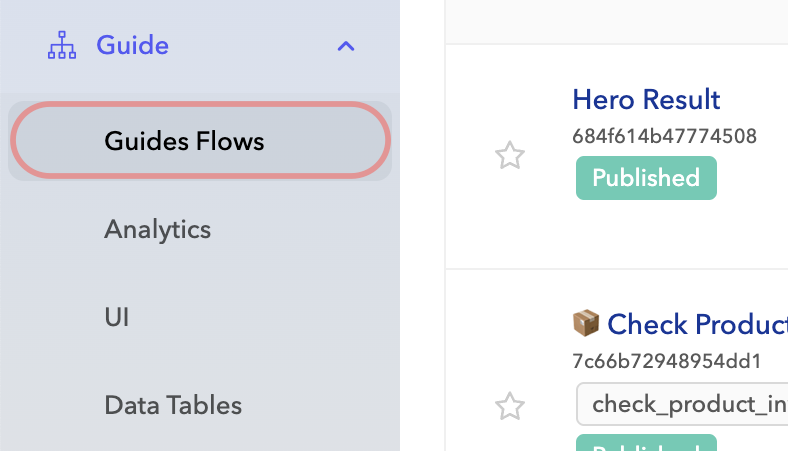 Guides
Guides
Click Create.
Enter a name for the guide in the Flow Name field.
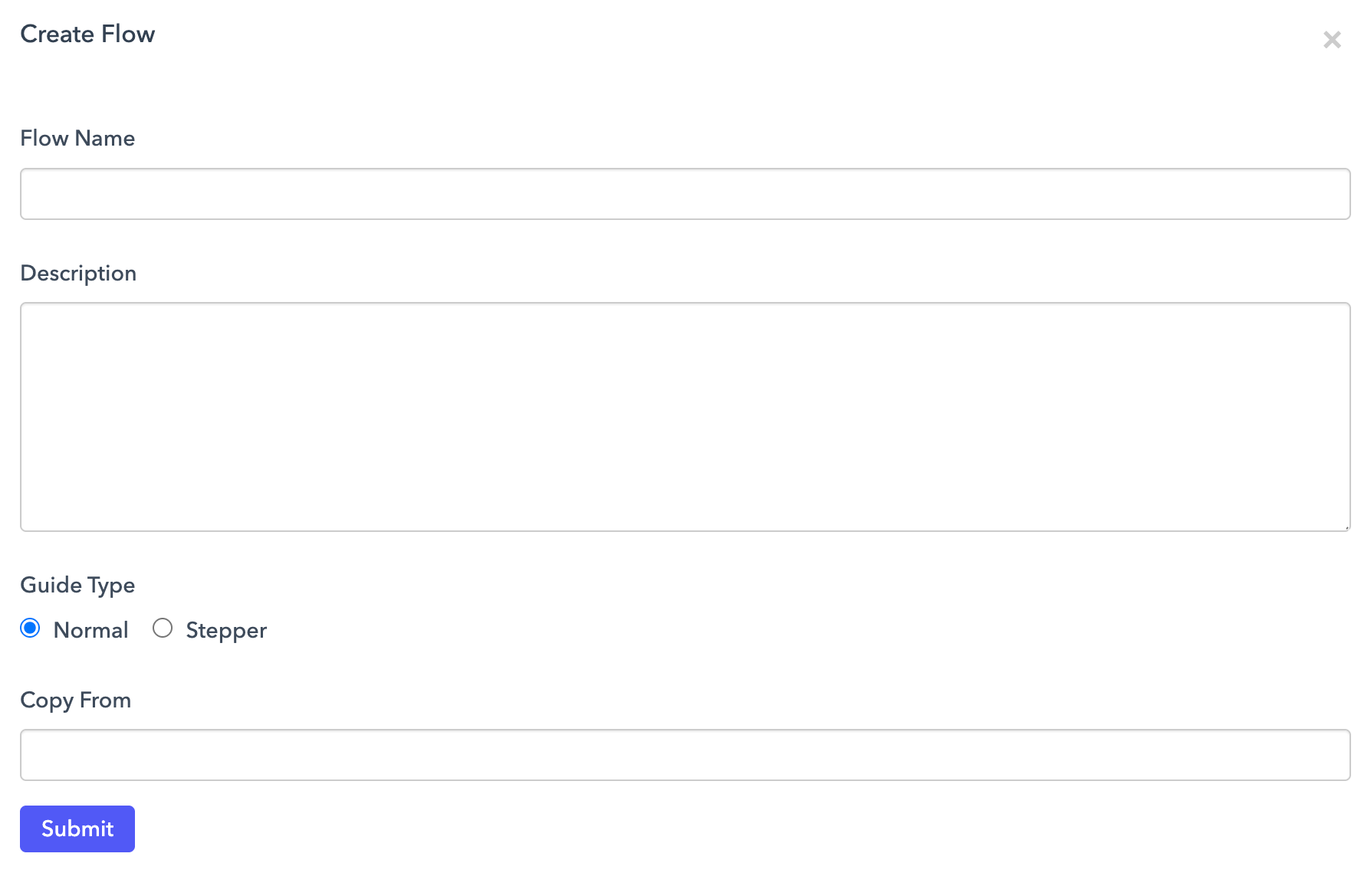 Create a guide
Create a guide
Enter a description in the Description field. The guide name and description should as descriptive as possible for the AI to be able to show guides in search or when embedded in the AI agent.
Specify the type of guide to create. Options include:
- Normal
- Stepper
Click Submit to create the guide.
After creating a guide, you can start building it using Guide Step nodes. Each node contains content to display, a question to ask the user, and a set of selectable answers.
Drag and connect nodes in the flow builder to define the path a user takes based on their responses.
Last updated: 6/23/2025, 2:33:20 PM