# Confluent Cloud
Confluent Cloud (opens new window) is a fully managed event streaming platform based on Apache Kafka. It offers a cloud-native, scalable, and highly available Kafka platform, simplifying the deployment, management, and operation of Kafka clusters.
The Confluent Cloud connector allows you to build real-time data pipelines and streaming applications. It integrates with the Confluent Cloud Schema Registry (opens new window), which provides schema management for Kafka and ensures data standardization and compatibility as schemas evolve.
# API version
The Confluent Cloud connector uses the Confluent Cloud API.
# How to connect to Confluent Cloud
Workato supports connecting to Confluent Cloud using SASL/PLAIN authentication.
# SASL/PLAIN authentication
Complete the following steps to establish a connection to Confluent Cloud:
Sign in to your Workato account and navigate to the project where you plan to add your Confluent Cloud connection.
Click Create > Connection. Select Confluent Cloud as your connection.
Enter the following information in the provided fields:
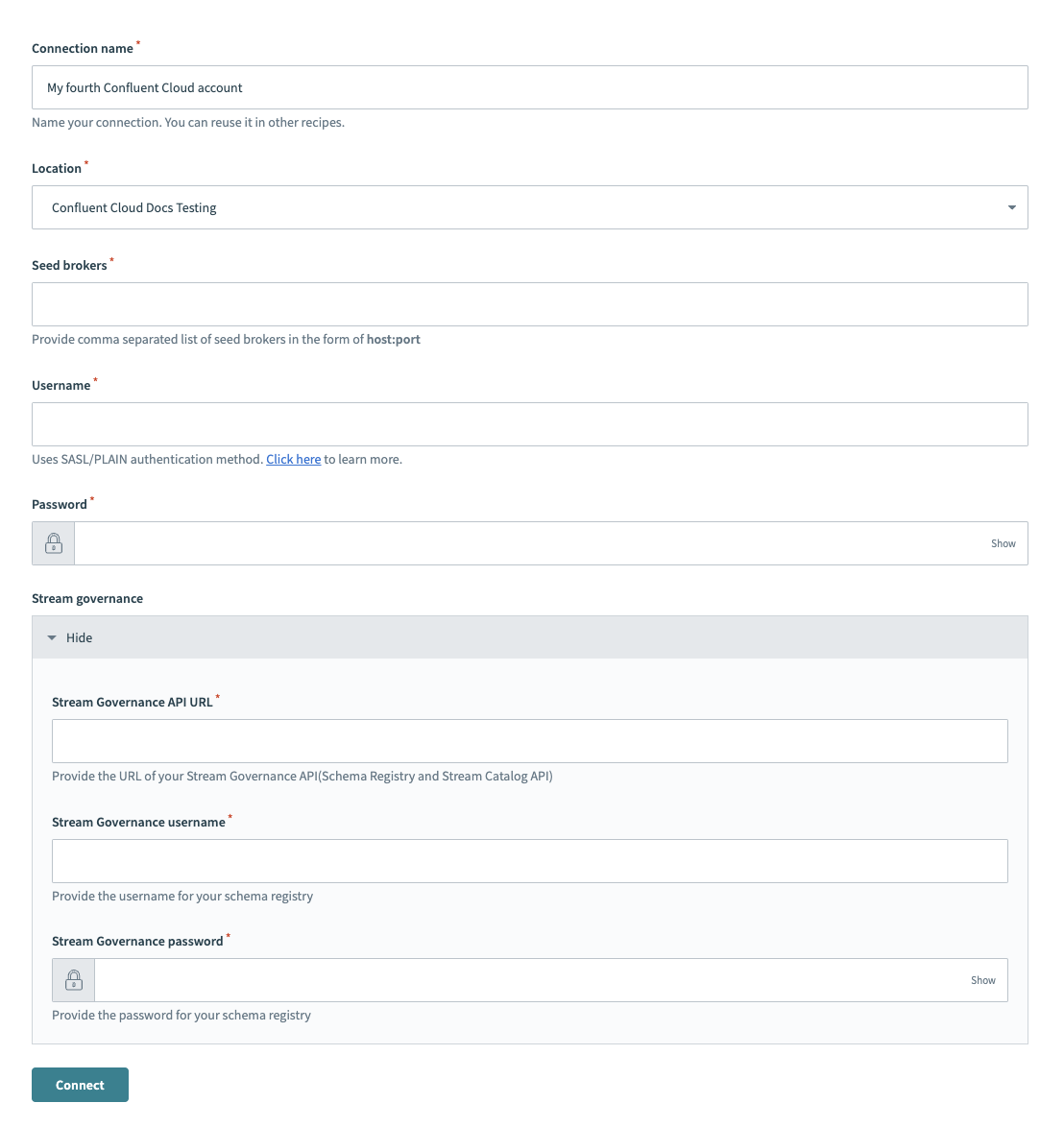 Configure your connection
Configure your connection
Connection name
Give this connection a unique name that identifies to which Confluent Cloud instance it is connected.
Seed brokers
Provide a comma-separated list of seed brokers in the form of
host:port.Username
Provide the username for SASL/PLAIN authentication. Refer to our guide on generating SASL/PLAIN credentials to learn more.
Password
Provide the password for SASL/PLAIN authentication. Refer to our guide on generating SASL/PLAIN credentials to learn more.
Stream Governance
Click Show to expand hidden fields. This portion of the configuration is required if you plan to use the Confluent Cloud Schema Registry as a source for your message schemas. Refer to our guide on generating Stream Governance credentials to learn more.
Stream Governance API URL
Provide the URL of your Stream Governance API (Schema Registry and Stream Catalog API).
Stream Governance username
Provide the username for your schema registry. This value is the Stream Governance API key name in Confluent Cloud.
Stream Governance password
Provide the password for your schema registry. This is the Stream Governance API key secret in Confluent Cloud.
Click Connect.
# Generate SASL/PLAIN credentials
Complete the following steps to generate SASL/PLAIN credentials:
Sign in to your Confluent Cloud (opens new window) account.
On the left panel, select Environments and click the specific Kafka Cluster to open its overview page.
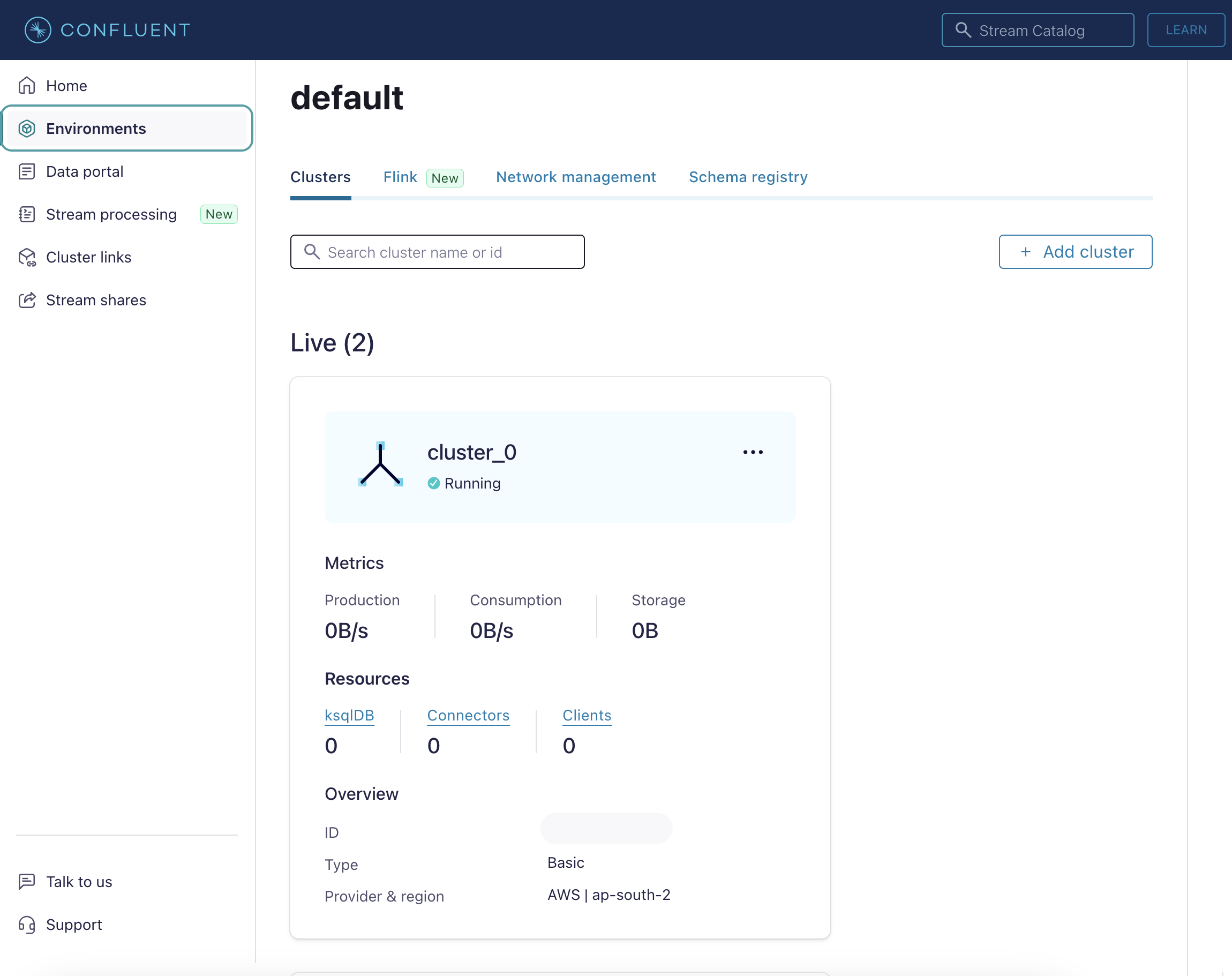 Select a cluster
Select a cluster
From the left panel, select Cluster settings.
Locate the Bootstrap servers entry. This provides you with a list of host and port combinations necessary for configuring your Kafka clients. It typically looks like a list of URLs, for example, pkd-lzurc.us-west1.gcp.confluent.cloud:9091, where each entry consists of a host and a port. This is your Seed brokers value.
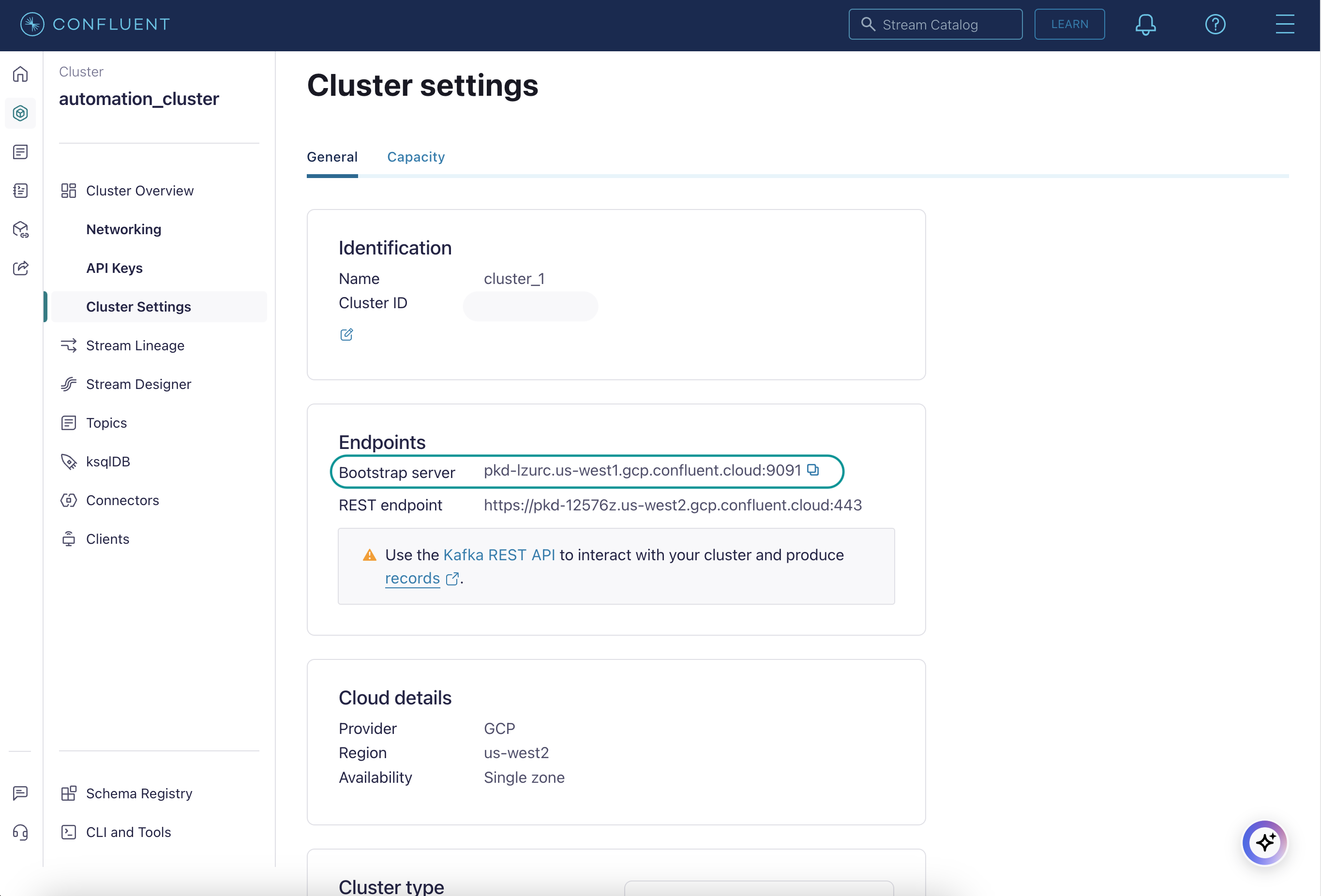 Find the Bootstrap servers/Seed brokers entry
Find the Bootstrap servers/Seed brokers entry
Select API Keys from the left side navigation bar.
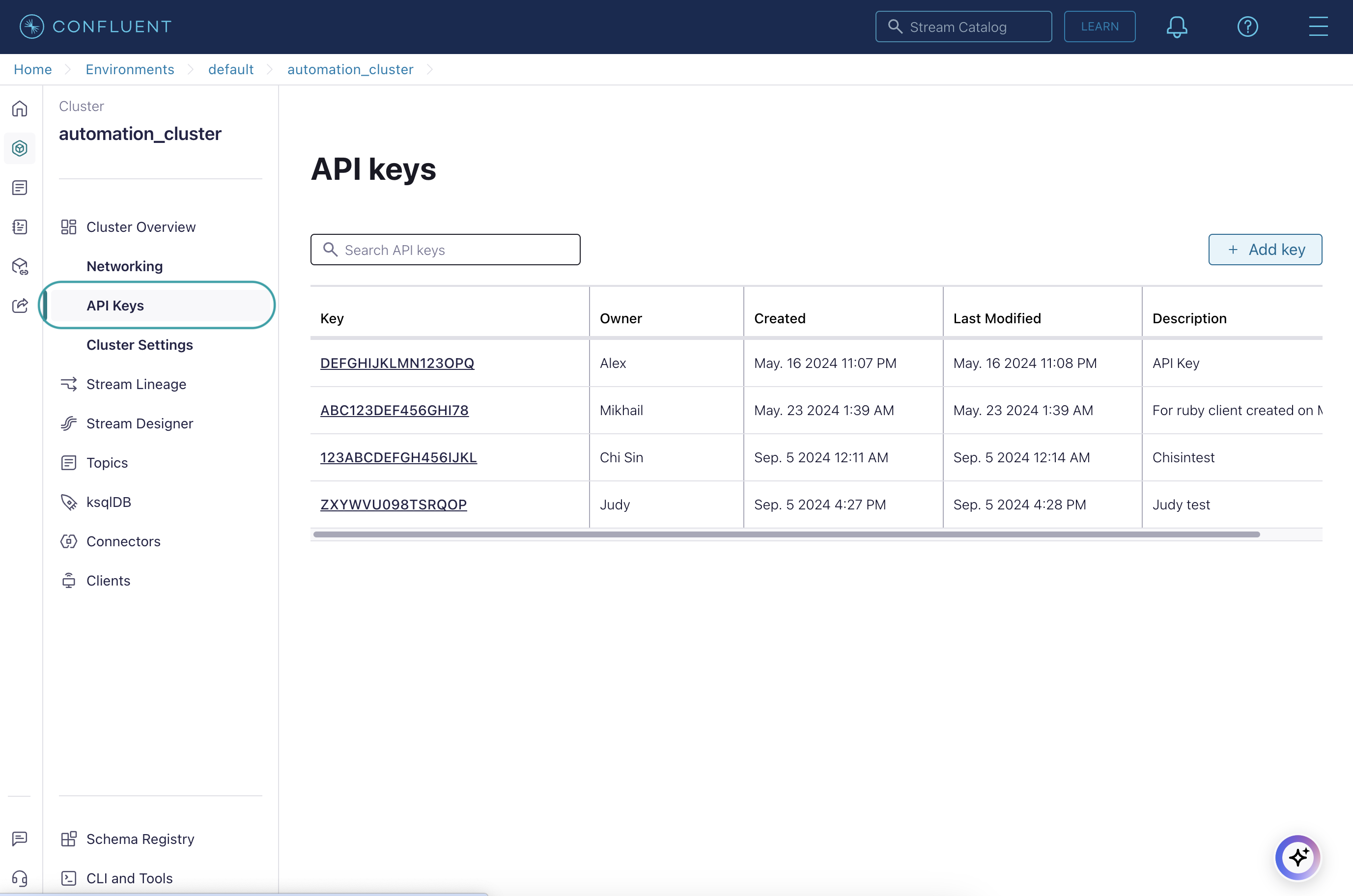 Select API keys from the left panel
Select API keys from the left panel
Click + Add key to create a new API key.
Copy the API key and API secret. These values are used as the Username and Password respectively in the Workato connection settings.
# Generate Stream Governance credentials
SCHEMA REGISTRY REQUIREMENTS
Workato requires Stream Governance credentials for use cases that involve using your Confluent Cloud Schema Registry as a source for your message schemas. The following steps are optional if you plan to use a common data model as your schema source.
Complete the following steps to generate Stream Governance credentials:
Sign in to your Confluent Cloud (opens new window) account.
Select Environments from the left navigation bar and click the Environment you plan to use.
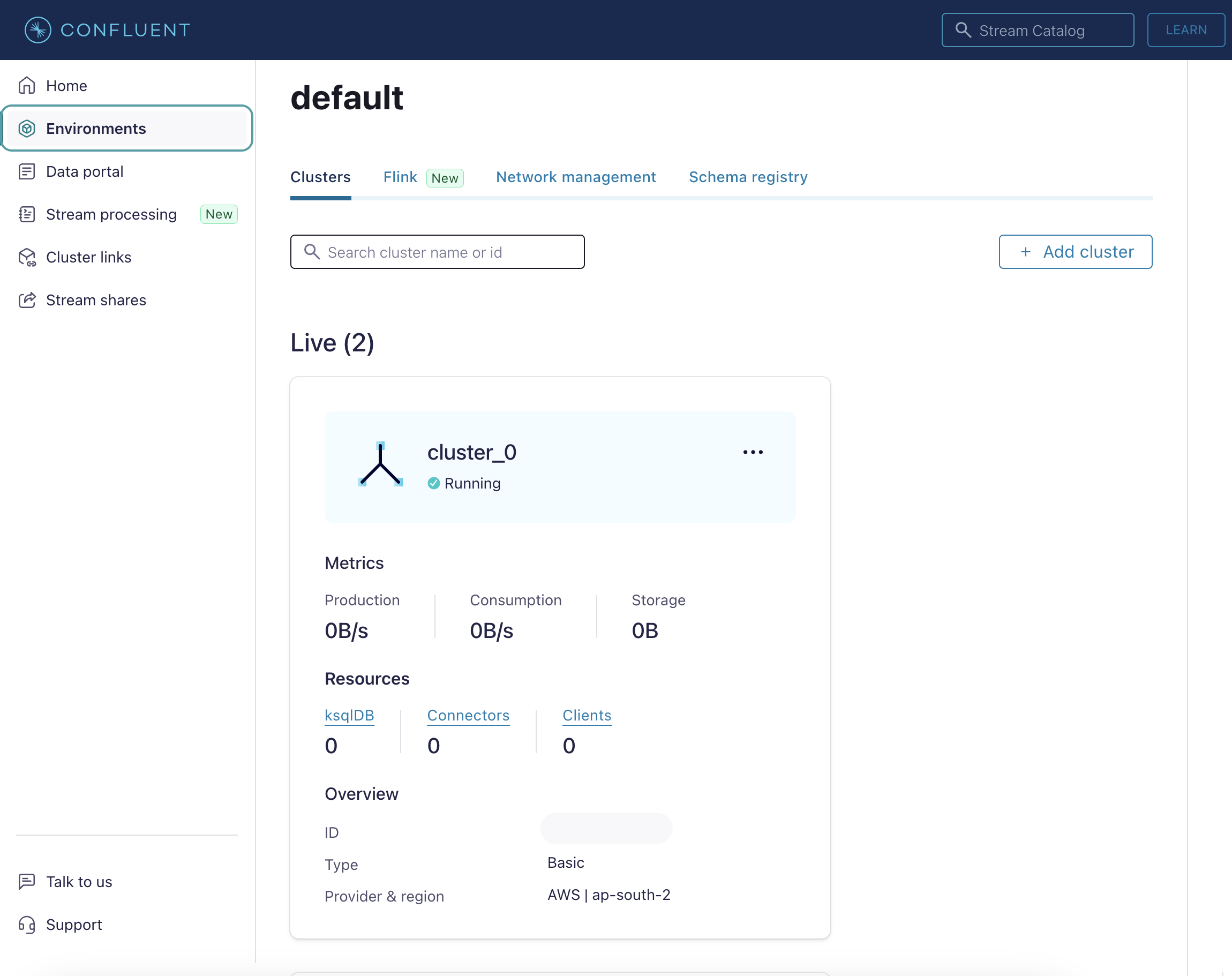 Open Environments
Open Environments
Find the Stream Governance API, located on the right panel. Copy the Endpoint value. This is the Stream Governance API URL in the Workato connection settings.
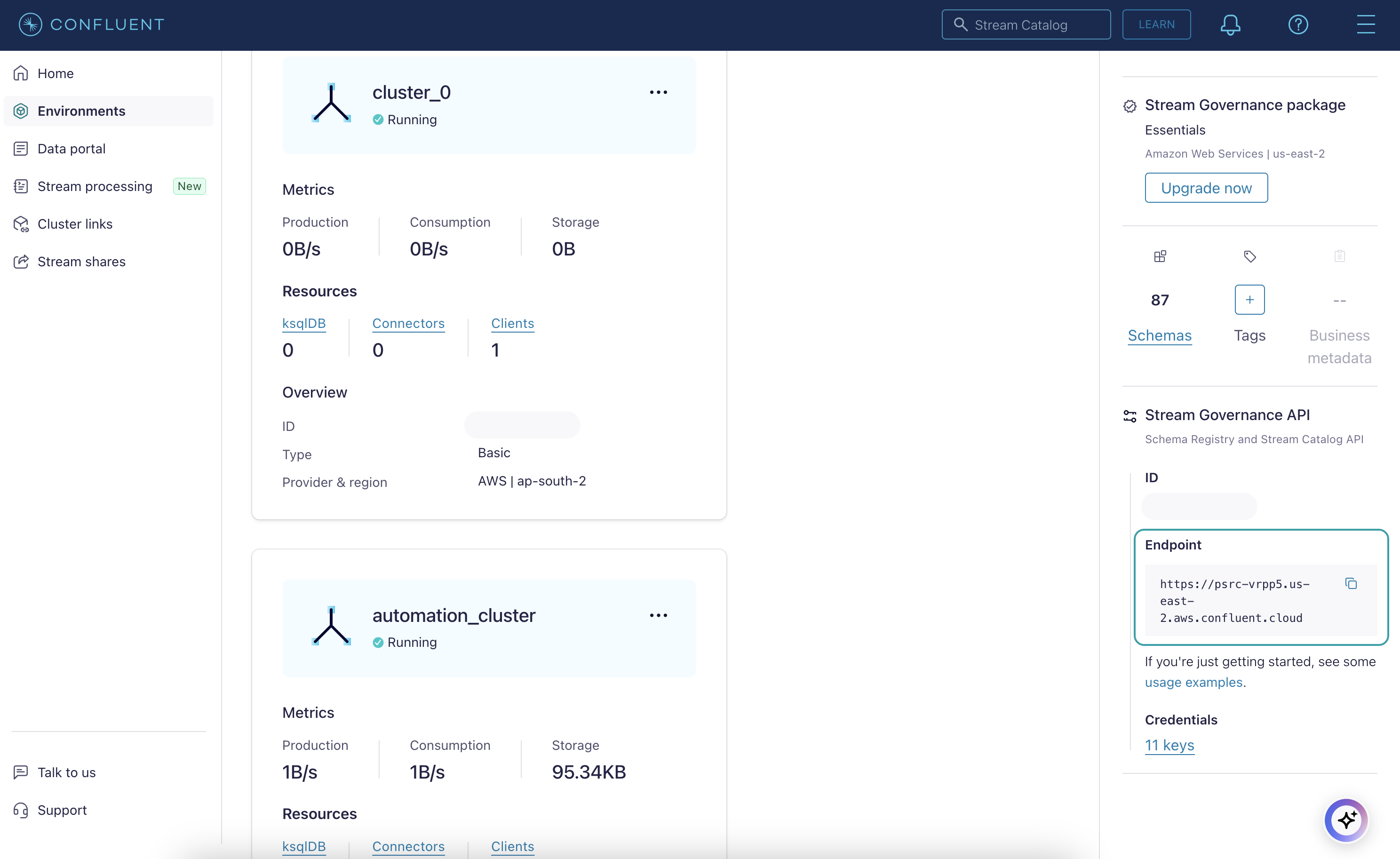 Copy the Endpoint value
Copy the Endpoint value
In the Stream Governance API section, under Credentials click {N} keys.
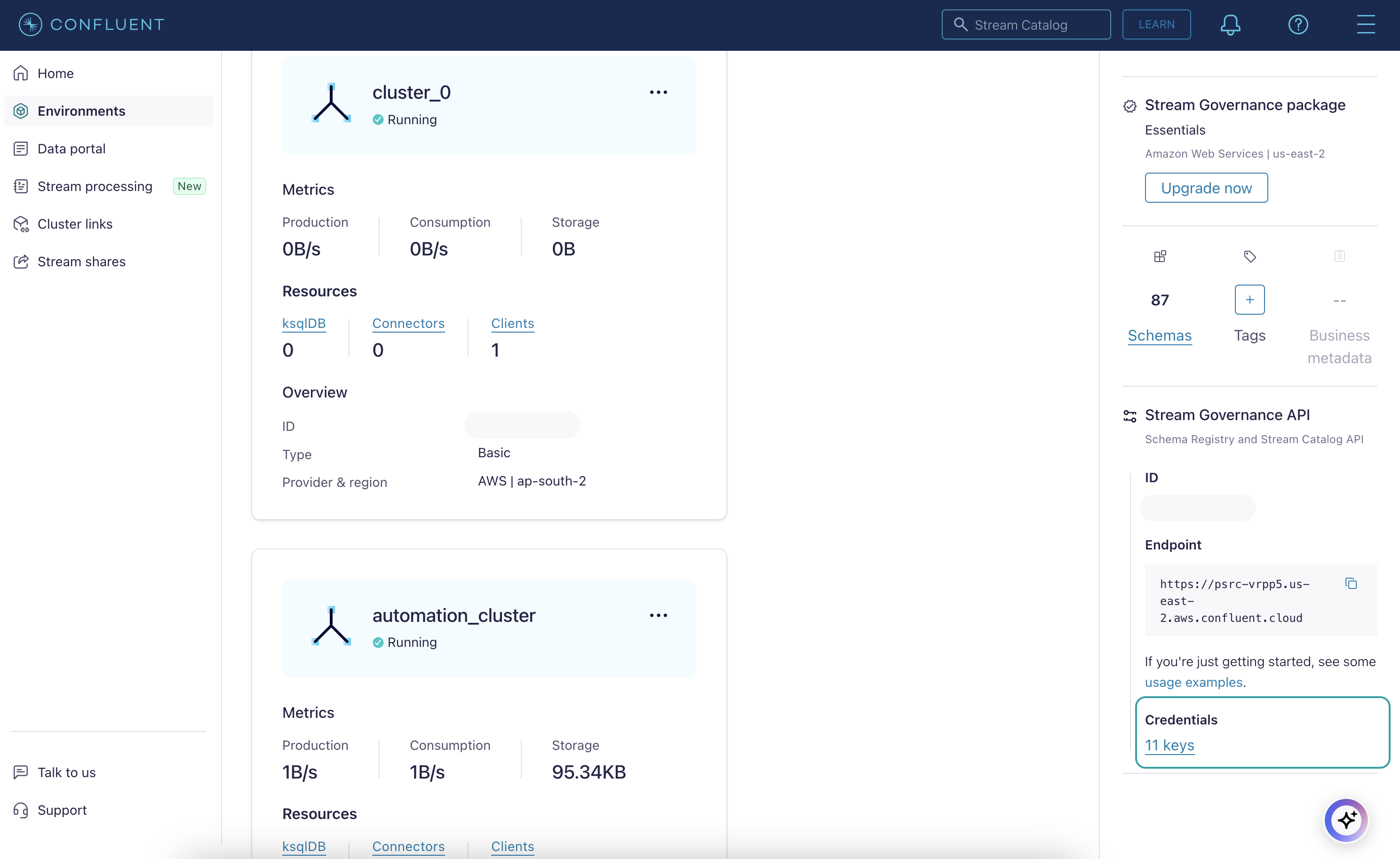 Click {N} keys
Click {N} keys
Click + Add key to create a new Stream Governance API key.
Copy the API key and API secret. These values are used as the Stream Governance username and Stream Governance password respectively in the Workato connection settings.
Last updated: 5/21/2025, 5:22:32 AM