# GraphQL - Mutate records action
This action can be used to create, delete, or update records.
# Input fields
At a minimum, the top-level Mutation must be selected. This determines the operation to perform.
Depending on the mutation, additional input fields may be provided for:
- Mutation arguments
- Fields to retrieve
- Sub-queries
Each sub-query may have the following input fields:
- Query arguments
- Fields to retrieve
- Sub-queries
The sub-query pattern may continue recursively.
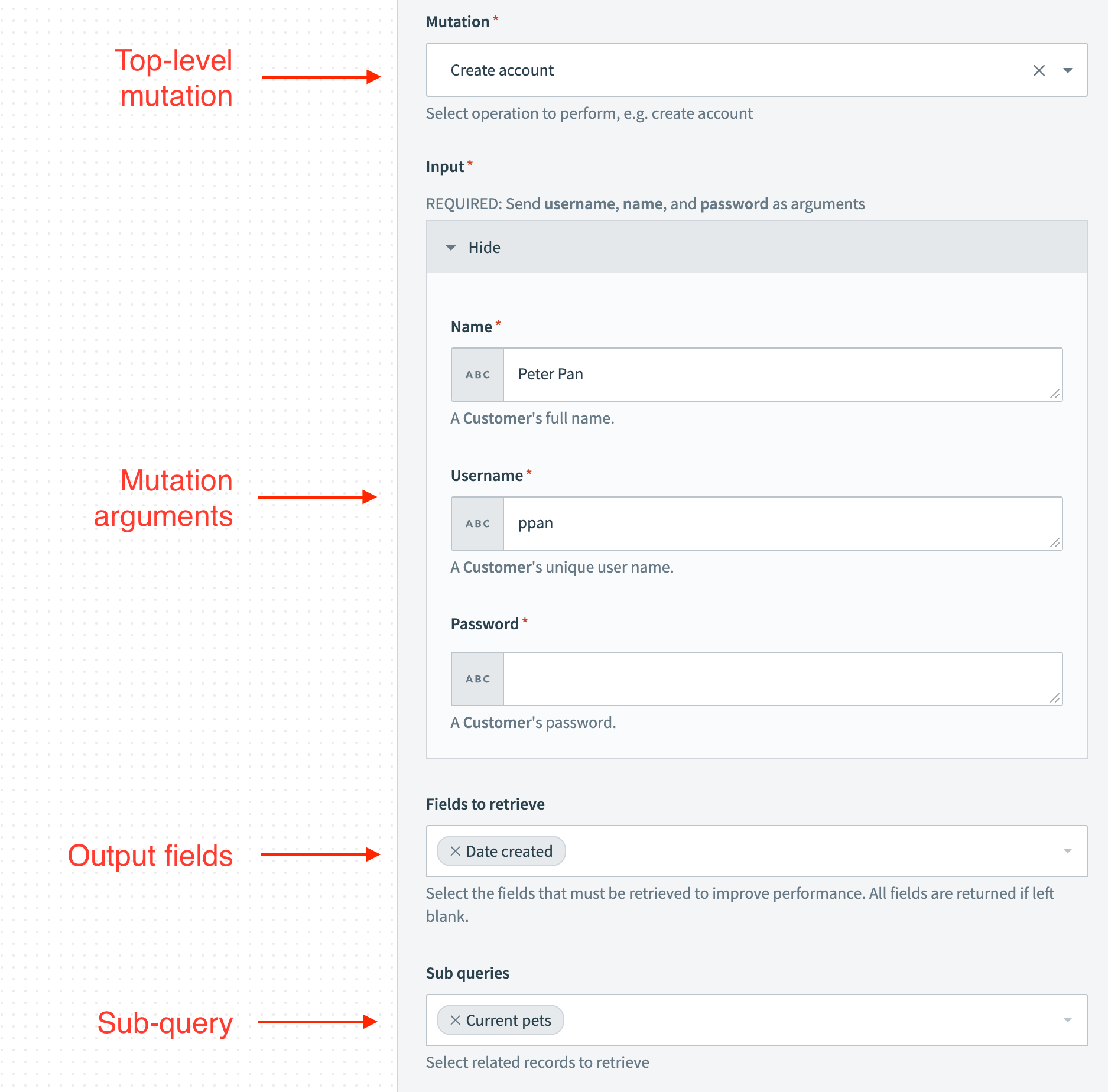 Example input fields for the GraphQL mutate records action
Example input fields for the GraphQL mutate records action
Mutation arguments are used to filter the data returned by the mutation. In the preceding example, you can enter the Name mutation argument in the Input section to create a record with a specific name.
Fields to retrieve are used to determine which fields are returned by the mutation. For example, if you want to get the creation date, you can select the Date created field in the Fields to retrieve section. All fields are retrieved if this is left blank.
Note that you may need to select Show optional fields in order to see Fields to retrieve.
Sub-queries are used to get related records. For example, if you want to get the current pets related to a record, you can select the Current pets sub-query.
This allows you to build a mutation that matches your needs.
# Output fields
The output fields are determined by the mutation, fields, and sub-queries selected in the input fields.
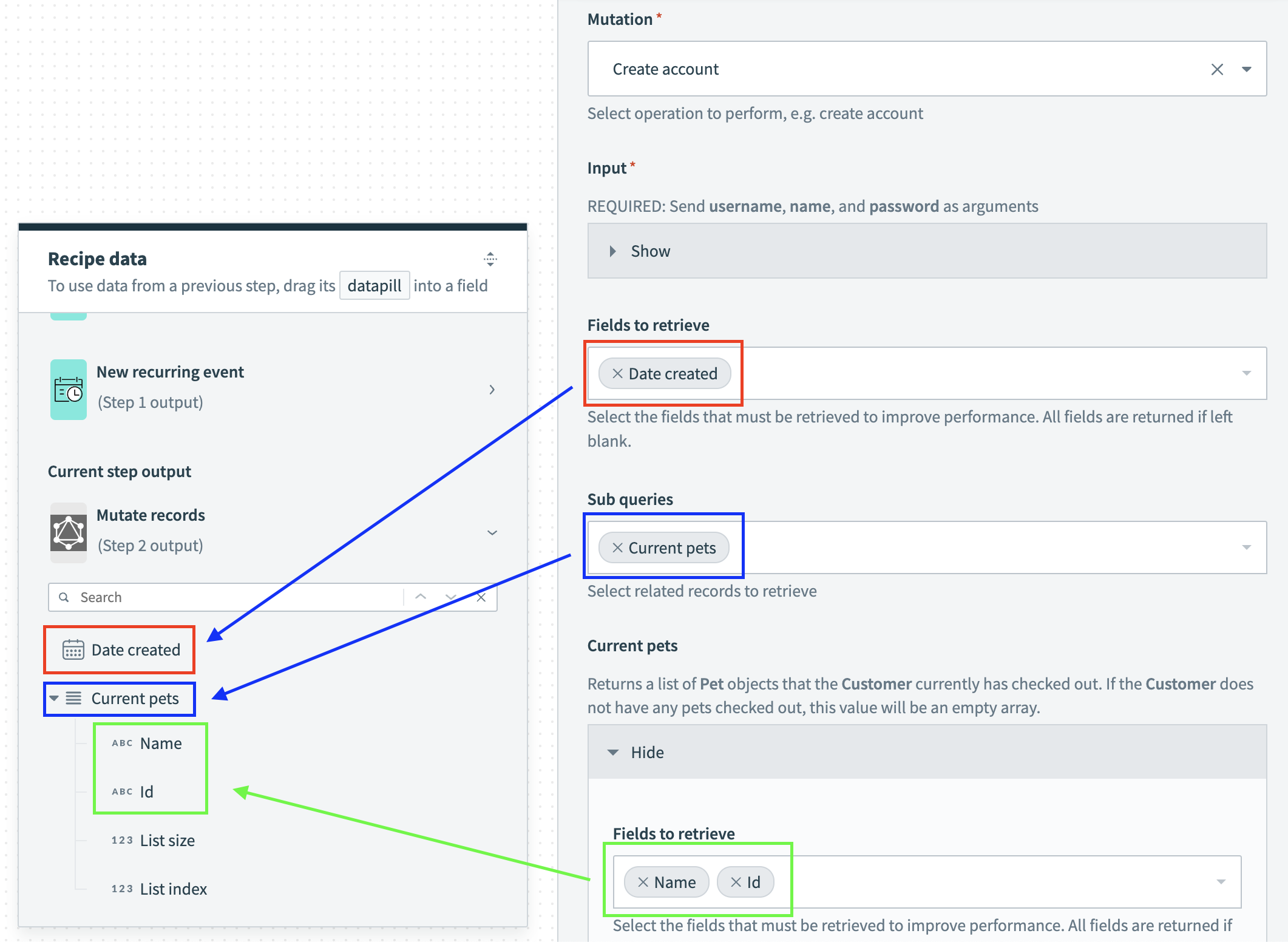 Example output fields for the GraphQL mutate records action
Example output fields for the GraphQL mutate records action
Last updated: 5/21/2025, 5:22:32 AM