# IDP by Workato
Intelligent Document Processing (IDP) by Workato extracts data from images and PDFs, converts unstructured content into structured output, and integrates it into business systems. IDP reduces manual data entry and accelerates workflows such as invoice reconciliation, claims management, identity verification, and document processing.
FEATURE AVAILABILITY
IDP by Workato is available for direct customers on specific pricing plans and Embedded partners and their customers on specific pricing plans. IDP by Workato is available across all Workato data centers. IDP by Workato models are hosted in the US, EU, and APAC data centers and respect data residency requirements where possible. You must agree to our AI feature addendum (opens new window) to use IDP by Workato. Contact your Customer Success representative for more information.
IDP enables you to process invoices, reconcile financial records, extract claim details, verify identities, and parse structured or semi-structured documents such as resumes and receipts.
# Enable IDP by Workato in your workspace
You must verify the following before you enable IDP by Workato in your workspace:
- Your company has agreed to the Workato AI feature addendum through DocuSign.
- You have the Environment admin role or the legacy Admin system role.
PERMISSIONS
IDP by Workato doesn't include granular permission settings. All collaborators in the workspace can access IDP by Workato after you enable it.
# Enable IDP by Workato in standard workspaces
Sign in to your Workato account.
Go to Workspace admin > Settings > AI features.
Verify that the terms of service align with your company's policies.
Click Enable IDP by Workato.
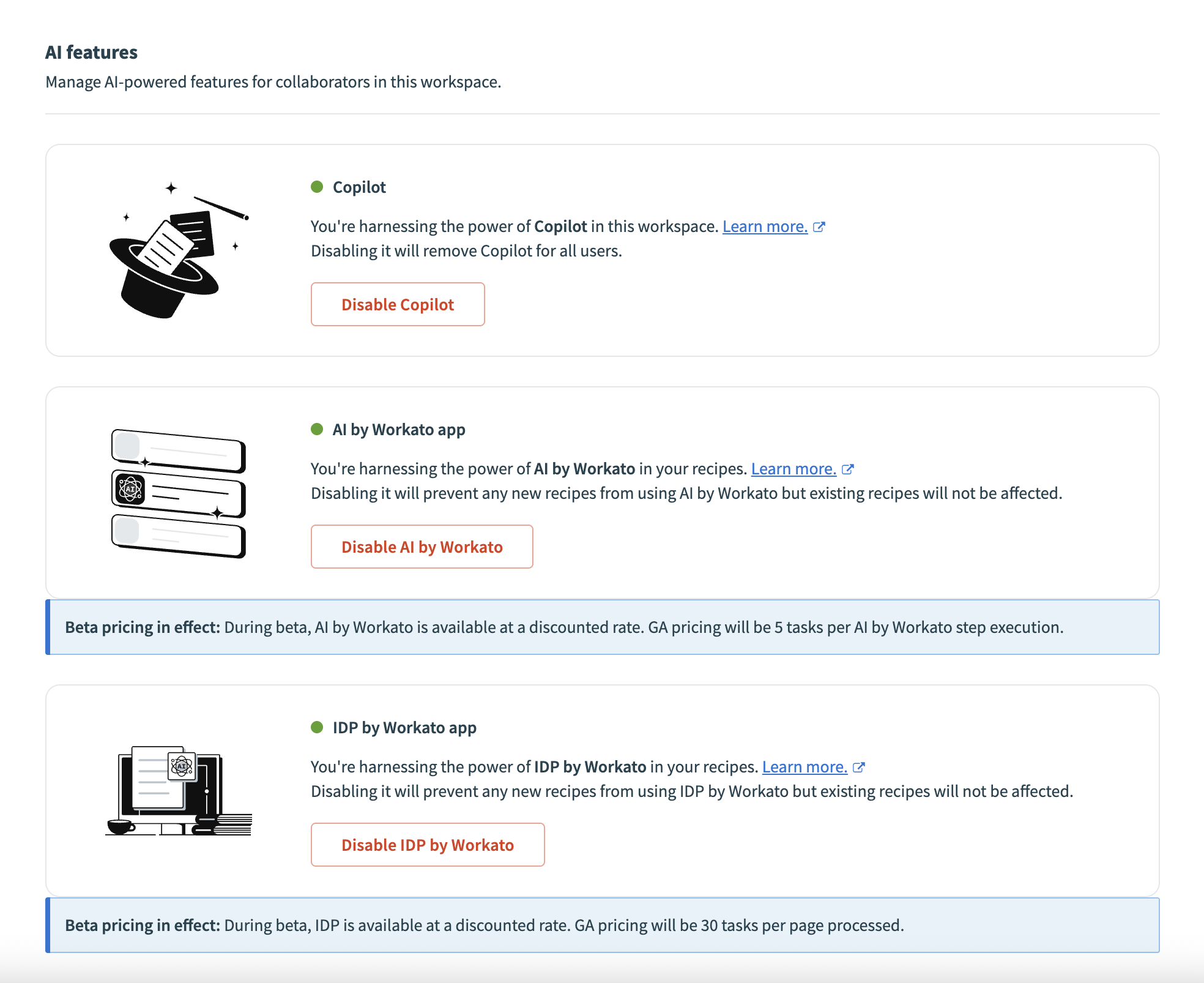 Enable IDP by Workato
Enable IDP by Workato
IMPACT ON WORKSPACE ENVIRONMENTS
Enabling IDP by Workato affects all environments in your workspace. Evaluate this impact before you enable IDP by Workato.
# Enable IDP by Workato in AHQ workspaces
Sign in to your Workato account.
Go to Workspace admin > Settings > AI features.
Verify that the terms of service align with your company's policies.
Click Enable IDP by Workato.
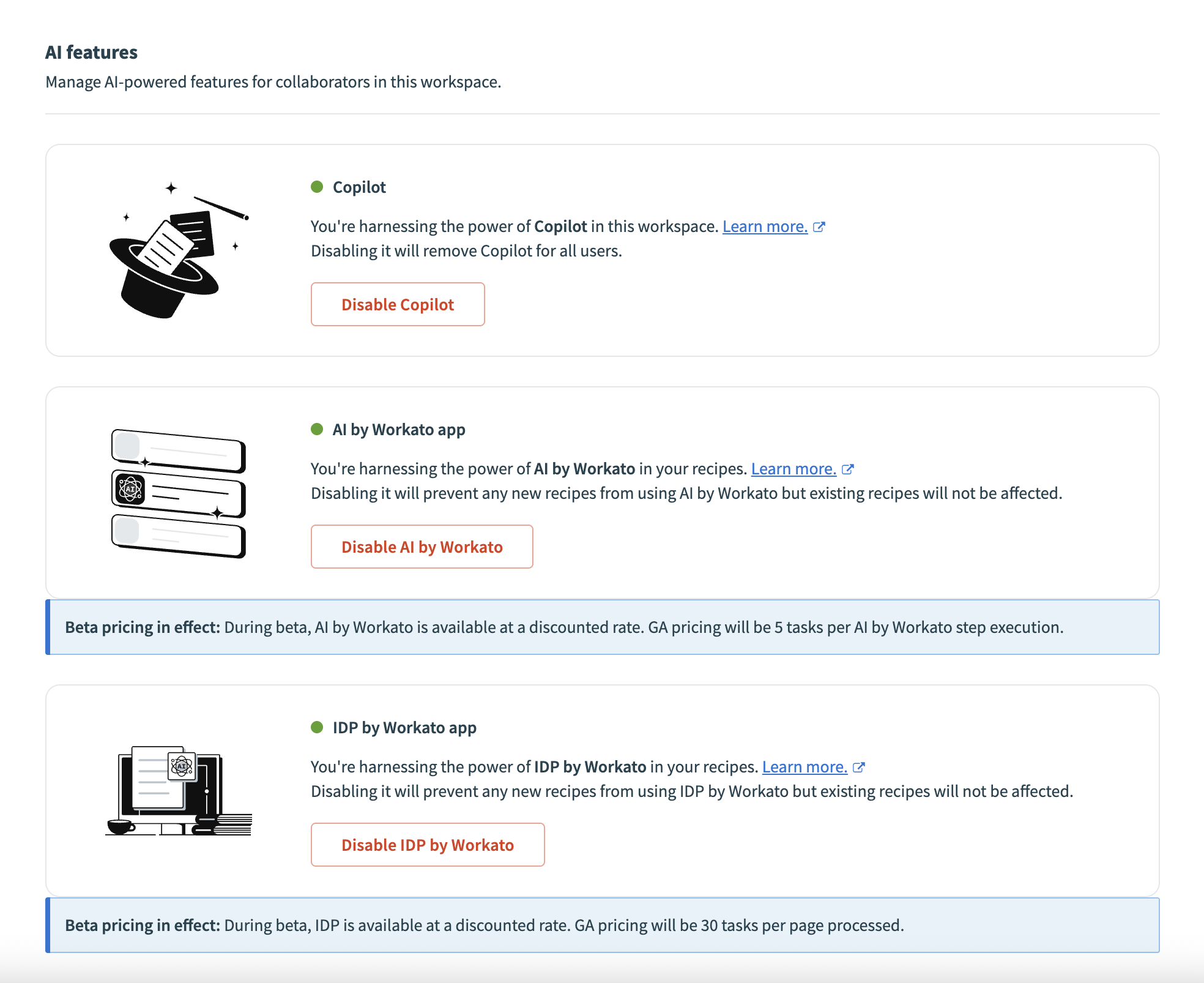 Enable IDP by Workato
Enable IDP by Workato
IMPACT ON AHQ WORKSPACES
Enabling IDP by Workato in the parent AHQ workspace automatically enables it in all associated child workspaces by default. You can disable IDP by Workato in each workspace independently. You can adjust access through app access settings.
Enabling IDP by Workato affects all environments in the workspace and associated workspaces if enabled in a parent workspace. This includes your Development, Test, and Production environments. Evaluate this impact before you enable IDP by Workato.
# Automated document processing
Manual document handling can delay operations, cause inaccuracies, and raise costs. For example, Accounts Payable (AP) teams manually extract and verify invoice details, which can lead to errors and approval delays.
IDP by Workato automates data extraction and reduces processing time from 8-10 minutes per document to 20-30 seconds. Extracted data maps directly into ERP, CRM, and financial systems, removes manual input, and ensures high accuracy. Confidence scores and automated validation trigger human review when necessary, prevent errors, and ensure compliance.
# Supported input formats
IDP by Workato supports multiple document formats and languages to support your requirements:
- File types: IDP accepts files in
PDF,PNG,JPG,WebP, andGIFformats. Documents must be clear, legible, and contain less than 15 pages. - Languages: IDP achieves high extraction accuracy when it processes invoices and receipts in English, Chinese, Japanese, and Korean, based on internal evaluations.
# When to use IDP by Workato
You can use IDP to process structured documents such as invoices, receipts, and purchase orders with up to 15 line items.
You can use free-form schemas to extract and map data into ERPs, CRMs, and financial systems for unstructured documents.
IDP is ideal for businesses that process high document volumes, require structured data extraction, or need to reduce manual data entry errors.
# Common use cases
You can use IDP by Workato to automate document processes across multiple business functions:
Order to cash
Your Sales teams can process purchase orders manually, extract details, and verify information before entering the data into NetSuite. IDP extracts and maps purchase order data automatically to reduce processing time.
Accounts payable
Your accounts payable team can extract invoice details manually and enter the information into Coupa. IDP automates invoice data extraction, ensures accuracy, and removes manual input.
Procure to pay
Your procurement team can cross-reference invoices and delivery orders with system records. IDP extracts data and identifies discrepancies for review.
Expense management
Your employees enter expenses manually. IDP extracts receipt and invoice data to simplify expense reporting and reimbursement.
# Connection setup
This connector doesn't require connection setup.
# Confidence scores and validation
IDP by Workato assigns confidence scores to extracted values to measure workflow effectiveness and identify when reviews are necessary.
A confidence score is a number between 0 and 1 that represents the likelihood that extracted output matches the expected data. Higher scores indicate greater accuracy.
Confidence thresholds vary across use cases. Test your use case, document type, and language to establish a reliable threshold and validate extraction performance. You can assign a team member to review extracted values with confidence scores of less than or equal to (≤) 0.95 to improve accuracy.
# Limitations
Consider the following limitations when you evaluate IDP for your use case:
Document size limit: IDP processes documents up to 15 pages. Larger documents require splitting with the pypdf library on the Python connector, followed by manual reconciliation.
JSON schema constraints: IDP supports up to 100 fields with a maximum of 5 nested levels. The total schema length must not exceed 15,000 characters.
Additionally, IDP by Workato has the following rate limits:
| Description | Limit |
|---|---|
| Rate limit for IDP by Workato connector actions in direct customer workspaces | 60 requests per minute |
| Rate limit for IDP by Workato connector actions in Embedded partner and customer workspaces | 10 requests per minute |
| Rate limit for IDP by Workato connector actions in developer sandbox workspaces | 5 requests per minute |
# Considerations
IDP may not accurately extract small text or non-Latin characters, which can cause extraction discrepancies. The following issues may occur:
- Inaccurate values
- High confidence scores for incorrect values
- Low confidence scores for accurate values
You can help prevent these issues by setting up verification and validation checks in workflows to improve accuracy. You can also flag values for manual review if the confidence score is ≤ 0.95, or extracted fields don't match expected values.
Clear, legible documents and well-structured JSON schemas often lead to more accurate results. Complex tables and documents with long line items may reduce extraction accuracy, especially when fields span multiple rows or columns.
Last updated: 11/13/2025, 7:50:14 PM