# JDBC - Export query result action
This action exports the data from a valid SQL query to a specific file.
On-prem profile configuration
Remember to configure a staging area in your on-prem agent profile. Learn how to setup a staging area in the OPA server profile.
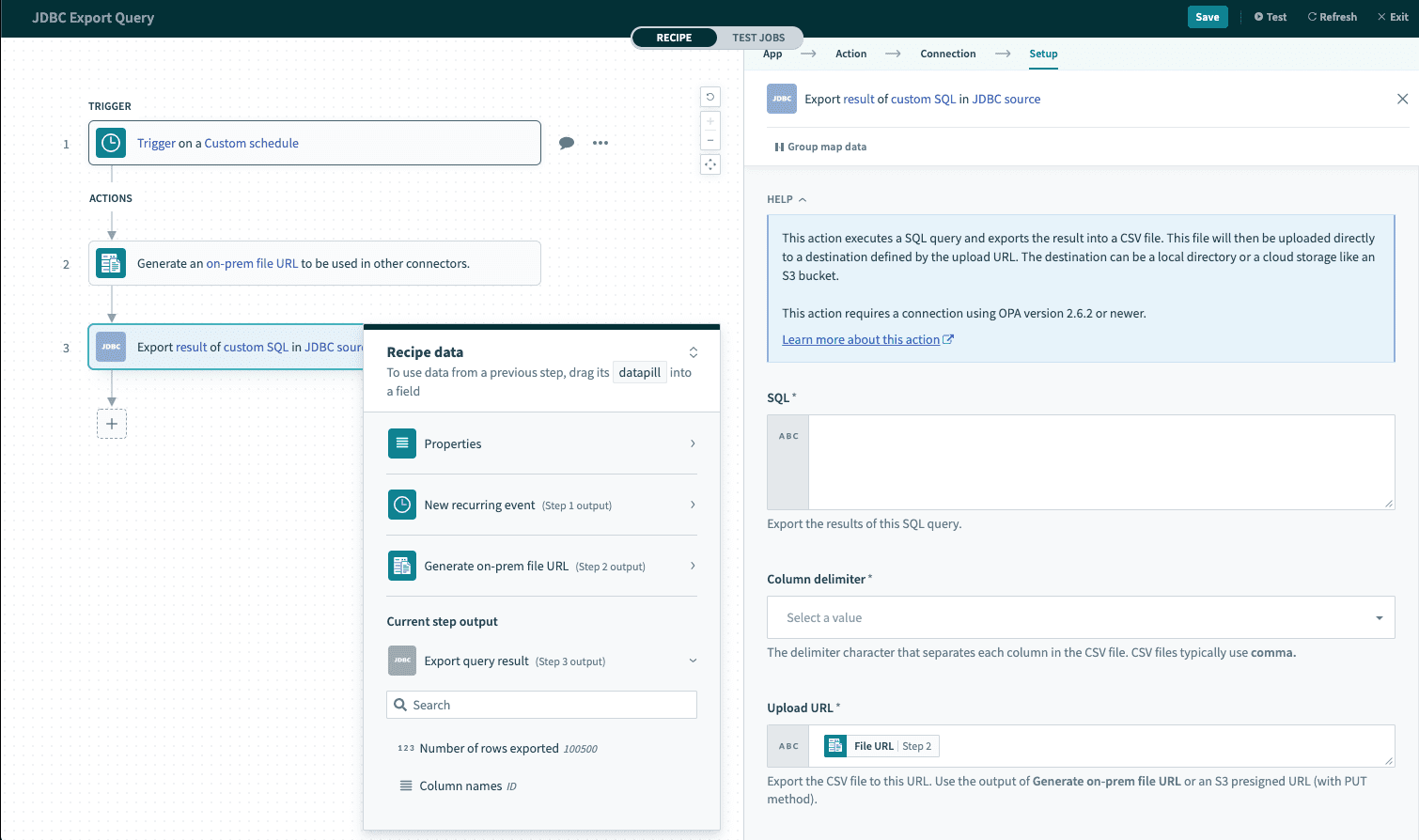 Export query result
Export query result
# Input
# SQL
First, you must enter into the field a table to export from. If you are having trouble finding a table, you can change the action to select rows and find a value from the table section there. After a valid table is entered, it should be limited by something such as select so it can be exported to a file.
# Column delimiter
For the column delimiter, you can choose between several options to separate the table. CSV files typically use comma.
# Upload URL
This is the CSV file that the result of the query is going to be exported to. You can generate this url using On-prem files or Amazon S3.
# Example recipe
If you are having trouble figuring out how to do this, view this example recipe. (opens new window)
Last updated: 1/16/2026, 4:23:47 PM