# NetSuite SOAP - Export new/updated custom records trigger
This record exports a CSV of newly created or updated custom records from NetSuite every polling interval. Each field in the record represents a column in the resultant CSV. Use this trigger to replicate records from NetSuite to your data warehouse like Snowflake.
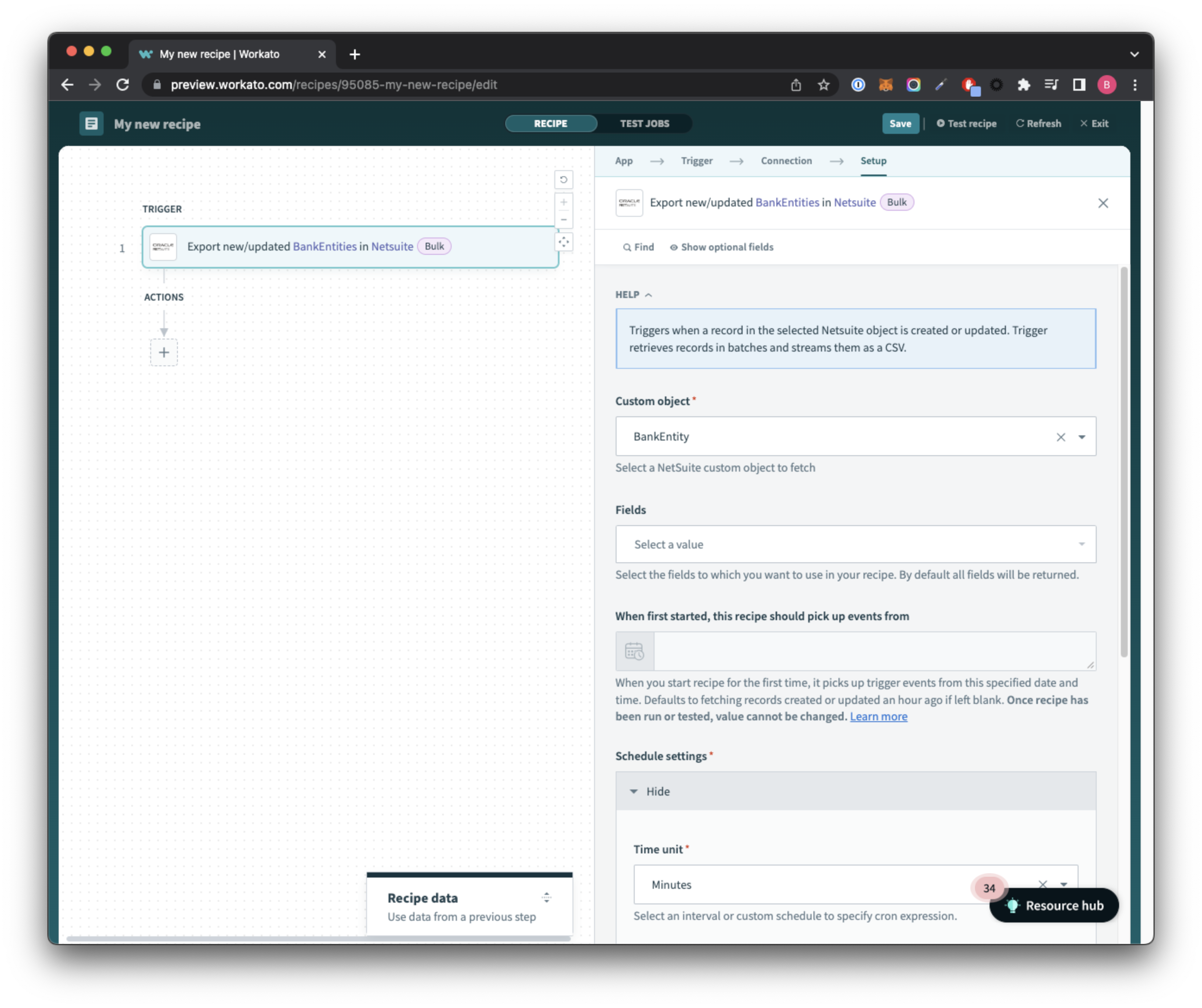
# Input
| Input field | Description |
|---|---|
| Custom object | The NetSuite custom object to export |
| When first started, this recipe should pick up events from | Optional When this recipe starts for the first time, this trigger picks up newly created or updated records from this specified date and time. These records will formatted as a single CSV for the first job of this recipe. Learn more about this input field. |
| Schedule settings | This allows you to schedule this trigger to run only every set time interval. We recommend exporting records on a longer time interval. |
| Output field configuration | Optional Select the standard fields, custom fields, line item custom fields, that you want to export. |
| When exporting records to form the CSV, fetch them in batches of | Optional The batch size when we export records from NetSuite. Make this batch size smaller if your recipe is facing timeout issues. |
# Output
| Output field | Description |
|---|---|
| File content | The CSV file representing the records. |
| Object name | The name of the selected object |
| Object schema | An array representing the schema of the record, allowing you to replicate schema in our Database connectors. |
| Created or Updated from | The timestamp from which this trigger started pulling records from. |
Last updated: 1/19/2026, 4:31:14 PM