# Amazon S3 - New file trigger
The New file trigger monitors when a new file is added in a selected bucket or folder in Amazon S3.
This trigger checks selected folders for new files once every poll interval. The output includes the file’s metadata and file contents. The file contents return as a streaming object and can handle unlimited file size. To retrieve the contents of the file, use the Download file action.
Note that in Amazon S3, when a file is renamed, it is considered a new file. When a file is uploaded and overwrites an existing file with the same name, it is considered an updated file, but not a new file.
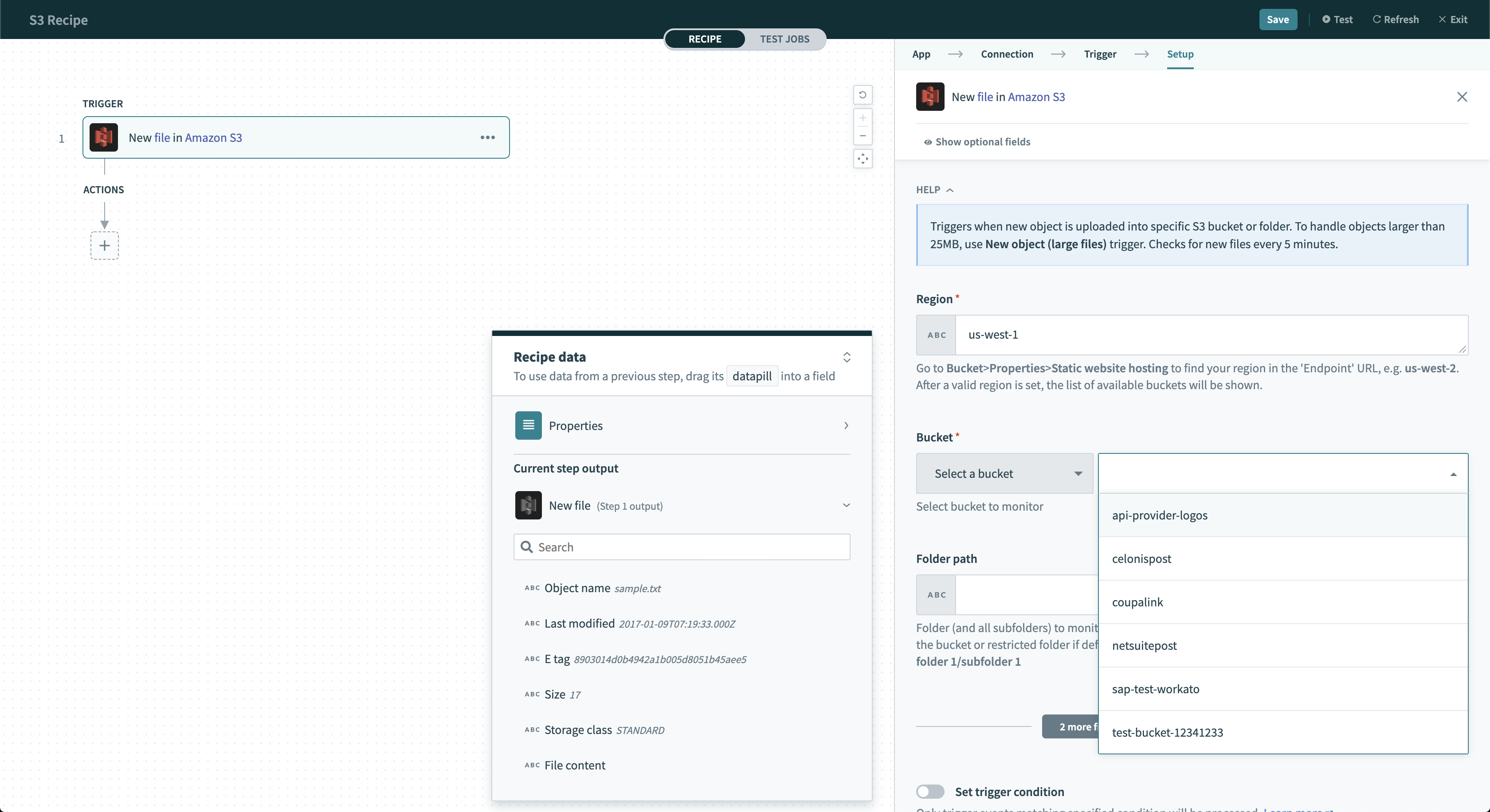 Amazon S3 - New file trigger
Amazon S3 - New file trigger
# Input
| Input field | Description |
|---|---|
| Region | Select the region of the bucket to monitor for new or updated file. For example, us-west-2. In Amazon S3, go to Bucket > Properties > Static website hosting to find your region in the Endpoint URL. |
| Bucket | Select or enter the bucket to monitor for new CSV file. You can select a bucket from the picklist or enter the bucket name directly. |
| Folder path | Select the folder to monitor for new CSV files. Define the full path (for example, folder 1/subfolder 1). Sub-folders are not monitored. The default is the root folder or restricted folder. |
| Chunk size (in kilobytes) | Configure the chunk size when you want to optimize data throughput. The default is 1024 KB. The minimum is 32 KB. Workato manages the chunk size automatically by default. Larger chunk size increase throughput, but may exceed API limits. |
This trigger supports Trigger Condition, which allows you to filter trigger events.
# Output
| Output field | Description |
|---|---|
| Object name | The name of the file. Note that this is not file path. |
| Last modified | The last modified date/time of the file. |
| E tag | The hash of the file object, generated by Amazon S3. |
| Size | The file size in bytes. |
| Storage class | Storage class (opens new window) of this file object. Usually S3 Standard. |
| File contents | Contents of the file. |
Last updated: 1/16/2026, 4:23:47 PM