# SOQL FAQs
Get answers to frequently asked questions about Salesforce SOQL.
What is Salesforce Object Query Language (SOQL)?
SOQL is a query language used to search Salesforce data for specific records. It's similar to SQL but is specifically designed for querying Salesforce data, allowing users to select, filter, and sort data stored in Salesforce objects.
What is the basic syntax of a SOQL query?
The basic syntax of a SOQL query involves a SELECT statement to specify the fields, a FROM statement to define the object, and an optional WHERE statement for filtering criteria and sorting.
How do I use the WHERE clause in SOQL?
In SOQL, the WHERE clause is used to filter records based on specific conditions. The syntax follows a fieldExpression format, for example:
<fieldName> <comparisonOperator> <value>
What are the available SOQL comparison operators?
SOQL includes comparison operators such as:
=!=<<=>>=LIKEINNOT ININCLUDESEXCLUDES
Each operator is used to compare field values in different ways.
How can I use logical operators in SOQL?
Logical operators like AND, OR, and NOT can be used to join multiple field expressions in SOQL queries. These operators help combine multiple conditions in a WHERE clause.
What are other important SOQL clauses like LIMIT and OFFSET?
The LIMIT clause restricts the number of records returned in a query, while OFFSET skips a specified number of records before starting to return results. The maximum value for both clauses is 2,000.
How should I format dates and date-times in SOQL queries?
Dates in SOQL queries must be formatted as YYYY-MM-DD. For dateTime fields, formats such as YYYY-MM-DDThh:mm:ss+hh:mm, YYYY-MM-DDThh:mm:ss-hh:mm, and YYYY-MM-DDThh:mm:ssZ are used. Single quotes around date or dateTime values are not required.
How do I use SOQL in Salesforce triggers and actions?
SOQL can be used in Salesforce triggers and actions to set up queries based on fields provided in the Workato UI. It's commonly used in scheduled record search and record search actions in Workato.
How do I use a full SOQL query in Workato?
To use a full SOQL query in Workato, enter the complete SOQL query in the SOQL Query field when setting up a trigger or action, ensuring that it follows the correct syntax and format.
What is the maximum length of a SOQL query?
The maximum length of a SOQL query is 16,000 characters.
How can I handle the 2000 record limit in Salesforce actions?
You must implement pagination to manage the 2000 record limit in Salesforce actions. Pagination allows you to divide your data into manageable chunks. You can achieve this by using the LIMIT and OFFSET fields inside a loop.
- Use
LIMITto define the number of records to retrieve in each batch. - Use
OFFSETto specify the starting point of each batch.
Refer to the Salesforce documentation on pagination (opens new window) for more information.
How can I retrieve archived or deleted records from Salesforce using a SOQL query in Workato?
To retrieve archived or deleted records in Workato, set IsDeleted = true in the SOQL query:
SELECT IsDeleted, Name, Id FROM Contact WHERE IsDeleted = true
Ensure that the "Include deleted" option is set to "Yes."
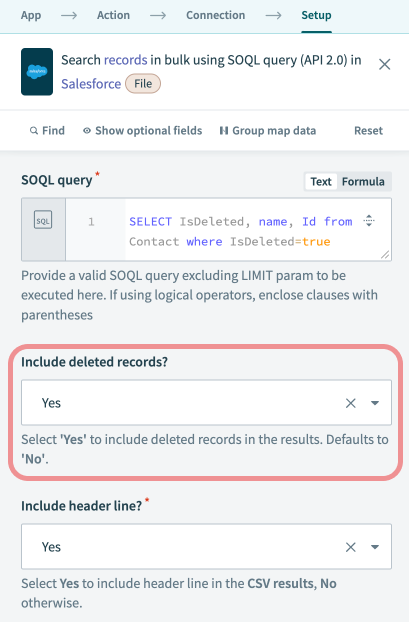 Retrieve archived or deleted records
Retrieve archived or deleted records
Last updated: 5/21/2025, 5:22:32 AM