# SFTP - New/updated CSV file in directory trigger (batch)
This trigger is activated when a CSV file is created or updated in a specified directory. Workato collates CSV lines and processes them in batches. Each batch is processed as a job. The default batch size is 100 and max batch size is 1000.
PREVENTING TRIGGER ERRORS
This trigger monitors the entire folder and parses the CSV content in the new or updated file before validating the trigger conditions. Therefore, adding a file with a different CSV format (header names, column count) from one provided in the trigger might lead to errors in the job. To prevent trigger errors, ensure that only the files with the CSV format that matches the trigger conditions are added to the folder.
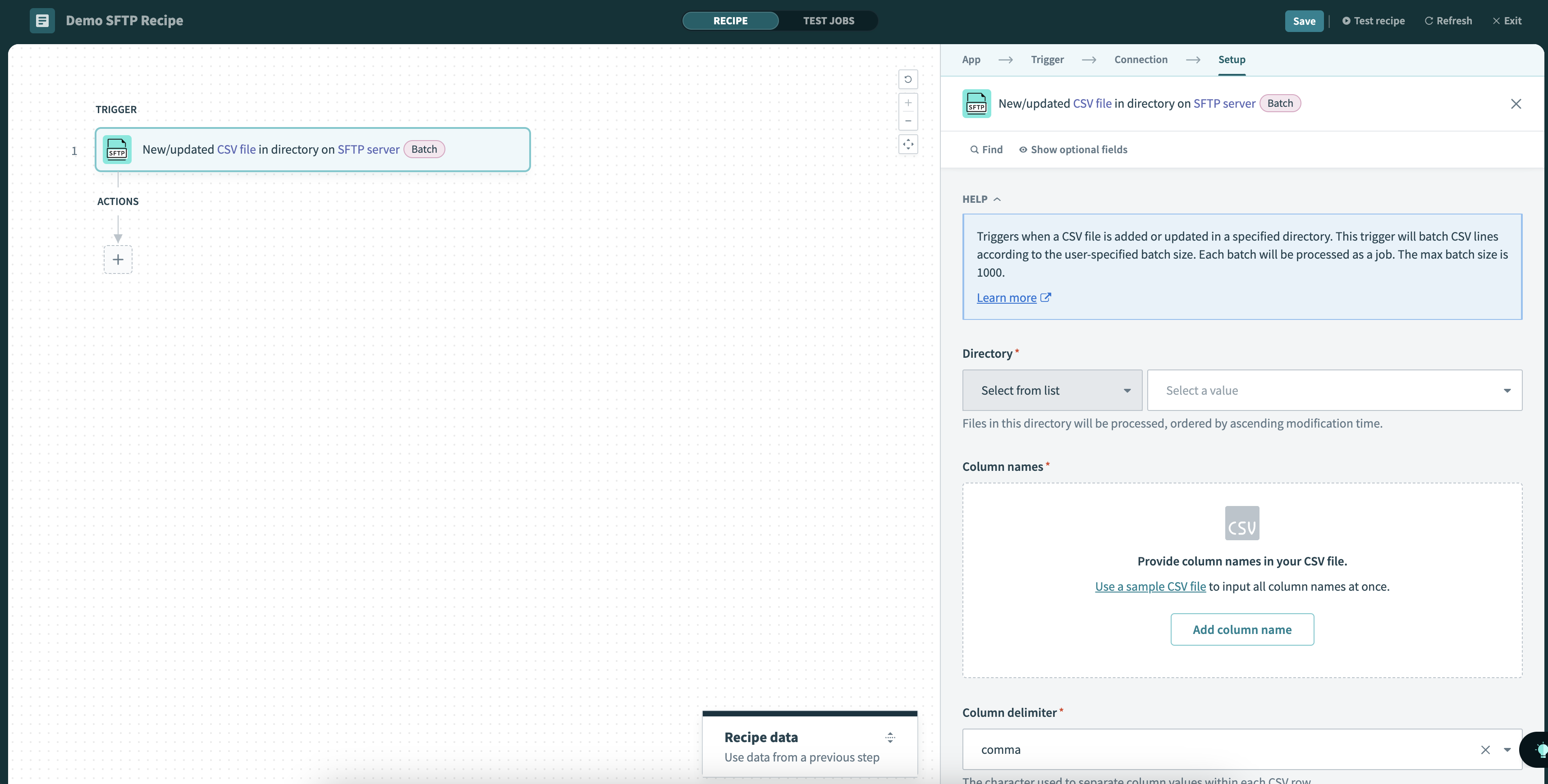 New/updated CSV in directory trigger
New/updated CSV in directory trigger
# Input
| Input field | Description |
|---|---|
| Directory | Select the folder that you want to track. You can choose from the drop-down menu or enter the folder path directly. Files in this directory are processed from oldest to newest, based on when they were modified. |
| Column names | Enter CSV headers. You can enter them manually or provide a sample CSV file. |
| Column delimiter | Select the character that separates columns in the CSV file. The default is , (comma). |
| Contains header row? | Set to Yes if the first CSV row is a header row containing column names. |
| Batch size | Number of CSV rows to process per batch. The default batch size is 100 and the max batch size is 1000. |
| Expected encoding | Expected encoding type of the CSV files. Default is UTF-8 and typically does not need to be changed. |
| Ignore missing files? | Set to Yes to ignore or skip files that are currently unavailable. This is useful if your recipe involves moving files to a different location after they are processed. Default is No. |
| Keep track of columns by | Configure this if the CSV file does not have a fixed column order or column names. Default is Column order.
|
| Quote character | The character used to quote CSV cell values. Select None if no quote character is used. Default is Double quote. |
# Output
The output of this trigger is a list of records, with each record containing the schema as defined in the CSV column names. Because this is a list datapill, you must use a repeat action to iterate through each record.
| Output field | Description |
|---|---|
| Filename | The filename of the CSV. |
| First batch | Whether this is the first batch of CSV rows. |
| Last batch | Whether this is the last batch of CSV rows. |
| Lines | A list datapill representing the list of records. |
| List schema | Datapills defined by your CSV column names. |
| List size | Total number of rows. |
| List index | Position of each row in the list, starting at 0. |
Last updated: 1/16/2026, 4:23:47 PM