# Webhooks - Debug common errors
This guide explains common errors encountered when using the Webhooks connector and how to resolve these errors.
# Error generating schema for response
This error occurs when there is a mismatch between the detected Content-Type in the webhook header and the actual payload data type.
For example, if the webhook header indicates a JSON payload, but the actual payload is XML (such as <id>1</id>), an error occurs when Workato attempts to parse the data.
# Cause
This issue often arises with legacy or custom applications that do not adhere to standard HTTP practices, particularly when the Content-Type header does not match the payload format.
# Resolution
- Check with the application owner to confirm that the webhook API is sending data in the correct format.
- If modifying the webhook format is not possible, click Skip guided setup and manually configure the payload schema.
# Webhook events receiving a 400 Bad Request error
A 400 Bad Request error occurs when there is a mismatch between the expected and actual payload type or when the payload has incompatible character encoding.
# Cause
- Workato validates JSON-based webhooks, as defined by the Webhook type setting. If the payload is not valid JSON, Workato returns a
400 Bad Requesterror. - Workato also ensures that JSON, Form, and XML-based webhooks are UTF-8 compatible. If the payload is not UTF-8 compatible, Workato returns a
400 Bad Requesterror.
# Resolution
- Verify that the incoming webhook payload matches the defined Webhook type.
- If the payload contains non-UTF-8 characters, use the Raw Binary Data option under Webhook Type.
# Webhook trigger errors
Webhook trigger errors occur when Workato fails to accept or process a webhook event. These errors fall into two categories:
- Webhook gateway errors: These occur at the gateway level due to rate limiting, verification failures, or invalid requests. These errors prevent the webhook event from being processed.
- Webhook processing errors: These occur after the event is accepted by the gateway and may result from data parsing issues, processing logic failures, or downstream service errors.
ERROR LOGGING
All webhook errors are automatically logged by the Workato Logging Service. The following example displays log data for a webhook error:
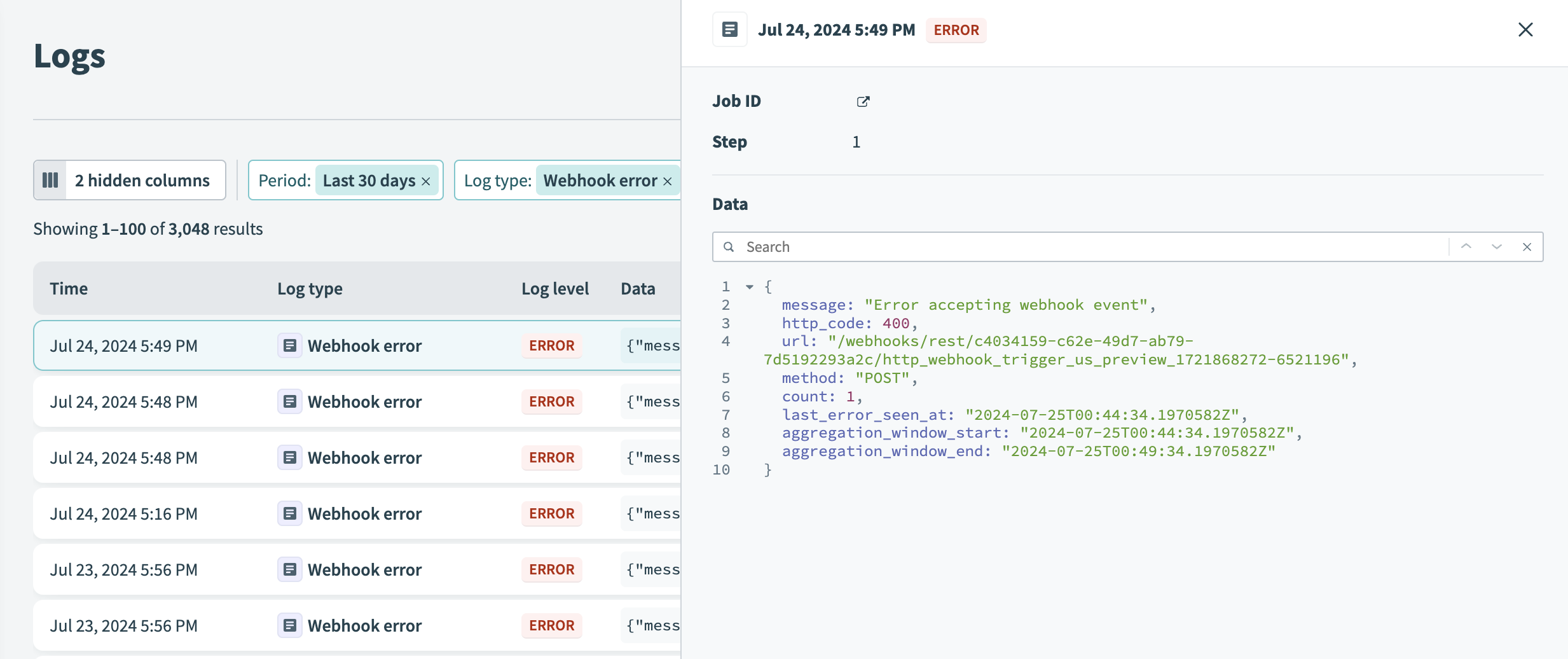 Webhook errors
Webhook errors
# Cause
Webhook trigger errors can occur due to:
- Invalid request formats
- Incorrect webhook URLs
- Server issues
- Data format mismatches between Workato and external systems
For example, if Workato receives webhook events from Quickbase, which represents date fields differently than Workato, a schema mismatch can occur. If the Workato webhook schema expects a Date format but receives a String, the event may be received but not processed, leading to silent failures.
TRIGGER ERRORS VISIBILITY
When a trigger error occurs, no job is generated. As a result, there is no job ID or entry in the job history table. These errors are only visible on the logging service page (opens new window). Data-related errors don't generate prompts or notifications because no job was created.
Learn more about Workato data types.
# Resolution
- Ensure that the data types in your Workato webhook schema match the expected format from the external application.
- Use the Workato Logging Service to analyze error logs and determine the cause of webhook trigger errors.
- Filter webhook trigger errors on the logging service page (opens new window) to identify and troubleshoot specific issues.
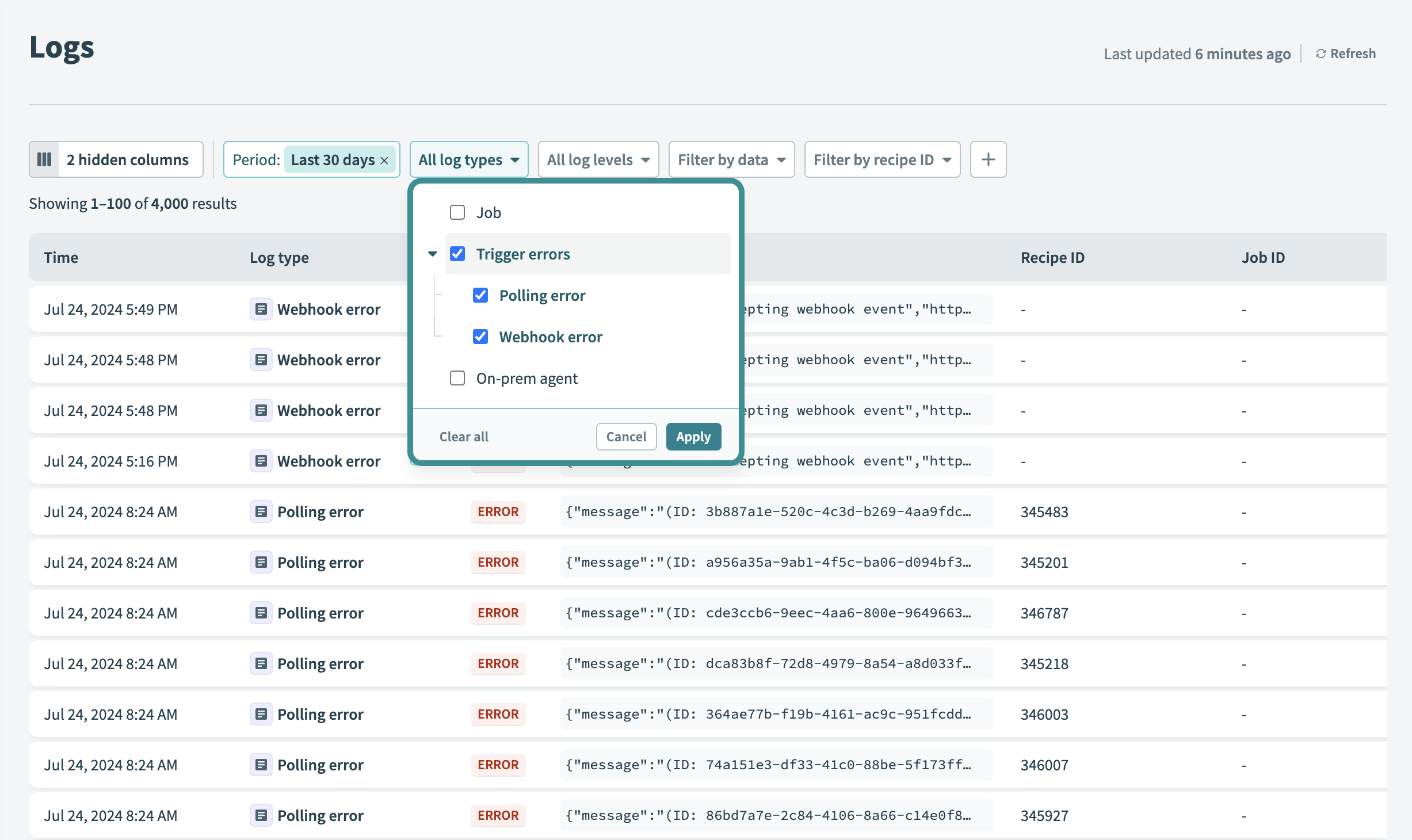 Filter errors
Filter errors
Last updated: 5/21/2025, 5:22:32 AM