# Workday - Create/Update custom object action
You can extend Workday business objects by configuring custom objects. These custom objects are based on default Workday and can store additional custom fields. Custom objects enable you to record additional data which is not captured by the default Workday objects.
This action allows you to create or update custom object values to a Workday record. If the parent object does not have the specified custom object record, this action will create one. Otherwise, it will update the custom object record with the values provided.
# Example
For example, we are setting a new onboarding process for our employee. Every employee has to undergo a drug test. On Workday, we set up a custom object called drugTested under the parent object Workers.
We can use this action to assign a status to a worker. If a worker does not previously have a drugTested status, this action will create the custom object for this worker.
Otherwise, if this worker already has a drugTested object (for example, True/False), this action will update the custom object with a new value.
# Inputs
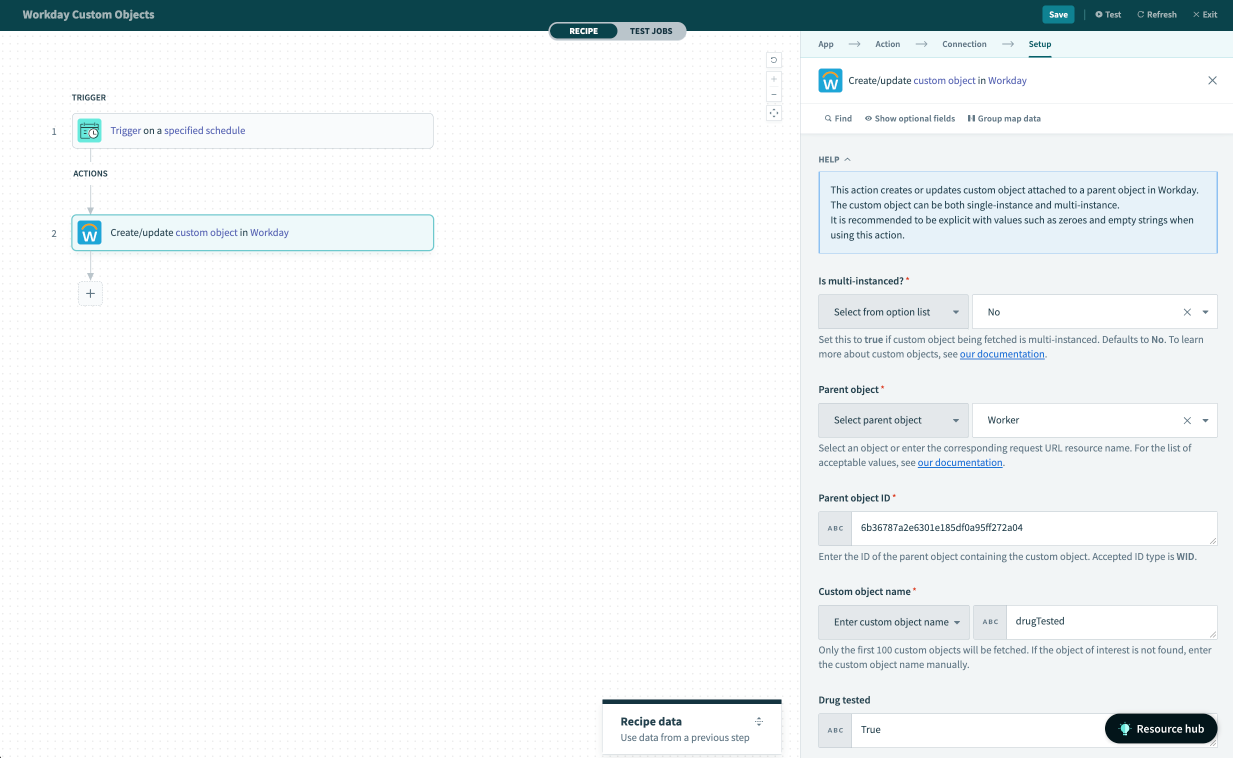 Create/update custom object action
Create/update custom object action
| Input field | Description |
|---|---|
| Is multi-instanced? | Custom objects in Workday can be single-instanced or multi-instanced. An example of multi-instanced custom object is a worker's COVID19 vaccination records, whereas an example of single-instanced custom object is whether worker is allowed to work from home. Set this to Yes if custom object being fetched is multi-instanced. |
| Parent object | The name of the parent object. You may find the list of acceptable values in the supported parent objects section below. |
| Custom object fields | Define the fields in this custom object. If left blank, it will retrieve all fields with their default names. |
| Parent object ID | The Workday ID of the parent object that you are selecting. |
| Custom object name | The web service alias of custom object that you want to attach to the parent object. |
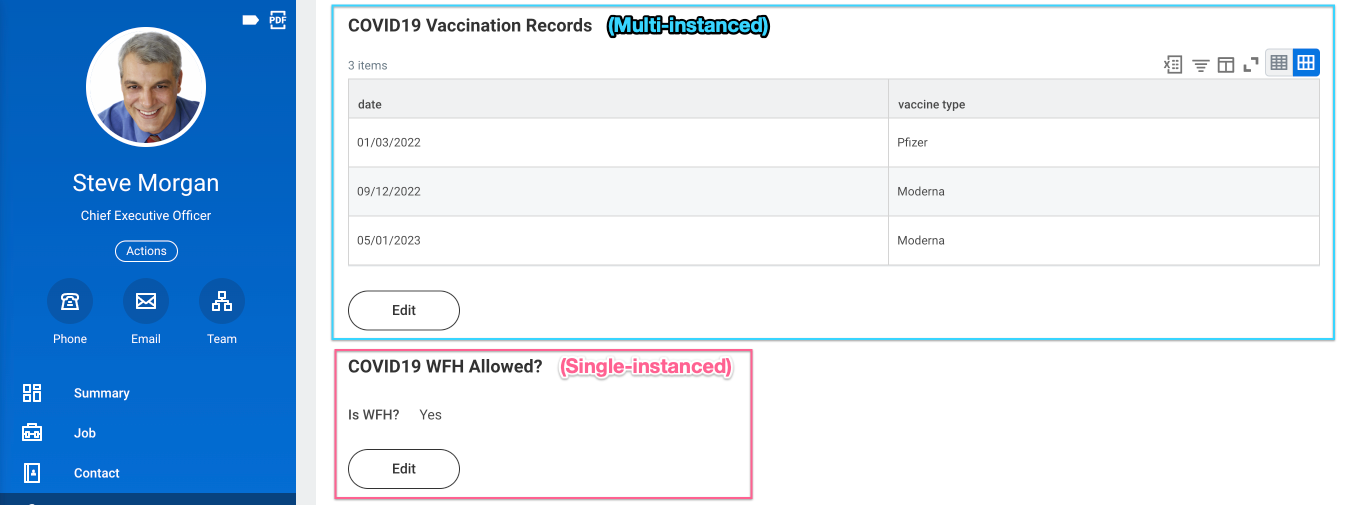 Example of single-instanced and multi-instanced custom object
Example of single-instanced and multi-instanced custom object
The input schema of the custom object will be automatically generated. You may also override or redefine the schema using the optional "Custom object fields" schema designer.
# Supported parent objects
Workday supports extending the following list of objects with custom objects:
- academicAffiliates
- academicUnits
- academicUnitHierarchies
- bankAccounts
- businessAssets
- companies
- costCenters
- customers
- customerContracts
- customerContractLines
- customerInvoices
- customerInvoiceAdjustments
- employeeContracts
- formerWorkers
- jobProfiles
- ledgerAccounts
- loans
- locations
- positionRestrictions
- projects
- applicants
- purchaseOrders
- regions
- supervisoryOrganizations
- suppliers
- supplierContracts
- supplierInvoices
- supplierInvoiceAdjustments
- workers
# Example
For example, for worker 6b36787a2e6301e185df0a95ff272a04 who has passed their drug test, we will use the Create/update custom object action and define it like so:
- Parent object name:
workers - Custom object:
drugTested - Custom object field (Drug tested):
True - Parent object ID:
6b36787a2e6301e185df0a95ff272a04
# Outputs
There are no output for this action.
You can check the custom object status of your worker with a Get custom object action.
Last updated: 1/16/2026, 4:23:47 PM