Wrike - Update folder action
Folders are one of the main ways to organize and manage information on Wrike.
This action updates a specific folder in Wrike. You can change the folder name, add, or modify the title and description, as well as modify sharing users.
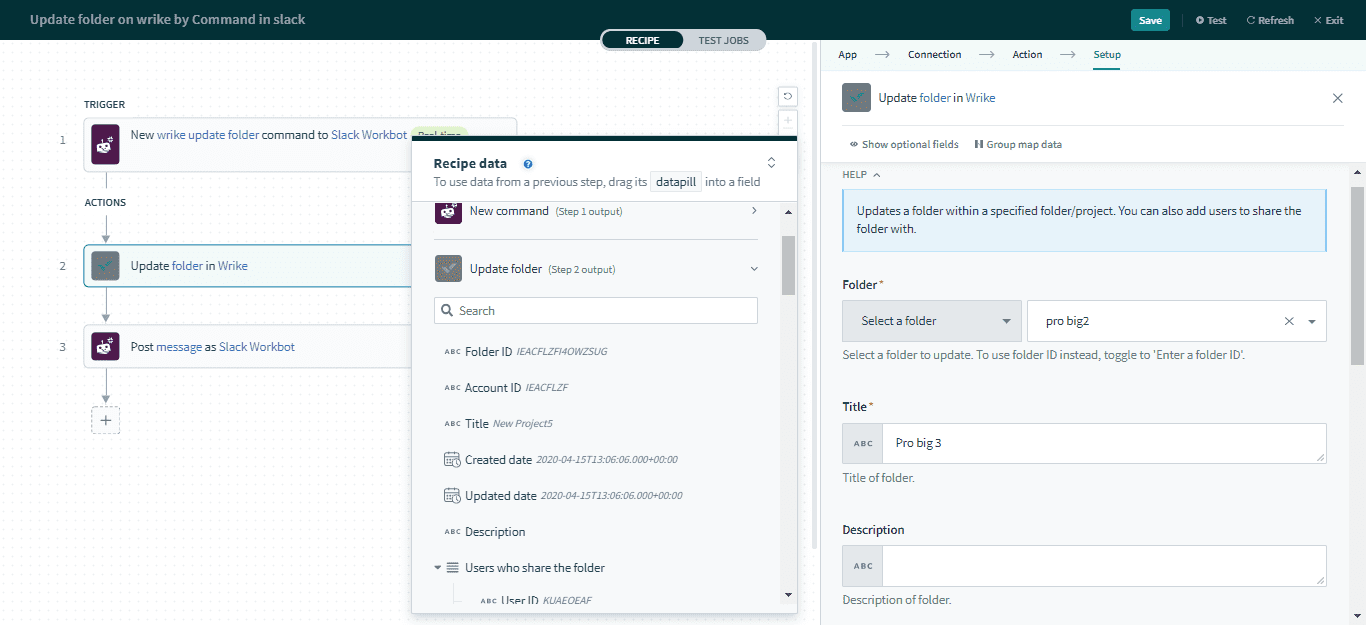 Update folder action
Update folder action
| Input field | Description |
|---|
| Folder |
Select a folder to update. To use folder ID, toggle "Enter a folder ID".
|
| Title |
The new title of the folder.
|
| Description |
The description of the folder.
|
| Users to share the folder with |
Select users to share this folder with. You can define users with a source list or manually input their user ID.
|
| Remove users from sharing of folder |
Select the users to remove from sharing this folder. You can define users with a source list or manually input their user ID.
|
| Remove parent folders/projects |
Select the parent folders to remove. You cannot remove the Root folder or the Recycle bin. You can define folders with a source list or manually input the folder ID.
|
| Add parent folders/projects |
Select parent folders/projects to add. You can define folders/projects with a source list or manually input the folders/projects ID.
|
| Restore |
Select Yes to restore folder from recycle bin, otherwise select No.
|
| Custom field |
Provide data for the custom fields.
|
| Project |
Wrike projects are folders with additional properties. For more information, see the Create project action.
| Status | The status of the task. | | Add owner ID | Select users to add as project owners. | | Remove owner ID | Select users to remove as project owners. | | Start date | The date this project was started. | | End date | The date this project will end. |
|
Output
| Output field | Description |
|---|
| Folder ID |
The ID of the folder.
|
| Account ID |
The ID of the account.
|
| Title |
The title of the folder.
|
| Updated date |
The date this folder was updated.
|
| Created date |
The date this folder was created.
|
| Description |
The description of the folder. Will be blank if not specified.
|
| Users who share the folder |
The list of users who share the folder.
| User ID | The ID of the user who shares this folder. | | List size | The size of the list, corresponding to the number of users retrieved. |
|
| Parent folder |
The list of parent folders of this folder.
| Folder ID | The folder ID of the parent folder. | | List size | The size of the list, corresponding to the number of parent folders retrieved. |
|
| Child folder |
The list of child folders of this folder.
| Folder ID | The folder ID of the child folder. | | List size | The size of the list, corresponding to the number of child folders retrieved. |
|
| Super parent folder |
The list of super parent folder to this folder.
| Folder ID | The folder ID of the super parent folder. | | List size | The size of the list, corresponding to the number of super parent folders retrieved. |
|
| Scope |
The scope of the folder.
|
| Has attachments |
Indicates if the folder has attachments.
|
| Permalink |
The link to open the folder in a web workspace. This is only accessible if the user has the appropriate access.
|
| Workflow ID |
The ID of the folder workflow.
|
| Metadata |
The metadata of this folder. The metadata list size corresponds to the number of metadata entries retrieved.
|
| Project |
The project properties of this folder.
| Author | The author who created the project. | | Owner ID |
The list of IDs of project owners.
| User ID | The user ID of the project owner. | | List size | The size of the list, corresponding to the number of project owners retrieved. |
| | Status | The status of the project. | | Start date | The date this project was started. | | End date | The date this project was ended. | | Created date | The date this project was created. | | Completed date | The date this project was completed. |
|
| Custom fields |
Includes data from custom fields.
|
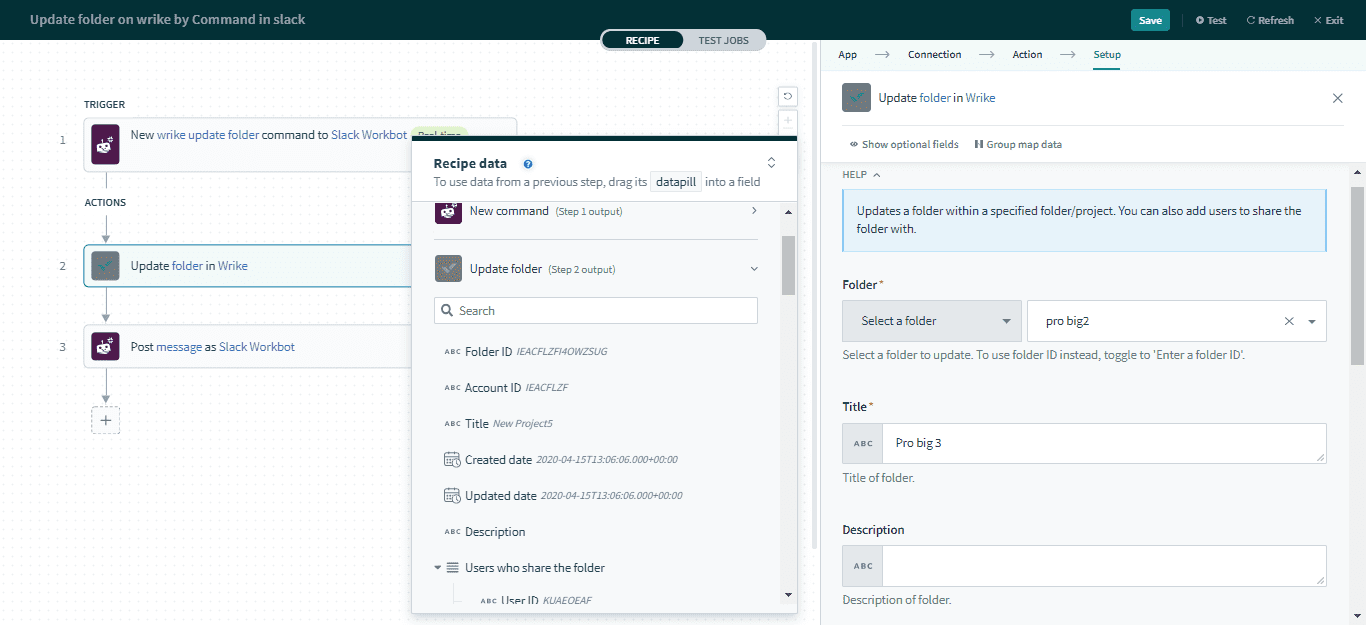 Update folder action
Update folder action