# User interface
Workato’s Data tables interface exists at the project level. It enables you to manage your data tables within a specific project through the Workato UI.
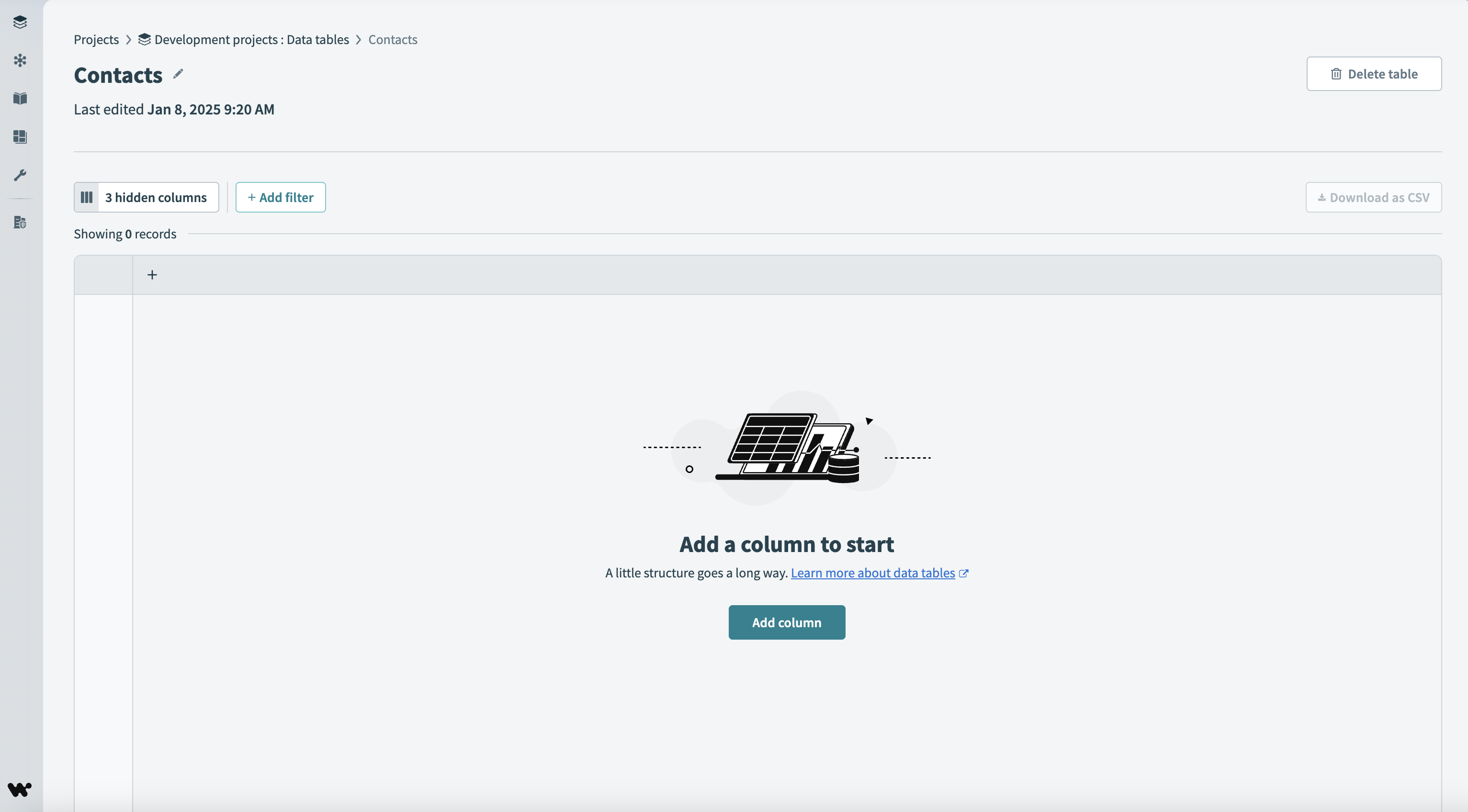 Manage your data tables
Manage your data tables
This interface allows you to:
Last updated: 5/21/2025, 5:22:32 AM