# Activity audit
The Activity audit log captures all data table activity. This enables you to keep track of changes made to your data tables in shared workspaces.
To access the activity audit log navigate to Operations hub > Activity audit.
Alternatively, you can access the log from the Data tables interface by clicking View activity.
# Filter by specific data table
When you filter your Activity audit log by Data tables, Workato displays activity from all data tables in your workspace.
However, you can view the activity in a specific data table.
To view the activity in a specific data table:
Navigate to the Project that contains the data table you plan to view.
Go to Data tables and select a data table.
Click View activity.
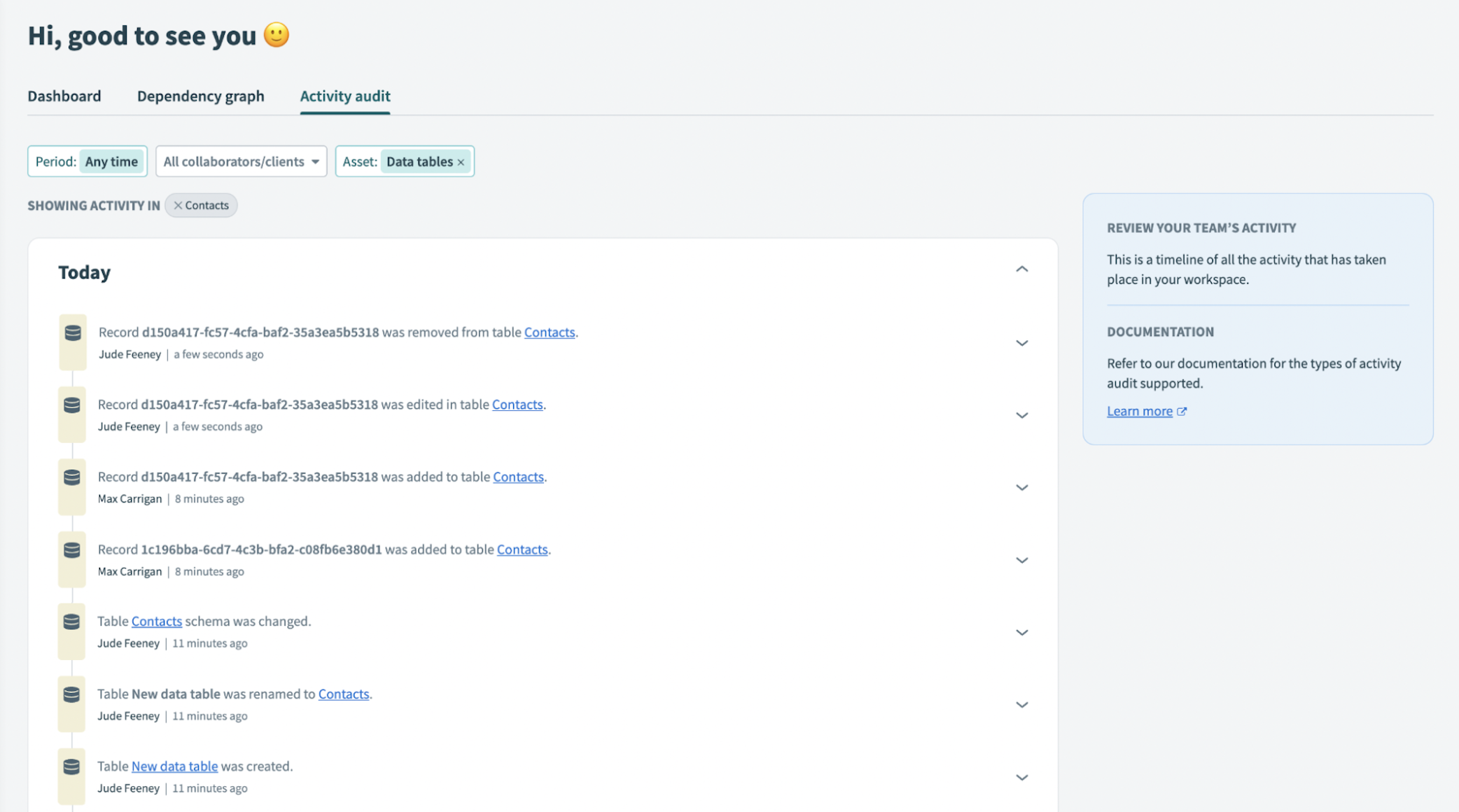 Filter the Activity audit by a specific data table
Filter the Activity audit by a specific data table
# Captured activity
See our Activity audit log reference guide for a list of activities Workato captures.
Last updated: 5/21/2025, 5:22:32 AM