# Contributing your connector to Workato
Join thousands of customers and partners on the Workato platform who use our robust connector SDK by sharing your connectors with the community. We've created the Workato community as a way for all our users to come together and solve the problem of integrations together, and also allowing ISV partners to get their applications discovered by Workato's ecosystem of engaged IT administrators and automation builders.
There are two ways to publish your connector to Workato:
- Publishing your connector to the community library
- This approach enables open-source distribution of your connector, allowing users to install a copy of the connector code for personal use and customization.
- Publishing your connector as a Partner Connector
- This approach provides native connector availability across all user workspaces without requiring installation. Due to increased visibility, Partner Connectors undergo Workato review before publishing.
TIP
If you're an app developer looking to build a connector but don't have access to Workato, join us as a Workato technology partner today. Workato's low code platform can make integrations a breeze for your customers, thereby driving engagement and reducing churn. As a technology partner, you'll get priority access to support and training to build on the Workato platform so you can get your connector up and running quickly. Sign up here today (opens new window)
# The community library
Workato's community library allows you to share assets, such as recipes and community connectors, with the Workato community.
# Benefits
- Gain exposure on the Workato platform as an experienced Workato systems integrator by listing connectors you have built. Our active community of integrators are always on the lookout for consultants with in-depth knowledge of specific apps and integrations to help them with them. You can share your connectors and also direct interested users to your website to learn more about your app or services!
- List a connector to your own app on Workato and allow your customers a way to easily implement integrations from your app to the thousands of other applications on Workato. Drive engagement and reduce churn for your app when your customers can integrate it with their tech stack easily using Workato.
# Upload your connector to the community library
You can upload custom connectors to the community library.
REQUIRED PERMISSIONS
Uploading connectors to the community library requires full access to the Connector SDK. If you don't have the required permissions, contact your workspace admin to help you upload the connector.
Complete the following steps to upload a connector to the community library:
Go to Tools > Connector SDK.
Select the connector you plan to upload.
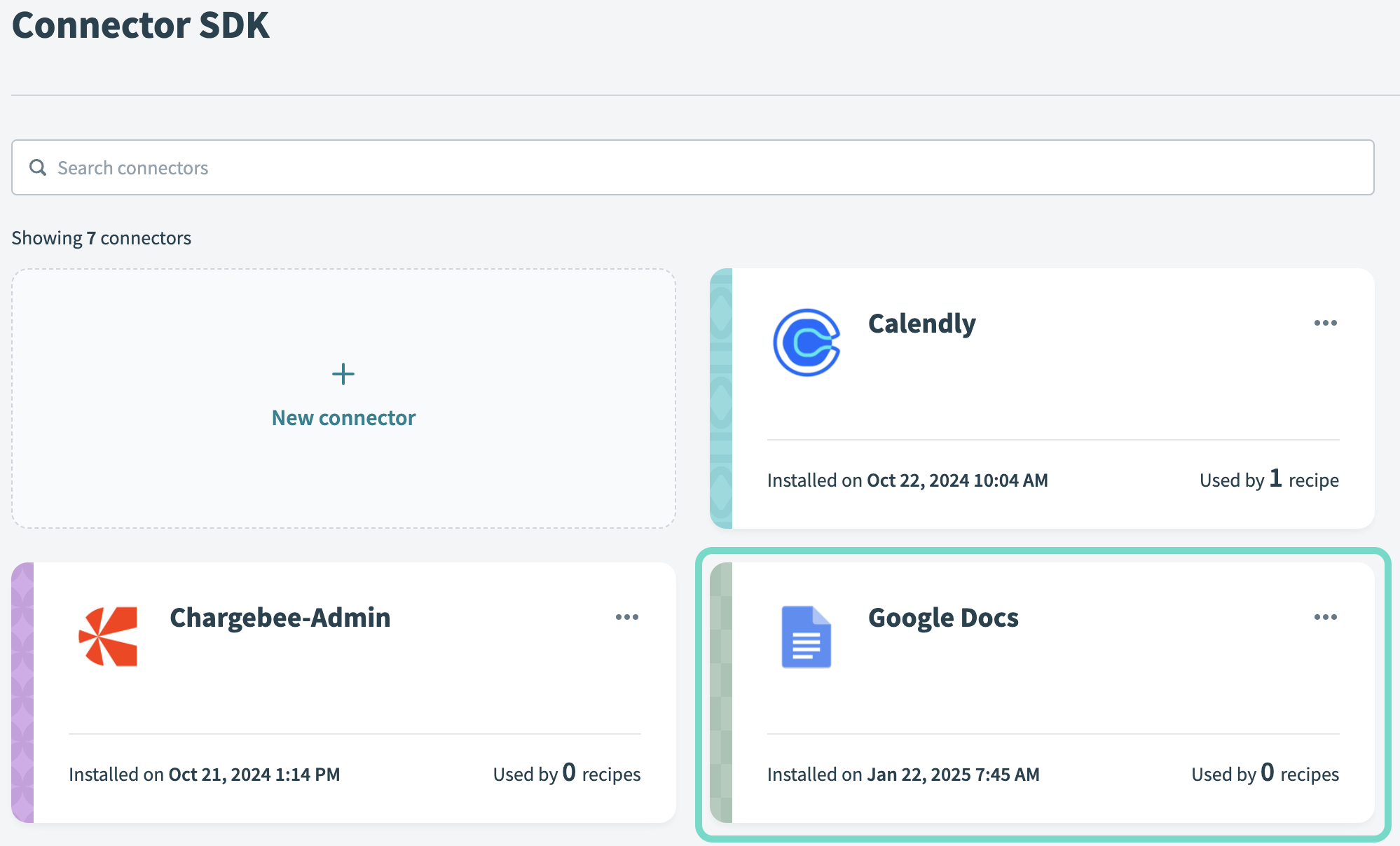 Click the connector you plan to upload
Click the connector you plan to upload
Go to the Share tab, then click Share version.
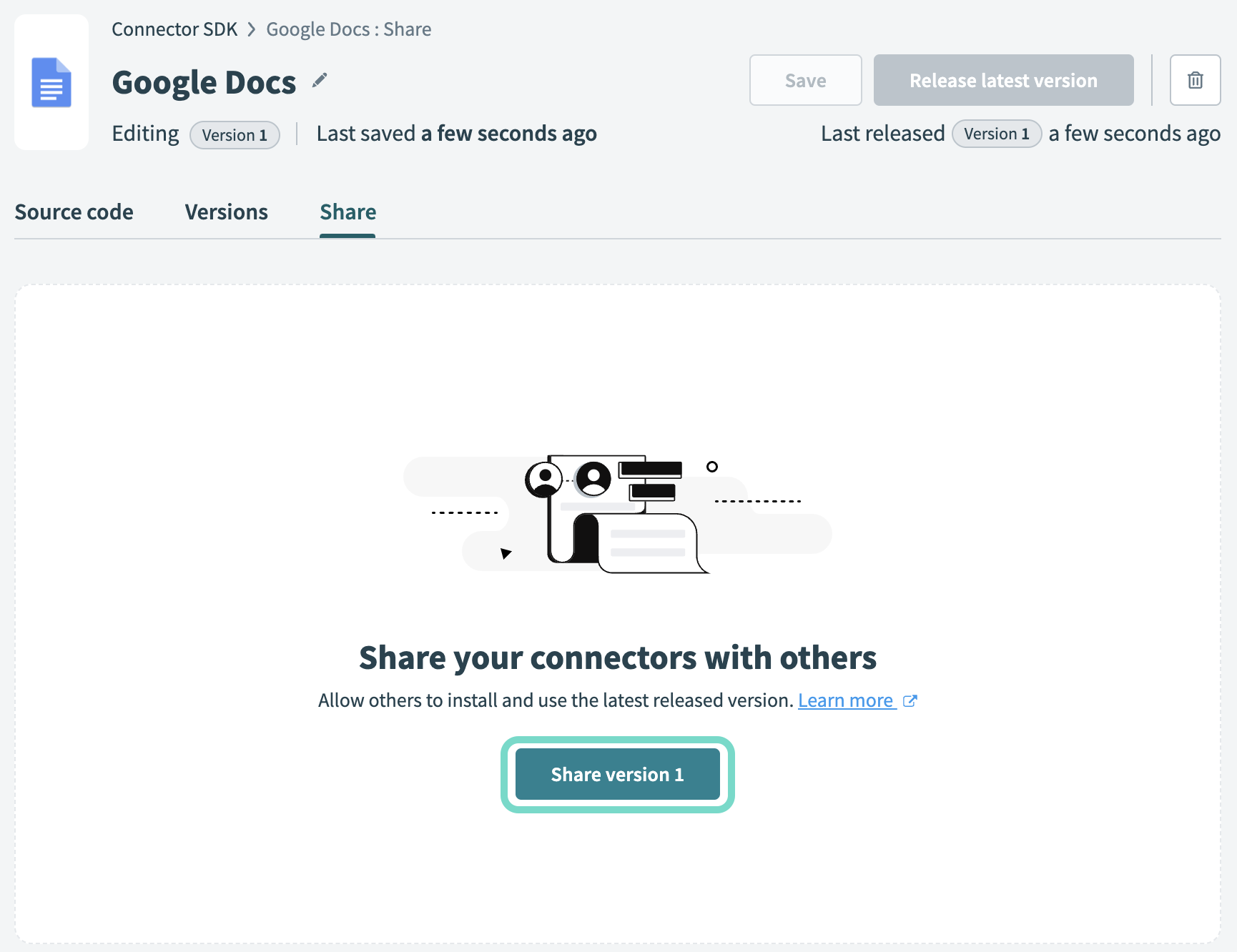 Click Share version
Click Share version
Click Publish connector to open the List on community library dialog.
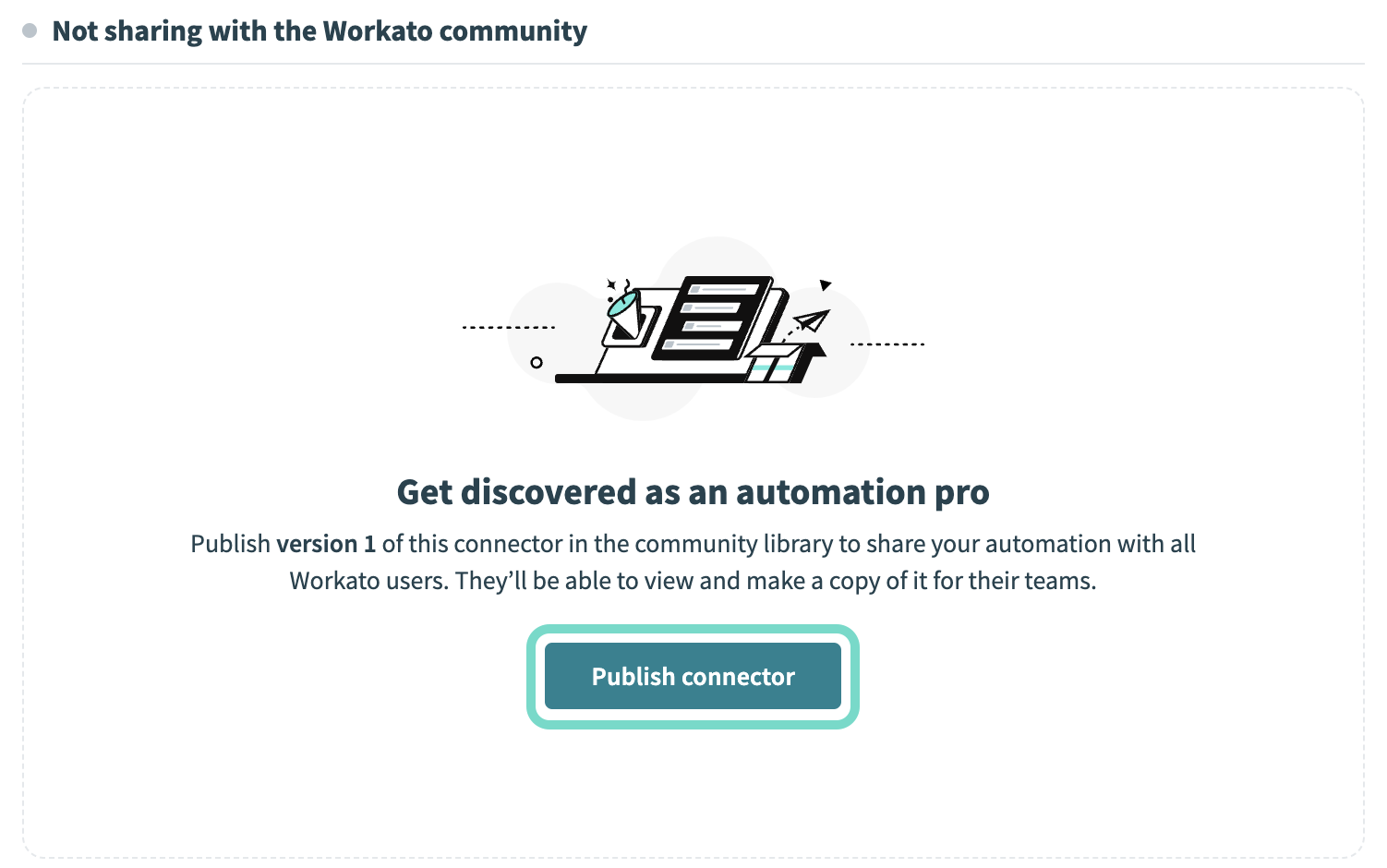 Click Publish connector
Click Publish connector
Enter the name of the App this connector is built for. This field is case-sensitive. It will take longer to review your connector if its associated app is not listed in the drop-down menu, as Workato needs time to verify new apps.
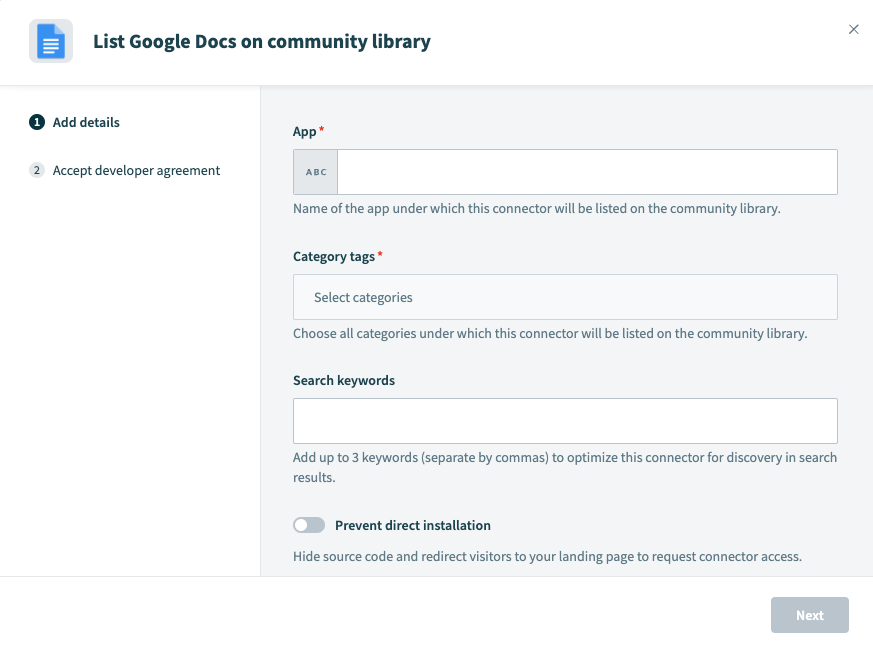 The Add details section
The Add details section
Select any relevant tags in the Category tags drop-down menu.
Enter up to three Search keywords separated by commas.
Click the Prevent direct installation toggle if you plan to hide the connector's source code and redirect visitors to your landing page to request connector access.
Provide a Landing Page URL if you enabled Prevent direct installation. The page you link should showcase the connector and provide a clear path to your private sharing link. Go to the Sharing privately using a link section of your connector's Share tab to access your private sharing link.
Read the Workato developer agreement and click the checkbox to accept the terms and conditions.
 Read the Workato developer agreement
Read the Workato developer agreement
Click List connector to submit your connector for review.
Wait one business day for your connector to be reviewed. You can monitor the status of your submission in your connector's Share tab. Workato will notify you through your community profile's email when your connector has been reviewed.
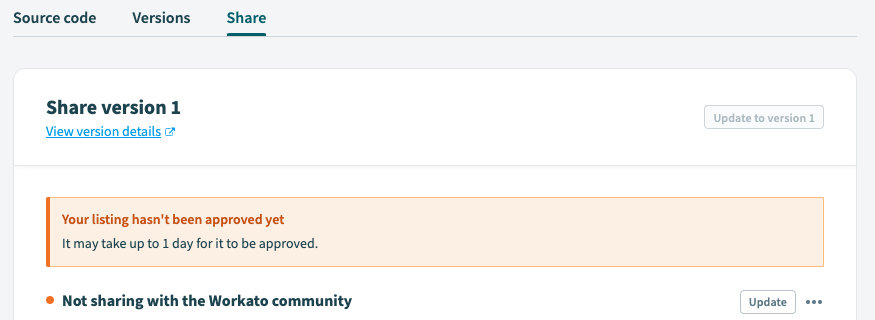 Monitor your connector's status
Monitor your connector's status
# Creating community recipes for your connector
Community recipes allow you to showcase the functionality of your connector through recipes that anyone can find and install for use immediately. They drive usage and improve how fast people understand how to use your connector.
When designing community recipes for your connector, be sure to keep the recipe simple and understandable - these are templates that users can extend further, rather than full fledged production recipes. When users choose to install your community recipes, we will prompt them to install your community connector as part of the process.
To publish a community recipe utilizing community connectors, you will need to ensure that all custom connectors in the recipe are published to the community by you and that the recipe has at least 1 successful job. To share a recipe to the community, go to that recipe's page => settings => sharing.
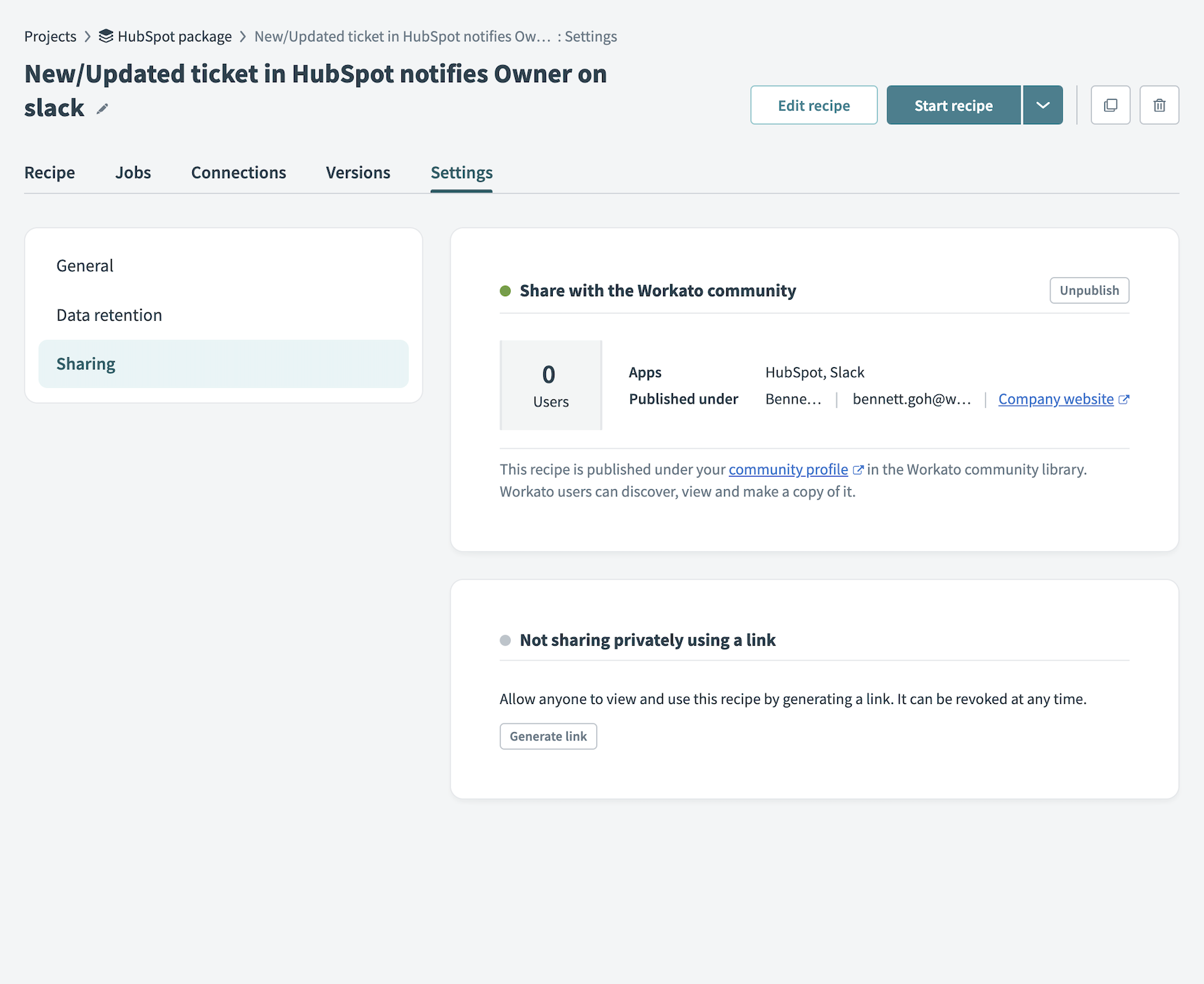
After sharing community recipes, users will be able to find your recipes when browsing either community recipes or community connectors.
# Best practices - Listing a community connector
We recommend using the following best practices when sharing assets with the community:
Scrub sensitive information from your source code: When building your connector, you may have hardcoded sensitive information such as OAuth client IDs and secrets or API keys. These credentials will be compromised if other users install your connector. Be sure to scrub these values from your code before listing your connector on the community library. Collect sensitive data from users with input fields instead of hardcoding it.
Customize your asset listing: Use a clear logo, description, and tags to accurately convey your asset's purpose and functionality.
Prepare informational content: Set users up for success by providing them with informational content about your asset. You can place links to documentation in the actions and triggers of your connector. Additionally, if you enabled Prevent direct installation when listing your connector, the landing page you link to should showcase the connector, highlight how users can reach out, and provide a clear path to your private sharing link.
Provide contact information: Ensure your community profile includes a contact email or website so users can reach out with questions about your asset. You can update this information on the Workspace admin page.
Provide community recipes: Upload recipes for your community connectors to help users get started.
# Publishing your connector as a Partner Connector
Partner connectors are connectors built by Workato's trusted partners and distributed out of the box to all Workato without any need for users to install it. Publishing a Partner connector gives you the ultimate control and visibility for your connectors but it comes with stricter checks and balances to ensure your connector follows our best practices. Your initial connector code and subsequent versions will require code reviews by Workato engineers.
The Partner connector program is currently invitation only and we plan to extend this capability in the coming months to more partners. Priority will be given to partners who are also owners of the APIs behind the connectors they have built as well as those who have gained significant traction in terms of installs when publishing their connector to the community. In the interim, please consider listing your connector on our community.
Last updated: 10/23/2025, 8:27:15 PM