# Embed guides on your website
You can display guides on your website using one of the following methods:
- Embed a specific guide directly within a webpage
- Display the guide in a modal popup
# Embed a guide within a webpage
Each guide has a unique URL that can be embedded using an <iframe>. This allows the guide to be displayed inline on your website.
Complete the following steps to embed a guide:
Open the guide you plan to embed.
Click Advanced.
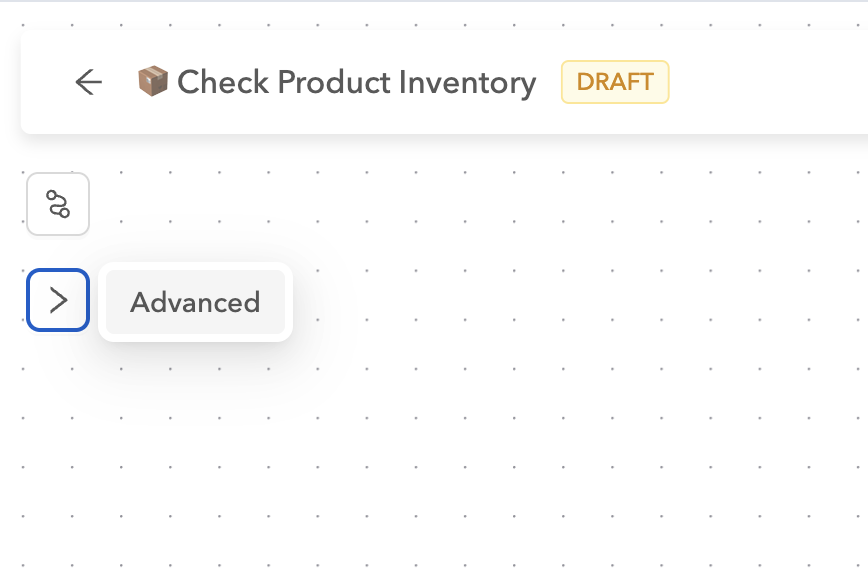 Click the Advanced button
Click the Advanced button
Copy the iframe code snippet provided.
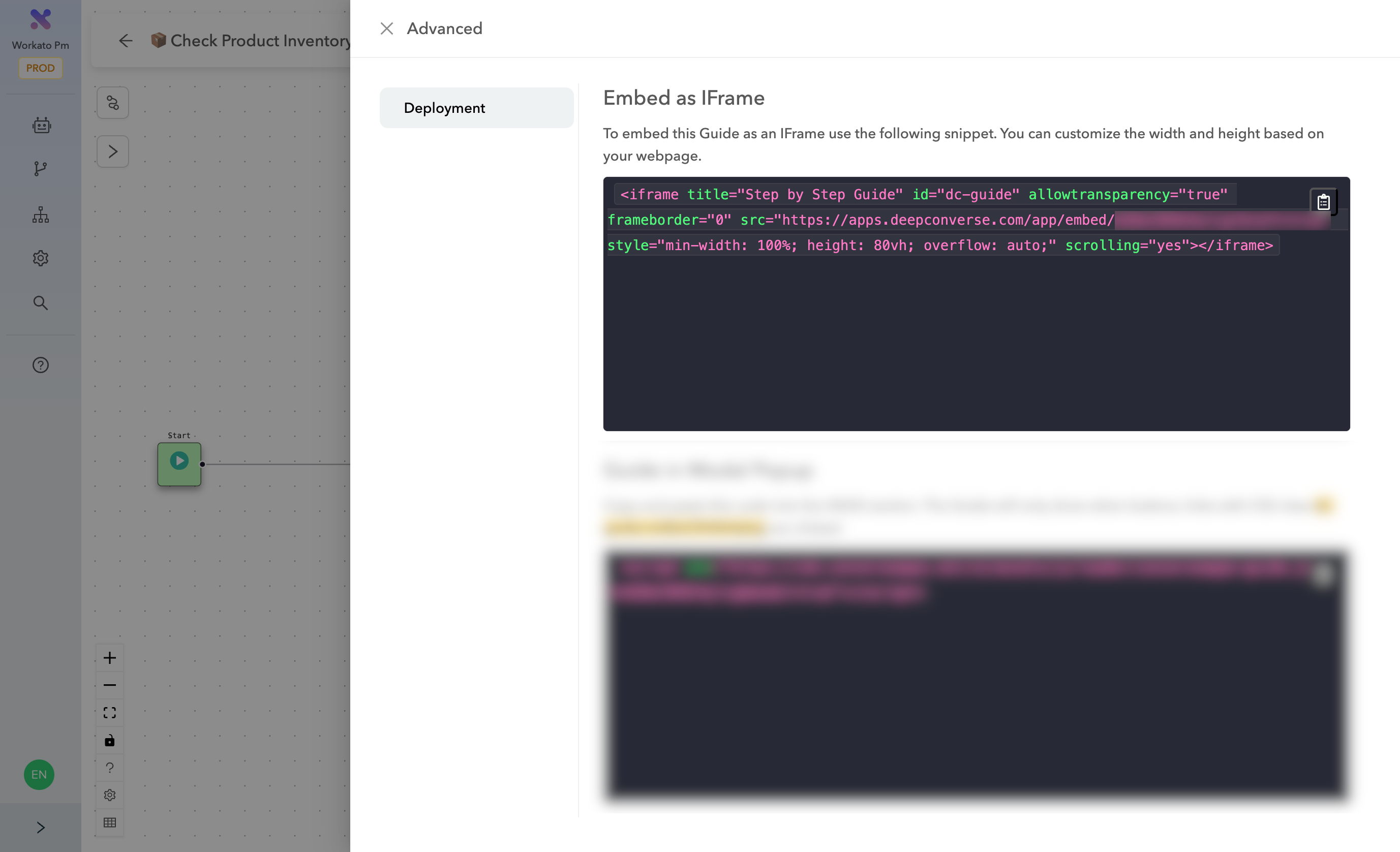 Copy the code snippet
Copy the code snippet
Paste the snippet into the HTML of the webpage where you intend for the guide to appear.
# Display a guide in a modal popup
Guides can also be launched in a fullscreen modal to keep users focused on the guide while maintaining the current page context. This method uses a lightweight script to open the guide in a modal iframe.
The modal is triggered when an HTML element, such as a button or link, with the CSS class dc-guide-{guide_id} is clicked.
Complete the following steps to enable the modal popup:
Open the guide you plan to deploy.
Click Advanced.
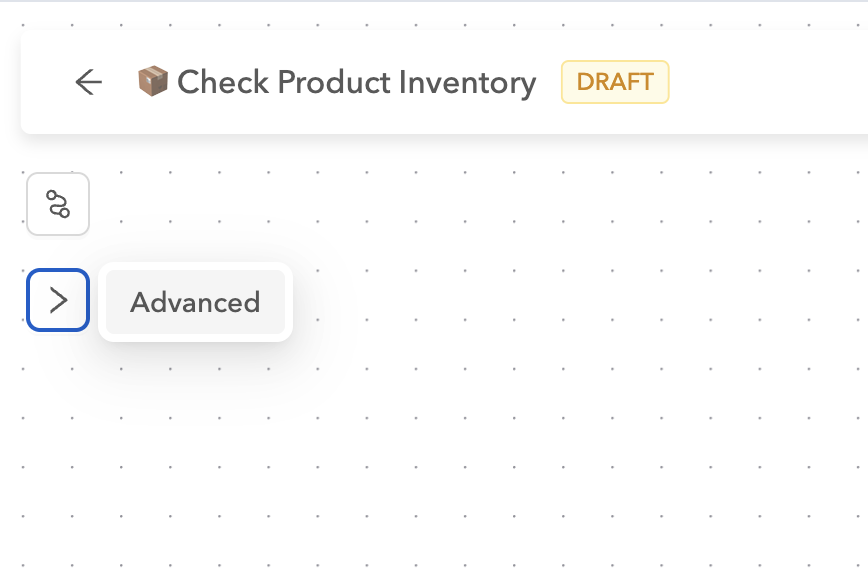 Click the Advanced button
Click the Advanced button
Copy the code from the Guide in Modal Popup section and paste it into the <head> of your website.
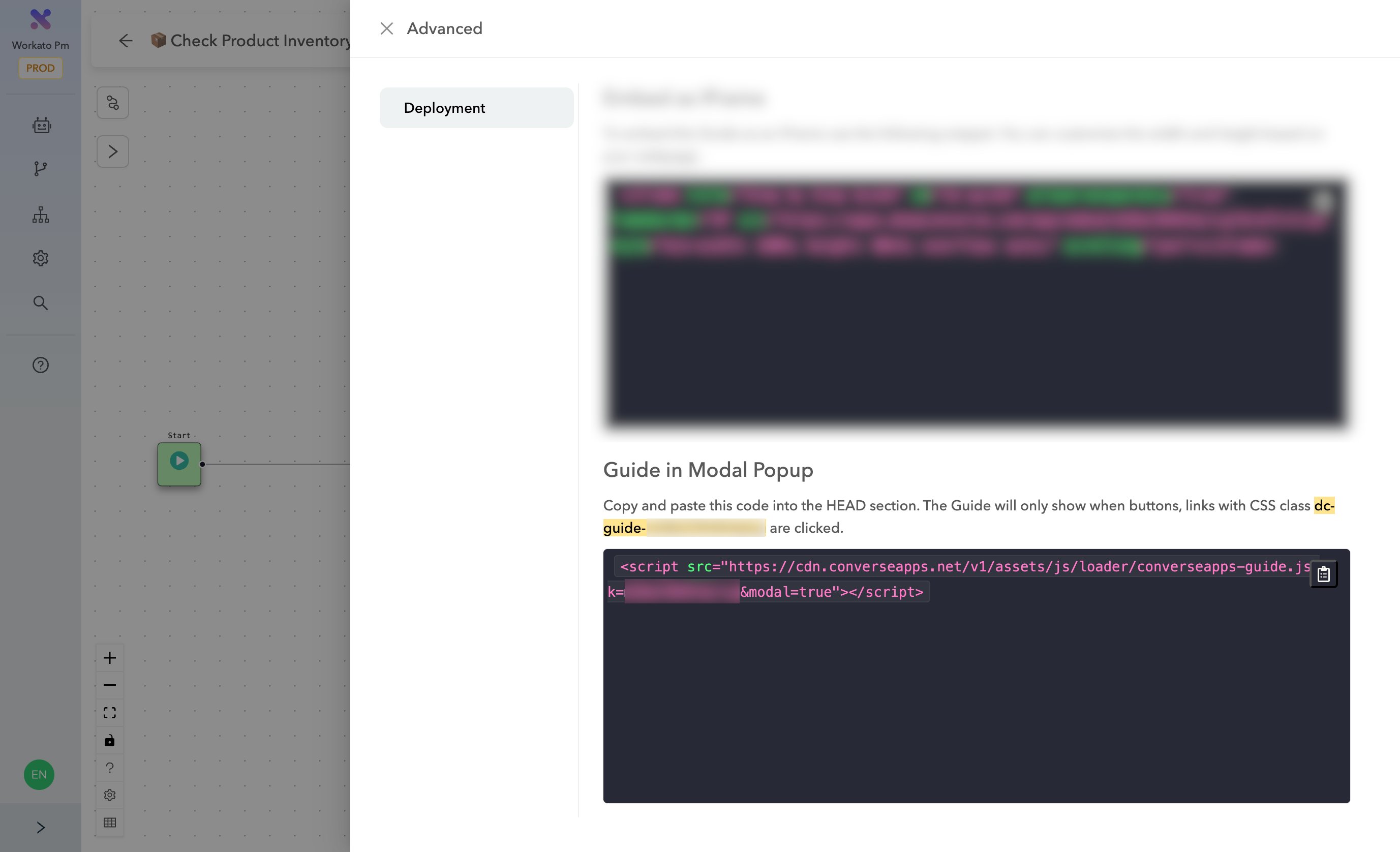 Copy the code snippet
Copy the code snippet
Add the CSS class dc-guide-{guide_id} to any HTML element you plan to use as a trigger.
Last updated: 6/23/2025, 2:33:20 PM